Keeping the find/replace window centered on the main window
-
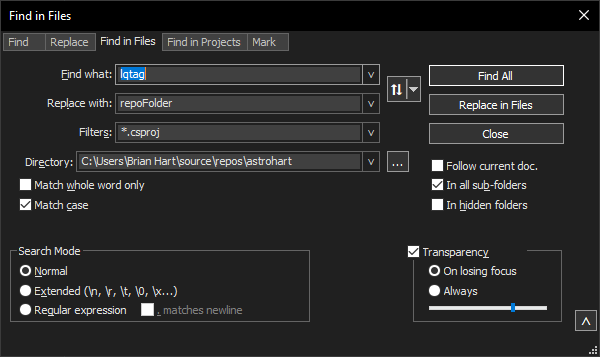
Figure 1. The Find in Files dialog box.Hello all,
I find myself using multiple monitors, and I sometimes have a challenge utilizing the Find/Replace dialog box. You know the one that looks like the picture that is shown above in Figure 1.
There are moments when Notepad++ is on one monitor, and then, when I call up the dialog box, it appears on my other monitor.
I personally would find it easier to use if it always popped up centered on the Notepad++ main window. However, I doubt one size fits all, so this behavior should no doubt be configurable on/off. It appears to me at the moment, and correct me if I am wrong, that the dialog box remembers its previous position.
Another UI/UX enhancement would be to use the dialog box as a docking pane instead.
Regards,
Brian Hart
-
@astrohart343 said in Keeping the find/replace window centered on the main window:
There are moments when Notepad++ is on one monitor, and then, when I call up the dialog box, it appears on my other monitor.
At that moment, hit the shortcut for the dialog a second time, and it will re-center in the Notepad++ application’s monitor. (So
Ctrl+F, Ctrl+Ffor FIND,Ctrl+H, Ctrl+Hfor REPLACE,Ctrl+Shift+F, Ctrl+Shift+Ffor FIND-IN-FILES, etc)That “call it a second time” feature was added as the response to the last request that was similar to yours, and it was deemed as the appropriate solution to that and all similar problems (including yours).
It appears to me at the moment […], that the dialog box remembers its previous position.
Yes, from the way I understand it, either Windows or the app (I am not sure which, I’ve never looked into it) the position of all such dialogs, and unless the application intentionally overrides the position, the dialog will be opened in the previous location. But when the previous feature request came, he implemented the second-call-re-centers feature to override (and update) the remembered position to be centered on the current app monitor.
Another UI/UX enhancement would be to use the dialog box as a docking pane instead.
I don’t remember ever seeing an official feature request to make the find/replace dialog dockable. Like the UDL dialog, I think that dialog is too big to be effectively docked on all but the hugest of monitors… but if you think it would work for you, you could request it by following the instructions in our feature request FAQ.