Pasting "Alt drag blocks" doesn't work anymore
-
Hello there!
When I try to paste “alt drag blocks” in Notepad++ it does not work as expected anymore.
Instead of inserting the whole block, the lines are inserted directly behind the text and not as a block anymore.
It’s hard to explain, thus I took some screenshots
I try to copy a text block via “Alt + Mouse” and “Ctrl + C”:
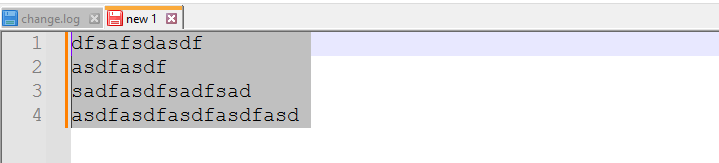
Then I select the same amount of lines further right. Again wit “Alt + Mouse”:
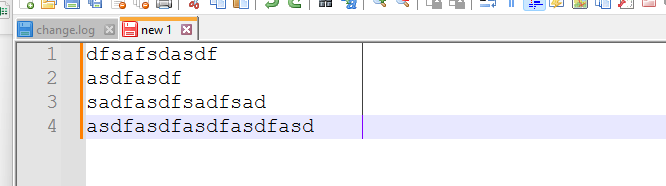
With “Cntrl + V” I get this:
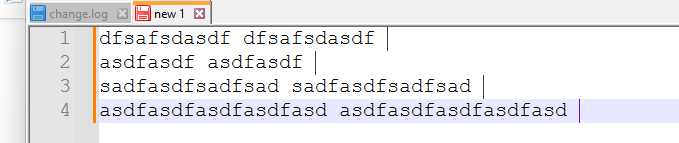
Instead of this:
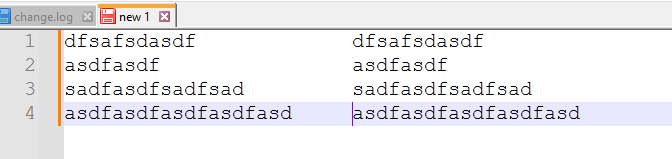
On my other PC this works fine…
Any ideas?
Thanks a bunch in advance!
Best regards,
Norman -
@smnokars
See:
https://community.notepad-plus-plus.org/topic/25837/alt-mouse-selection-change/6?_=1717507874509The tl;dr: is that yes, this changed, but there is an easy work-around. You don’t — and never did — need to make a zero-width rectangular selection before pasting; just put your cursor on the first line into which you want to paste. The remaining lines will be pasted into the same column in the following lines.
-
@Coises Thanks a lot.
I hope I can get used to that. This feels so wrong!
The behavior is now completely different to copying one line/word and pasting to a block.
-
@smnokars said in Pasting "Alt drag blocks" doesn't work anymore:
This feels so wrong!
-
@smnokars said in Pasting "Alt drag blocks" doesn't work anymore:
This feels so wrong!
Hmm, having to do less work feels wrong? I’d think it would feel good! :-)
-
@smnokars While Notepad++'s behavior has changed you can get exactly what you desire with a small change on your part.
Step one remains the same. Use “Alt + Mouse” and “Ctrl + C” to create the selection and to load it into your copy/paste buffer.
For step two though use
Alt+left or regular mouse clickat the spot where you want to paste the selection. This will move the text cursor or caret to the indicated spot. Now you can doCtrl+Vto paste and you will get123456789_1 123456789_1 12345678 12345678 123456789_12345 123456789_12345 123456789_123456789 123456789_123456789You don’t need to create the skinny multi-row selection that matches the number of lines in the paste buffer that you were doing in step 2 before.
Older versions of Notepad++ also worked this way with using
Alt+left mouse clickto position the text cursor or caret.The behavior change with multi-row selections has to do with what the developer calls multi-caret mode that was introduced in v8.6.
If you have been using column selections then may want to go to Settings / Preferences / Editing 2 / and to turn off Enable Column Selection to Multi-Editing. That’s one of the new v8.6 features that v8.6 enabled by default. Turning it off restores some of the older behavior though apparently does not fix the issue you brought up here.