Run as Admin
-
The Run As Admin plug in removed from the plugin list a month ago (±)
Any reason for that?
Is there a different plugin that do the same?
is there a way to download this plug in seperatly from the npp installer?
It help me a lot when editing protected by admin privilage files as hosts
Nachum
-
https://github.com/notepad-plus-plus/nppPluginList/commit/7a889ea7f1ea59deaa8fcae5185d759098a83fbc
reason:
https://github.com/notepad-plus-plus/notepad-plus-plus/issues/14990#issuecomment-2053828749workaround (works best if one has the N++ Preferences > Backup > “Enable session snapshot and periodic backup” ON:
https://github.com/notepad-plus-plus/notepad-plus-plus/issues/14990#issuecomment-2090354660is there a way to download this plug in seperatly from the npp installer?
-
@xomx said in Run as Admin:
workaround (works best if one has the N++ Preferences > Backup > “Enable session snapshot and periodic backup” ON:
https://github.com/notepad-plus-plus/notepad-plus-plus/issues/14990#issuecomment-2090354660That’s how I usually do it, just so I know when something may be trying to write to those protected directories. It’s a bit of a pain, but not as much as trying to find out what wrote where, without knowing it, and screwing up something bigger.
-
@xomx
Thanks
So i can not use it till the autor will fix it, right?i download the latest version and put it in the plugin folder and got the following on npp plugin admin
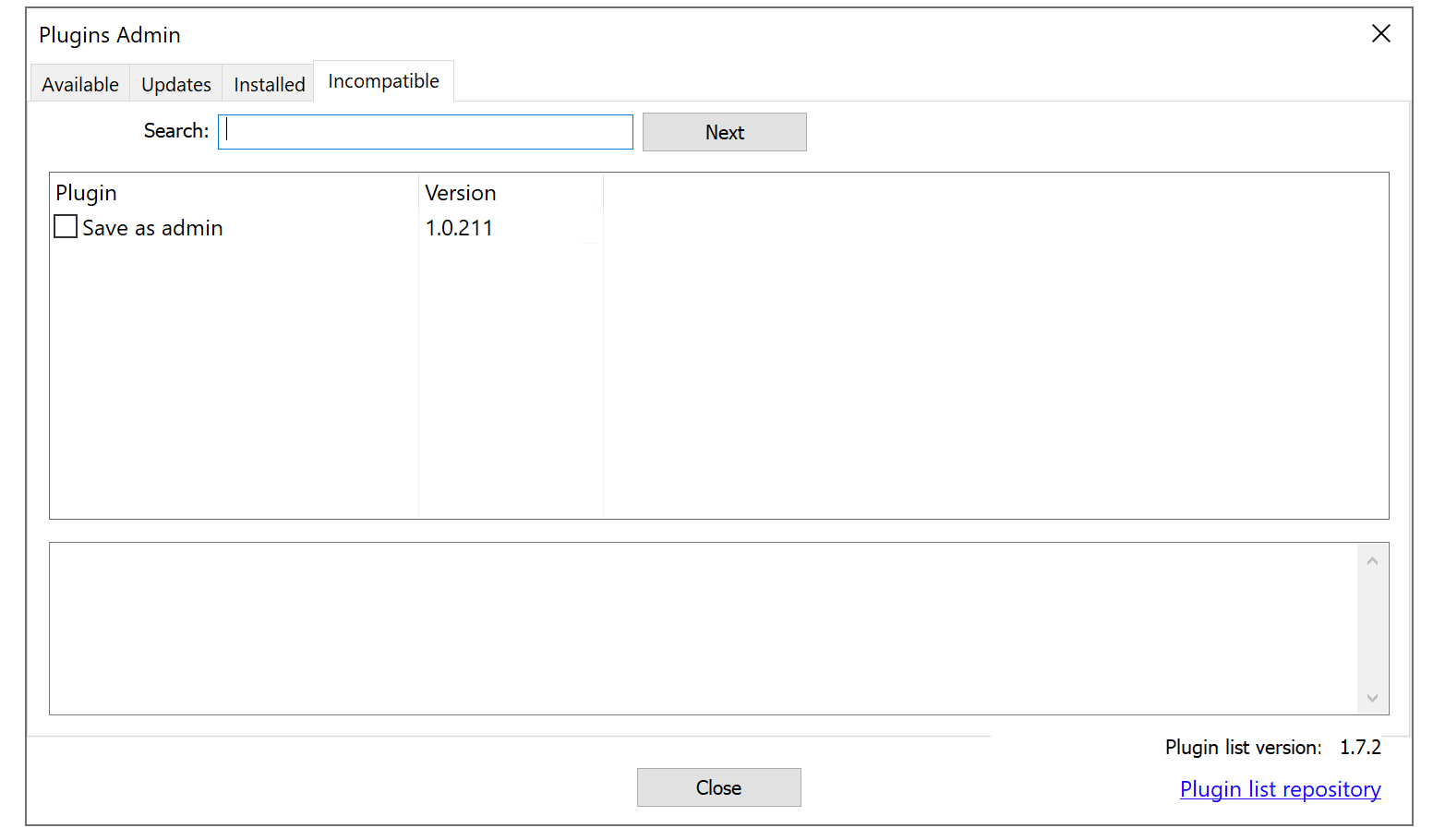
-
@Lycan-Thrope
Thanks
as you say, its annoying -
@Nachum-Shmilovitz
I have never used Notepad++'s session snapshot and periodic backup feature, nor do I want Windows to decide when to install updates and restart my computer automatically (and took measures to stop it from doing so), so I have never encountered the problem of NUL char file corruption. That’s the reason why I’m not happy with the disablement of the NppSaveAsAdmin plugin, too.My workaround is to patch the version info of the plugin’s DLL file to outwit Notepad++'s compatibility check in PluginsAdmin. This can be done with the small tool Resource Hacker. I set the version number from 1.0.211 to 1.0.212, so the plugin can be used again. After saving a file with the plugin Notepad++ shows an error dialog mentioning an invalid handle but nevertheless the file gets saved correctly.
The other option, patching Notepad++'s nppPluginList.dll file, doesn’t work because this file is signed. Any changes of this file prevents it from being loaded with Notepad++.