Search Commands and settings
-
Before entering a Issue, I write here (to be sure there are not dulicated and to develop the idea):
Notepad++ has many commands and settings. A newbie could have some difficulties to understand if there is a function that could help.
An average user would discover new commands by looking up a word.
An average/advanced user that has used Notepad for Years could not able to find a command not always used. They know it exists but they are not able to find it or it took them a lot of time to find it (for example I would search change history in the Edit menu, not in Search menu;Microsoft Word, many ERPs have a search command to find the program (I don’t know if any text editor has)
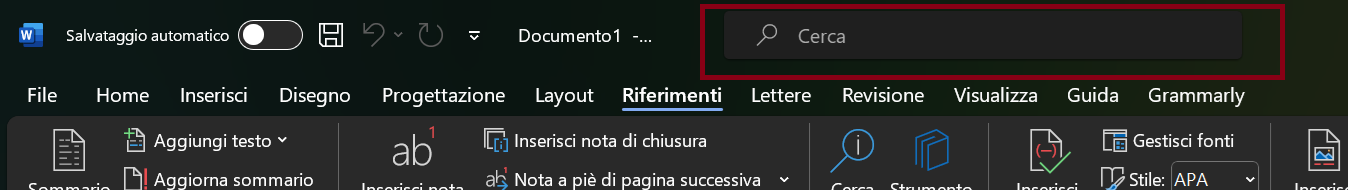
It would be useful to implement it.
The command should:
- searches the description in the function (searching “uppercase” I should find "uppercase
- searches the description in the menu (searching convert, I should see “Convert case to - Uppercase”, “Convert case to - lowercase”, etc
- the search should ignore the hotkey special characters (amp or apos, etc);
- the research should permit writing more than one word and be able to find the command even if the words are not complete or in a different order (e.g since in Italian the last letter expresses singular or plural I could omit the last letter of a word and write the following word)
- if the item found is a dialog, clicking on it, should open the window
- if the found item is a command, selecting it, it should apply the command where the focus is
- it would also be useful a search setting/preferences (with the same tool or a research in the preferences): clicking on the result, it should open the right tabsheet
-
Makes me think of the “menu search” plugin:
https://github.com/peter-frentrup/NppMenuSearch -
@Alan-Kilborn it is amazing…the only lack is that you have to know that it exists
it is more useful at the first access (by a newbie) and placing the search-edit in a more accessible area.
It would be more useful if it were integrated in N++ -
@conky77 I deal with it by searching the manual and have a shortcut for https://www.google.com/search?q=site%3Anpp-user-manual.org
For settings/preferences I sometimes look at the config.xml file and have another shortcut that opens that file using a portable copy of Notepad++… It’s often faster for me to search and edit the config.xml file than to try to remember where in the sub-menus of the preferences a setting is found.
I agree though that modern software seems hard to navigate. You are in a maze of twisty little passages, all alike. :-)