ComparePlus Plugin Unavailable
-
I’m unable to install the ComparePlus plugin on my work computer via Plugins Admin due to GitHub not being available via the network. So I have downloaded the latest version on my personal computer, and have transferred it to my work computer, C:\Program Files\Notepad++\plugins\ComparePlus. Also due to the lockdown of my work computer I have to get a computer admin to install, or copy, the files to the above location.
After copying the files to the location, I opened, but only some of the plugins I copied show up in the program, see screenshots, 7 of 11. Some of those could be due to being incompatible with the 8.4.2 version of NPP, but the ComparePlus readme says that ComparePlus plugin is available for Notepad++ versions above v8.4.2 (included). And the release notes for v1.0.0 say Improved integration with Notepad++ (works only with Notepad++ versions >= 8.4.2).
So everything I’m seeing, this plugin should work on my work computer with the only available 64bit NPP version approved to be installed, but as you can see from the screenshots it is not.
@pnedev, hopefully you’ve seen this before and can give me the magic pill to fix it, or let me know if any additional info is needed. Thanks in advance :-)Below is my Notepad++ Debug Info:
Notepad++ v8.4.2 (64-bit)
Build time : May 29 2022 - 16:47:30
Path : C:\Program Files\Notepad++\notepad++.exe
Command Line : $COMMAND_LINE_PLACEHOLDER$
Admin mode : OFF
Local Conf mode : OFF
Cloud Config : OFF
OS Name : Windows 10 Enterprise (64-bit)
OS Version : 22H2
OS Build : 19045.4529
Current ANSI codepage : 1252
Plugins :
AnalysePlugin (1.13.49)
CsvQuery (1.2.9)
JsonTools (7.2)
NppExport (0.4)
Remove Duplicate Lines (1.3)
XMLNavigator (1.4)
XMLTools (3.1.1.13)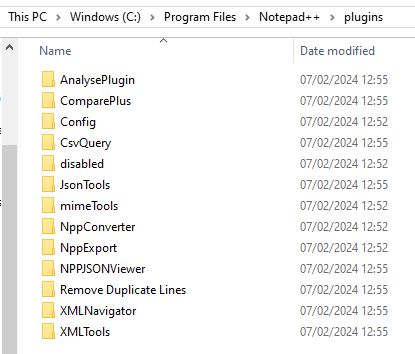
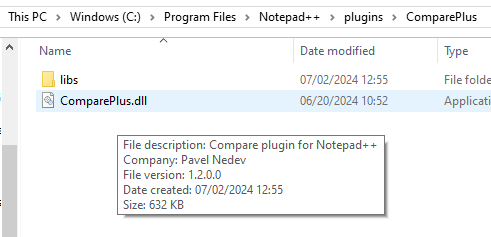
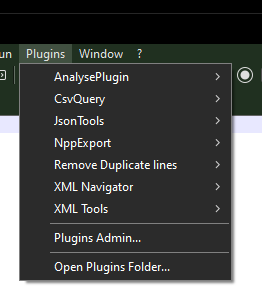
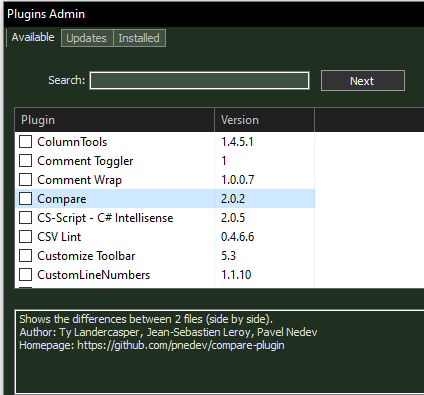
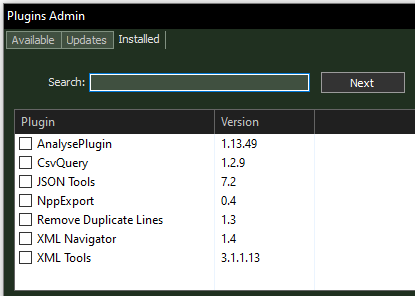
-
Everything you show seems to be right, to me
Sometimes, when you unzip a DLL or EXE file, Windows will mark it as “unsafe” (the “Mark of the Web”), and you have to use RightClick > Properties, then on the General tab, there might be an “unblock” checkbox. Click that (as Administrator – so you might need your IT assistance to see and fix this) and Apply, then restart Notepad++.
-
@Brian-Flick Did you get a pop-up when you first started Notepad++ v8.4.2?
--------------------------- ComparePlus --------------------------- Notepad++ marker allocation for visualizing diff changes failed - using default one but conflicts with other plugins might appear. Please switch to Notepad++ version 8.5.6 or newer. --------------------------- OK ---------------------------I tried to replicate your steps and the above pop-up happened. I did the following to reproduce:
- I set up a portable copy of Notepad++ v8.4.2 to c:\npp\842 and run it using
c:\npp\842\notepad++.exe -multiInst - I see that ComparePlus is not available in Plugins Admin.
- Using a portable copy of Notepad++ v8.6.9 I went into Plugins Admin and installed ComparePlus.
- I exit from both copies of Notepad++ then copied the plugin from v8.6.9 to v8.4.2
robocopy c:\npp\869\plugins\ComparePlus c:\npp\842\plugins\ComparePlus /e - I started v8.4.2 and got the pop-up that’s above.
- I clicked [ok] to the pop-up and see that ComparePlus is available for use under v8.4.2 though one odd item is that in Plugins Admin it’s listed in the installed plugins as
ComparePlus.dllrather than justComparePlus. ComparePlus is available as an option under the Plugins menu and itself has sub-menus.
I don’t know how to use the plugin and so am unsure of what I can do to see if it’s working as expected. I suspect it works meaning the issue is more likely with something on your locked-down machine than with Notepad++ v8.4.2 with ComparePlus v1.2.
The ComparePlus plugin has three DLLs. You should check the
Mark of the webthing @PeterJones mentioned on all three files. Here’s what I see for the files:File sizes: 647,168 c:\npp\842\plugins\ComparePlus\ComparePlus.dll 1,414,656 c:\npp\842\plugins\ComparePlus\libs\git2.dll 2,159,616 c:\npp\842\plugins\ComparePlus\libs\sqlite3.dll MD5 checksums: 9a2f71a343a9e0b894b342ebcd4191cc c:\npp\842\plugins\ComparePlus\ComparePlus.dll 1e1a8f25970c23d06384048c99133ac8 c:\npp\842\plugins\ComparePlus\libs\git2.dll 310e4195f82ba84a83c86fa09e4084b2 c:\npp\842\plugins\ComparePlus\libs\sqlite3.dll SHA1 checksums: a262d2a2c1c05d486a757c6d16971057a752dafb c:\npp\842\plugins\ComparePlus\ComparePlus.dll 1f2eab15708e82974ead5ce01f1f13d1cbf991eb c:\npp\842\plugins\ComparePlus\libs\git2.dll 95f4defe94920a0bc016e1a45fbbfb52615264ca c:\npp\842\plugins\ComparePlus\libs\sqlite3.dll SHA256 checksums: 3d37cb219dde488c87250758acb114ed71dd615a46d8228336c74e1eb17ae848 c:\npp\842\plugins\ComparePlus\ComparePlus.dll 2259679aba1be830e3420a01cb3b97d8f1baa00270f7106bc60b6cb2b94178c0 c:\npp\842\plugins\ComparePlus\libs\git2.dll 24d8d44ff5c22edf74a86d2433b3f93dccaa835f1fa44a8e0d21810cae5262ce c:\npp\842\plugins\ComparePlus\libs\sqlite3.dllThe checksums are all from
CertUtilusing this as an example:
CertUtil -hashfile "c:\npp\842\plugins\ComparePlus\ComparePlus.dll" SHA256 - I set up a portable copy of Notepad++ v8.4.2 to c:\npp\842 and run it using
-
@Brian-Flick said in ComparePlus Plugin Unavailable:
ComparePlus plugin is available for Notepad++ versions above v8.4.2 (included)
I consider that implies through the Plugin Admin. It is a vague message that does not mention which version of ComparePlus manually downloaded is compatible with Notepad++ 8.4.2.
The current plugin list displays:
"folder-name": "ComparePlus", "display-name": "ComparePlus", "version": "1.2.0", "npp-compatible-versions": "[8.4.7,]", "old-versions-compatibility": "[,1.0.0][8.4.2,8.4.6]",Latest ComparePlus 1.2.0 seems to require Notepad++ 8.4.7 or later. Notepad++ 8.4.2 may require ComparePlus 1.0.0. The state of ComparePlus 1.1.0 is unknown unless more digging deeper into the details which is quite time consuming.
-
Hello @Brian-Flick ,
I am just seeing your issue.
As @mpheath correctly pointed out, your ComparePlus version (1.2.0) does not work with your Notepad++ version (8.4.2).
Please try using ComparePlus 1.0.0 and write back if the problem persists.Thanks,
BR -
@pnedev & @mpheath thanks for confirming what version I will need for the NPP version I’m allowed to have installed. I hadn’t seen the info in the current plugin list, and @mkupper I didn’t see a pop-up when I started NPP. But now I’m going to try the portable version of NPP that I completely forgot was an option, and see if it will run on my locked down laptop.
Thanks all for the quick responses.