how to automatically make a numbered list
-
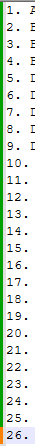
as the title says is there a way for me to automatically make a numbered list like this?
thx in advance -
Occasionally, people have indicated that they might want to develop a plugin to help with making outlines (including numbered lists), but they’ve all apparently been abandoned, because I’ve never seen such a plugin released.
If you’ve already got all the lines, like
first second third fourththen you could do a column select before the first column, and use
Alt+C(Edit > Column Editor) to auto-number those rows… but if you want to be able to hit ENTER at the end of row 26, and have it automatically insert27.for you, that feature doesn’t exist in Notepad++ itself or in any plugin that I know of.If you want the manual way, the steps I would use are:
- Get your text, with one line per bullet point
- use Replace dialog in Regular Expression mode to search for
^and insert.\x20to insert a.and space at the beginning of every row - use column selection to highlight the column just before the dot (click to the left of the dot on first line, then
Alt+Dragthe mouse to the dot on the last line to get a vertical 0-width selection; alternately, click just before first dot, then Edit > Begin/End Select in Column Mode, go to the end of the file, just before the last dot, then Edit > Begin/End Select in Column Mode again to get that same selection) - Use the Column Editor to insert the numbers.
… But I had also remembered previous discussions about automatic outlines/numbering, and thought someone might have written a script. I did some searching, and I think I found it: this script might be able to help you – if it’s not the exact format of prefix on the line that you need, it’s not that difficult to modify the script to use that alternate prefix. And if you don’t already use the PythonScript plugin, we do have a FAQ for running a script in PythonScript to help get you started using that script.
-
@Ibraheem-raad Besides @PeterJones’ answer which pretty much covers the subject there is also the topic of “outlines.” If you search the forums for the word “outline” or “outlines” then you will see the discussions.
-
@PeterJones ok, thx for clearing things up