Adding a plugin command to the toolbar
-
I have a plugin for working with Lua - Lua Script. In the tools menu there is already a plugin command to open the console. I need to add the command “Execute Current File” for faster access to this command. Thanks for the help.
-
I guess I’m not sure what you’re asking for. In Lua Script v0.12, which is the active version, and has been for quite some time, the Plugins > LuaScript menu already has an Execute Current File command that works.
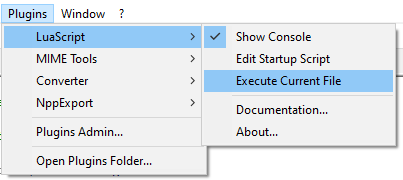
You can even use the Settings > Preferences > Shortcut Mapper > Plugins to assign a keyboard shortcut to that command, so that you can run it while you are editing the
.luascript without using a menu.Since you brought up the “console”, are you saying you want a button in the console panel, which also runs the current command? As far as I know, there isn’t a way to do that. If you would like to make a feature request for that, that plugin has an issue tracker where you can make feature requests.