I have trouble with notepad++
-
So today I tried to mark my text but when I did it didn’t show up as marked, and when I tried changing the colour it didn’t help either, can someone help?
-
@x-RushRix said in I have trouble with notepad++:
can someone help?
Only if you provide more details. Telling us the exact steps you took would be helpful. Other than that, here are things that need clarification or that you could do
- Which kind of “marking”? Search > Mark, or Search > Bookmark, or Search > Style All Occurrences of Token / Style One Token – all three can be reasonably called “mark” by the casual user, and since you were pretty vague in your description, it’s uncertain which you’re trying to do.
- what do you mean by “it didn’t show up as marked”
- what do you mean by “I tried changing colour”
- what do you mean by “it didn’t help”
- what version of Notepad++ are you using, and what plugins (sharing your ? menu’s Debug Info will answer both of those)
- If you are talking about the Style…Token actions, the Settings > Preferences > Highlighting options, especially Style All Occurrences of Token >
☐ Match whole word only, will influence how the Style All Occurrences of Token behaves
But all of those mentioned features work for me, so unless you give us more to go on, the best I can say is “you probably did something wrong.”
-
@PeterJones so I tried selecting the text to copy and paste it, but when I did It didn’t showed that the text was selected, I tried to change the colour of selected text background but it also didn’t work, it’s just invisible when I try selecting text
-
It works for me.
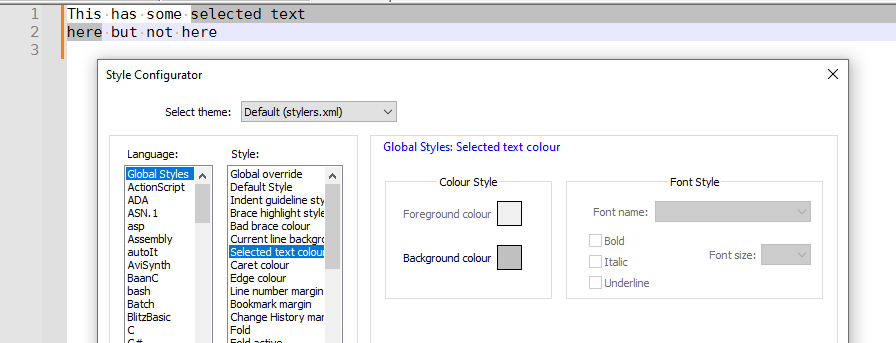
What theme are you using? What is your Settings > Style Configurator > Language: Global Styles > Style: Selected text colour setting (the one I showed in the screenshot)
If you are using multiple selections at the same time, then what’s your Style: Multi-selected text colour setting, as shown here:
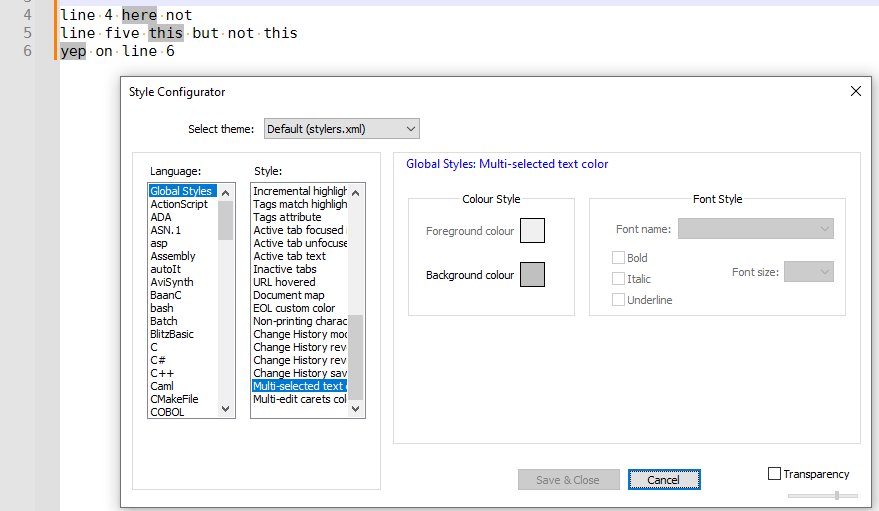
It may be that your theme is out of date, and missing some of the newer styles (like the Multi-selected text colour). If you are missing any of the entries in the Style: column as compared to my Style Configurator screenshots, you will want to follow the instructions that I give to Bas de Reuver in this post in the “No text on selected line” discussion.
Also, there are known issues with the plugins CSV Lint and Compare Plus – and others may have a similar problem as well – as was discussed in the full “No text on selected line” discussion: in the screenshots in the first post there, you can see that the selection actually caused the text to be hidden, even though the Style Configurator had values for a normal selection. That’s one of the reasons I asked for your ? > Debug Info – so that we could see if you are using one of the known-problematic plugins; unfortunately, you chose to not answer that question. If you don’t have “CSV Lint” or “Compare Plus” plugins, you might want to follow the steps in this FAQ to narrow down which plugin might be the culprit.