HexEditor Plugin Compare Hex Dimmed
-
How can I compare two files in Hex? I can’t enable the dimmed
Compare HEX.In Win 11 with HEX-Editor Plugin for Notepad++v8.2.2 V0.9.12
-
@fly-wire ,
Obviously, the plugin doesn’t have that capability. In eiher NPP on Win 11 or Win 10(which I use) I tried to do a work around opening the files, and setting them via Compare Plus and then selecting view in HEX for each…which they did, but there was no Compare Plus highlighting of differences, except for before I chose to view them in Hex.
The first file shown was a .com file and the second an asm file. The .com file showed a-symbol, but the .asm file showed as plain text. Additionally, doing so, changed my UI color choices so I had to uninstall the Hex Editor to return them to my custom color scheme as they didn’t show in theRecent Fileslist until I did uninstall the Hex Editor plugin and then I was able to view the files in theRecent Filelist. So based on this, I’d say, although still usable, it hasn’t been updated to some of the color sensing and/or the ability to compare like files let along disparate ones.
Hope this helps.
I suggest if you need that capability under the current NPP version, you should look outside of NPP and it’s plugins to a freeware editor calledHxD Hex Editorthat you can get here: https://mh-nexus.de/en/ ButHxD Hex Editorthough it shows the files side by side, also does not seem to have a highlighting capability, from what I could tell.
Good luck however you choose. The NPP plugin is still useful, it’s just not going to give you compare capability. -
@fly-wire said in HexEditor Plugin Compare Hex Dimmed:
How can I compare two files in Hex?
I just tried it out:
move second file to other view, then on each, View in HEX, and Compare HEX will work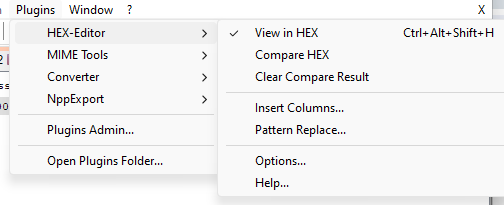
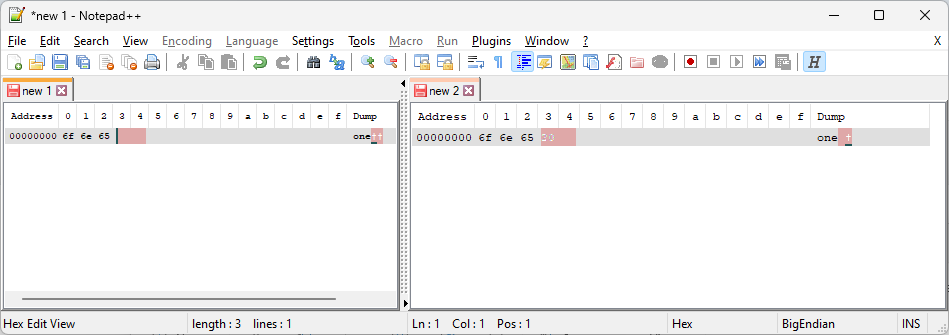
-
@PeterJones ,
Doh…I guess I should have tried that, too. :sigh: Oh well, that’s why there’s many eyes here just for that reason.
Just a note, I still don’t like the way it resets my UI menu items to white, and also missing files options, even when the two compared files are closed. So I’ve uninstalled it again. Luckily, I don’t often compare binary files.