Cursor not working properly
-
Hello everyone ,
I am facing new thing . I am not sure when and what was pressed - was using the mouse while doing something in notepad++.
Suddenly I see‘_’this was coming instead of‘|’. I am able to figure that thing and fixed‘_’but now I am not able to see‘|’, things are coming as shade . How to fix this ? It is important , please help ! -
Sorry, I am not sure I understand your question.
But my guess based on “shade” and
_and|– are you talking about the typing cursor, like:- Veritcal Typing Cursor:
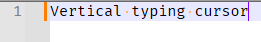
- Horizontal Typing Cursor:
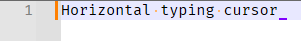
- Box Typing Cursor:
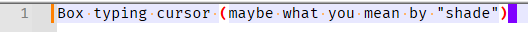
I am thinking you meant “the typing cursor shows up by shading the current text instead of as a vertical bar or horizontal bar”.
So to explain:
- By default, Notepad++ uses a vertical typing bar (called a “caret” in Notepad++, as described in the Caret and Cursor section of the User Manual) when you are doing normal insertion typing (which looks similar to
|) - If you change to “overwrite/typeover” rather than “insert” mode (by hitting
INSorINSERTkey on your keyboard), it will switch to underlining the character (which looks similar to_) - Notepad++ has Settings > Preferences > Editing 1 > Caret Settings – and if you change the Width drop-down to
BlockorBlock After, it will show up as a box (“shaded text”) when in insert-mode (but will still use an underline in overwrite/typeover mode)
If this doesn’t answer your question, then maybe screenshots or some more explanation would be helpful. (If English isn’t your native language, maybe try using a different translator… many people like using the DeepL translation website for pasting translations into the forum.)
- Veritcal Typing Cursor:
-
@Mainak-Gupta said in Cursor not working properly:
I am not sure when and what was pressed - was using the mouse while doing something in notepad++.
No you weren’t using the mouse.
You pressed the “Insert” key, or its equivalent on your keyboard.I’d have thought this really isn’t a Notepad++ thing, more of a “using a computer 101” type thing, and I fired up
Notepad.exe, and it works similarly there…with the absence of any visual cues about what mode it is in! At least Notepad++ gives you a different caret and changesINSin the status bar toOVR(or vice versa). -
@PeterJones thanks . I want to bring back the vertical option which is ‘|’ . How can I do that ? Horizontal option just not working for me .
-
@Mainak-Gupta said in Cursor not working properly:
I want to bring back the vertical option which is ‘|’
It’s probably just as simple as pressing the
InsertorINSkey.
But if it isn’t, all the information you need to “bring it back” is in Peter’s posting already.