Also keep tabs of unavailable files on next start
-
Tabs of new/persisted files are preserved when closing and subsequently starting NPP. I really like to depend on this feature. However, when files are on a storage medium that is unavailable on next start, then the tabs disappear. This is inconsistent with when files disappear when NPP is running, then it will ask you to keep the tab or close it. I would like that NPP keeps all tabs but complains about that it cannot find the file when accessing it, asking what to do about it, and just load the file when it does become available. The new pinned tabs feature doesn’t do anything about it either, tabs just disappear.
Tia for considering and implementing this!
-
@dennisverspuij said in Also keep tabs of unavailable files on next start:
Tia for considering and implementing this!
The feature already exists, as documented in the User Manual: Settings > Preferences > Backup >
☐ Remember inaccessible files from past session– if you turn on that feature, I believe it will do what you want (or at least almost what you want):- If
one.txtwere on the network, and you had saved it before you last closed Notepad++, when you open Notepad++ the next time, if the network file was temporarily unavailable, Notepad++ would prompt you with:
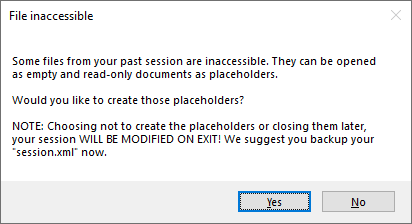
- If you hit YES, there will be an empty read-only placeholder for the file. If the network comes back while you are still in Notepad++, it will prompt you to confirm you want to re-read the file:
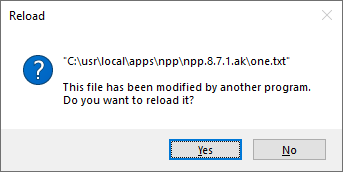
… at which point, you should say YES to this - If you hit NO when it asks you to create the placeholder, then it will stop looking for the network file
one.txtand will remove it from your session when you exit Notepad++
- If you hit YES, there will be an empty read-only placeholder for the file. If the network comes back while you are still in Notepad++, it will prompt you to confirm you want to re-read the file:
- If
one.txtwere on the network, and you had unsaved changes when you exited Notepad++ without saving, then when you re-launch Notepad++ when it cannot see it on the network:- it will bring up your periodic snapshot of the edited-and-unsaved file with your most-recent-snapshot of unsaved changes
- if you try to save and the network has become active, you will be able to save as needed (though it will bring it up in the Save As dialog, to make sure you really want to overwrite the old copy)
- if you try to save before the network has become active, it will bring up the Save As, and you can choose some location other than the network to save it; or you could decide at that point to not save yet, and wait until the network happens to be back (or investigate to see why the network is gone)
This feature has been available since v8.6, which was released a year ago:
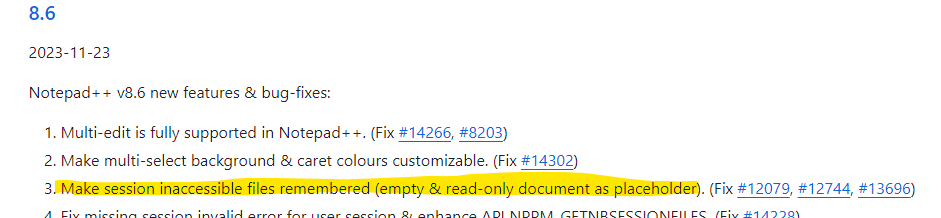
- If
-
Another new feature that might have been a good candidate for defaulting to “on”.
-
@PeterJones Hi Peter, thanks for pointing me to this feature, did’t know it existed! Indeed probably a good candidate to have this enabled by default, doesn;t hurt.