Is there anyway to modify "Function List" font style and size?
-
Hello! Thanks for your time reading this.
My question is just that. I couldn’t find any way to modify font size and style on
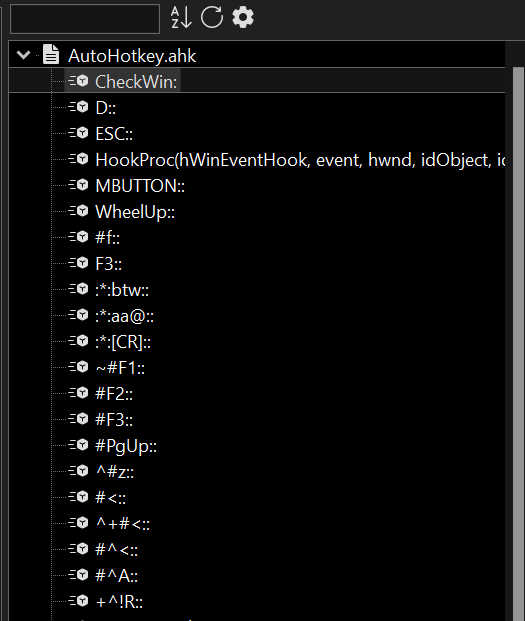 .
.
Does it exist?Thanks again!
–
moderator edit: embedded the image, instead of broken imgur link -
I don’t think you can change that font within Notepad++, because from what I remember, it’s just using the system “UI” font, the same as all the menus and other UI text. Your specific version of the Windows OS might have a deeply buried setting to allow you to change the system’s default menu/UI font, but that setting is not specific to the application but to your version of Windows (you can search the forum for other such mentions; I think we’ve pointed out a few of the places where you might find that before; if not, a generic internet search for
change windows ## system UI fontorchange windows ## system menu fontmight help you).If you are in Dark Mode (which your screenshot implies), the Settings > Preferences > Dark Mode > Tones can be used to customize the colors for the various GUI elements… but it will change it for all the elements that use a specific tone, not just the Function List panel.
And an aside, as a moderator: to you, and any future readers: imgur seems to be fighting against consistently allowing us to embed images hosted on their server – probably because such embedding bypasses the imgur ad revenue – so it’s more reliable, and easier, to just paste your image directly in your post here, without relying on imgur or any other external image host: just take your screenshot and paste it in your post. This is described partway through our FAQ on formatting Forum posts:
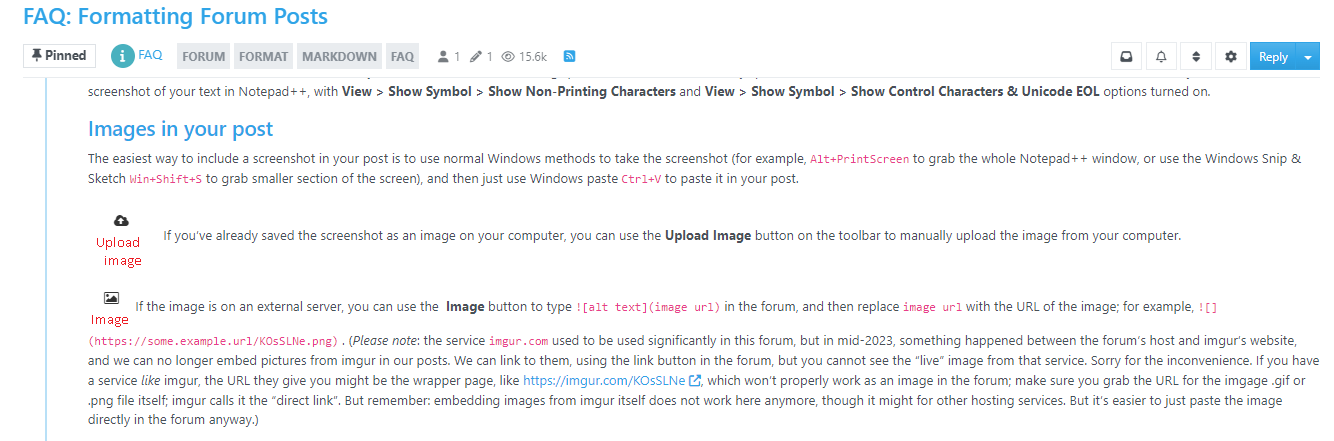
-
@PeterJones said in Is there anyway to modify "Function List" font style and size?:
change windows ## system UI font or change windows ## system menu font
Hey Peter! Thanks for your detailed reply and your explanation. I would not like to tinker with my system fonts and make all text bigger just to have that effect in my Function List, but I really appreciate your arguments. Maybe a mod or a plugin?
About IMGUR, thanks for the heads-up about this.
Again, thanks for your help!
-
@Alberto-Casanova said in Is there anyway to modify "Function List" font style and size?:
Maybe a mod or a plugin?
I don’t think there is a way for a plugin to influence the font in a Notepad++-built-in panel.
I’m not a plugin author, so I’m not sure; but as I’ve documented the plugin-communication messages, there isn’t a message which affects the font in that panel. However, there might be a clever programming trick that I’m not aware of to hack something like that. Someone with more plugin experience than I have would have to chime in.