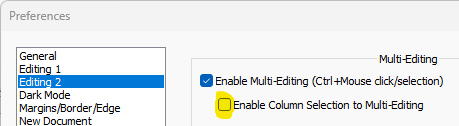How do I cancel column mode by moving the cursor?
-
Hi, I think the behavior of the column mode has changed. I want to revert it to how I’m accustomed to.
- By using Shift + Alt + cursor buttons, I can highlight the rows I want to use in column mode. For example, I highlight 3 rows.
- Typing charcters, deleting or backspace will apply it to all highlighted rows.
- If I move the cursor with the directional buttons (up, down, left right), the column mode remains. If I have 3 rows highlighted and I press up, the cursor moves up but it still highlights 3 rows.
I want Notepad++ to exit column mode after I move the cursor. How can I do that?
-