Recent Files submenu 64-bit
-
I’ve just changed to using Npp 64-bit and I’ve noticed that the Recent Files submenu displays the list at the bottom of the window whereas 32-bit displays it at the top of the window. Is there any way to change the 64-bit behaviour?
64-bit
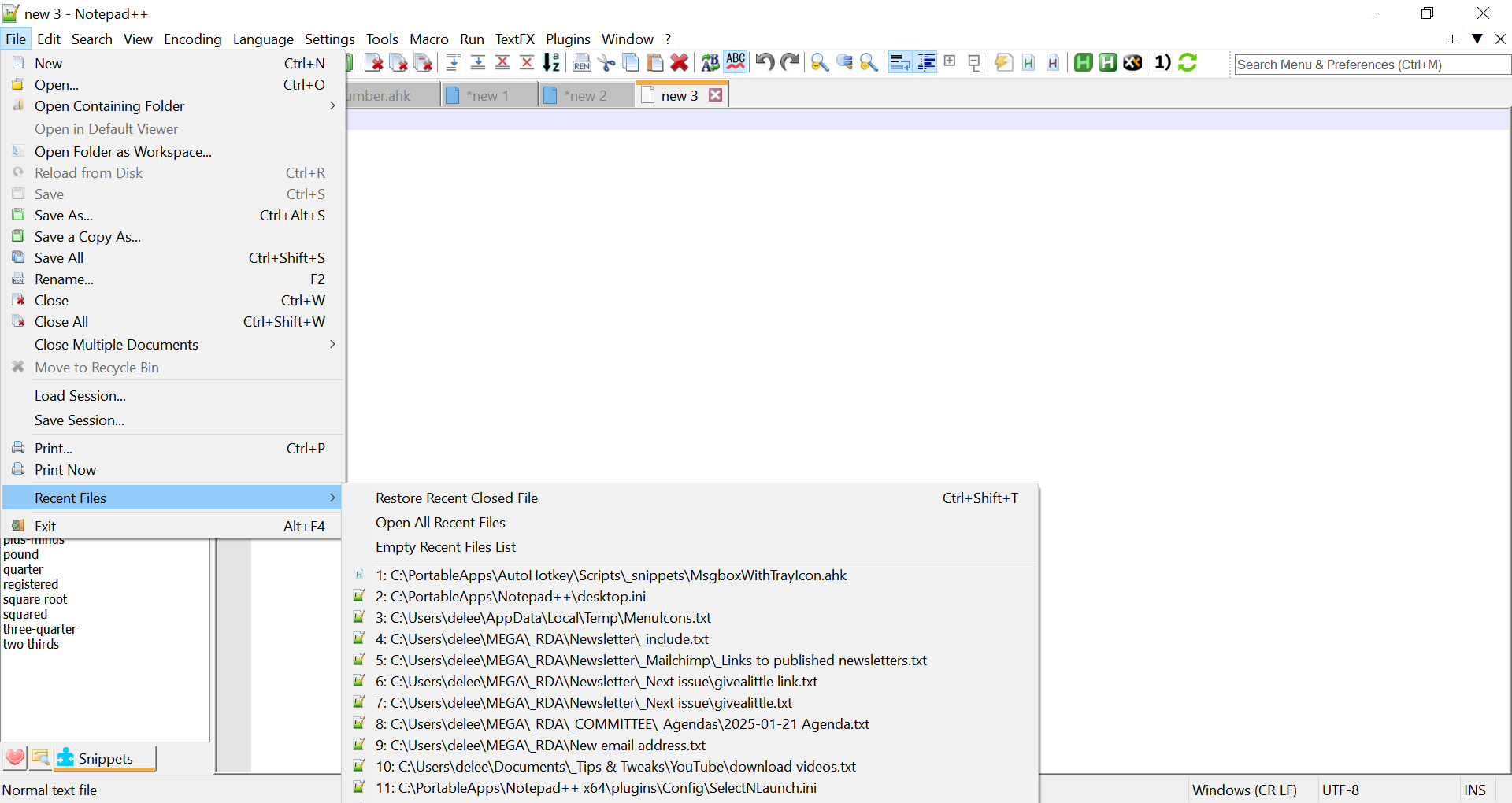
32-bit
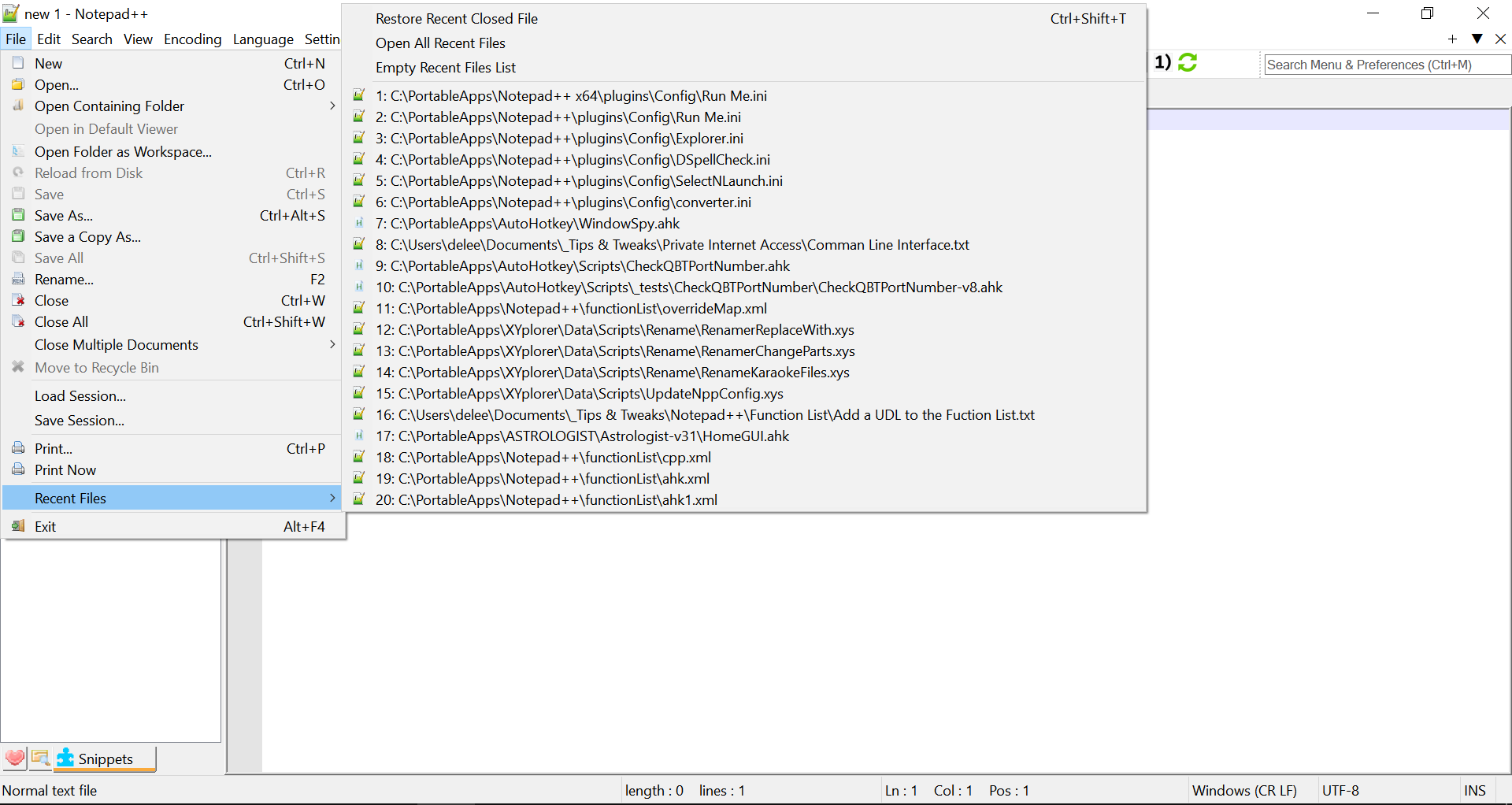
-
It’s however Windows itself wants to display it; it has nothing to do with Notepad++.
-
@Alan-Kilborn said in Recent Files submenu 64-bit:
It’s however Windows itself wants to display it; it has nothing to do with Notepad++.
Thanks, Alan.