Temporary files are lost after upgrading to 8.7.5
-
I’m using the portable version
https://portableapps.com/news/2024-12-30--notepadpp-portable-8.7.5-released#comment-259609Many temporary files (“new 1”, “new 2”, etc., when you create a new file) are lost after upgrading to 8.7.5. Is this a bug of Notepad++? How can I restore them? That’s extremely terrible like a nightmare!
I checked the files in
U:\PortableApps\Notepad++Portable\Data\Config\backup, but now there are only 4 files left:new 11@2021-07-22_203437,new 12@2021-09-07_164109,new 13@2021-10-17_032258,new 15@2022-08-03_092406, so all previous files such asnew 9@YYYY-MM-DD_HHMMSSandnew 10@YYYY-MM-DD_HHMMSSare lost, after upgrading to 8.7.5 -
Unfortunately you are not the first person to discover to their dismay that Notepad++'s temp files are no substitute for actually saving those files to your hard drive (and ideally backing them up if you really care about them).
This documentation provides some guidance on how Notepad++ handles temporary files, but the most important take-away here is that, if you don’t want important information to be lost, you should take the time to save it.
I’m beginning to see why other text editors don’t let users persist temporary files between sessions; Notepad++ gives people a false sense of security by doing so.
-
@Mark-Olson said in Temporary files are lost after upgrading to 8.7.5:
I’m beginning to see why other text editors don’t let users persist temporary files between sessions; Notepad++ gives people a false sense of security by doing so.
Quite so.
And it’s the default behavior, too.
Enable session snapshot and periodic backup, when checkmarked, is evil incarnate. -
I should also note that if you’re using a portable version, each portable install of Notepad++ doesn’t “see” the sessions (and thus the temporary files) from other portable installs. That’s the whole point of a portable install; it is isolated from all your other installations. If you reopen your older portable install, those temporary files may still be there.
-
I’m using the portable version
https://portableapps.com/...NOOOO! Why does anyone do that?
Notepad++ has an official portable zip, which you can get from the official Notepad++ Downloads pages, without relying on the “portableapps” team. From what we can tell, PortableApps has often changed the binary of Notepad++ to make it work in their “portable way”, which serves NO purpose, because out-of-the-box Notepad++ can work in a portable manner, as shown by the portable zips that Notepad++ officially distributes. But since portableapps make changes to the binary, the developer of Notepad++ does not support or warranty any “portableapps” version of Notepad++, and we users in the forum highly recommend never using portableapps for Notepad++. The Notepad++ license requires making public any changes made to the Notepad++ source, but portableapps does not make their changes public, so they are in license violation and could be hiding malicious code with no way for us to check. (Given this known behavior on Notepad++, I don’t trust them for any app, so I would say “never use any portableapps-distributed software” as my personal recommendation).
That said, even with the official Notepad++ distribution, we occasionally get reports of the session/temporary files getting corrupted/lost during the upgrade process, despite the fact that Notepad++'s installer is specifically coded to not overwrite and lose the active session and temporary files during the upgrade process. Unfortunately, no one has ever been able to give the developer a sequence which reliably causes the overwrite, and he has never been able to replicate the loss of the session/temporary-files, so has not been able to debug and fix the problem(s).
For you, if the
new #@...files were still in thatbackupfolder, then you could just re-open them (and then study the manual that @Mark-Olson linked you to, and our FAQ: Period Backup vs AutoSave Plugin for best practices on taking an active role in protecting your data). But since you are implying that ones are gone, I have the sad job of informing you there’s nothing that we can do to recover the files. As the FAQ says, Recuva or other similar file recovery software might be able to recover old files from that backup directory, but that’s not something we can guarantee or help with. -
I’m using the portable version…
No, you’re using the “portable apps” version, and that is not a sanctioned way of running Notepad++, either by the author (who provides a sanctioned “portable” version already), nor by this forum.
-
The OP unfortunately made an official bug report, HERE. I recommended its immediate closure.
-
@Mark-Olson said in Temporary files are lost after upgrading to 8.7.5:
I should also note that if you’re using a portable version, each portable install of Notepad++ doesn’t “see” the sessions (and thus the temporary files) from other portable installs. That’s the whole point of a portable install; it is isolated from all your other installations. If you reopen your older portable install, those temporary files may still be there.
I upgraded the (
PortableApps.com’s) portable version from 8.7.1 to 8.7.5, and this was done byPortableApps.com’s updater, which dose NOT touch anything inU:\PortableApps\Notepad++Portable\Data\, but then, after opening 8.7.5, many temporary files are lost. Also, it seems that a lot of my setting/preferences are damaged or changed to default. So I’m not sure what’s going on.This never happened before; I’ve been using Notepad++ (
PortableApps.com’s) portable for more than 10 years. -
@John-foobar-Doe said in Temporary files are lost after upgrading to 8.7.5:
I’ve been using Notepad++ (
PortableApps.com’s) portable for more than 10 years.Whether or not you have, the official Notepad++ developer doesn’t support their corrupted version. Maybe you can get them to support you, because it could be a problem with the way their installer handles their convoluted and non-standard directory structure.
-
@John-foobar-Doe, I am not using a portable version.
Part way thru the life of my Notepad++ installation, I changed to the cloud storage option (now has ‘choice’ file pointing to cloud drive location on locally-sync’ed files). My appdata\roaming\notepad++\session.xml had both sets.
At that time, to my happiness, the old files (‘new 1’ thru ‘new 95’) continued to be accessible, and new (‘new 96’ onwards) were added, and the underlying storage was the new cloud location. Seamless.
And the Session file continued to grow, with the new files added for the new location, with the old files continuing to be accessible too.
Today, after update 8.7.5. I got the Notepad++ message saying ‘Some files from your past session are inaccessible’ and inviting me to keep the placeholders, and also to backup my session.xml file.
I did both - my session.xml file still has the references to both the old and new files (I have checked the paths, they are all still good), and the files (both old and new) are still there. Notepad++ recognises the new (cloud) files, but not the old (appdate\roaming\notepad++\backup) files, although they are still all there!
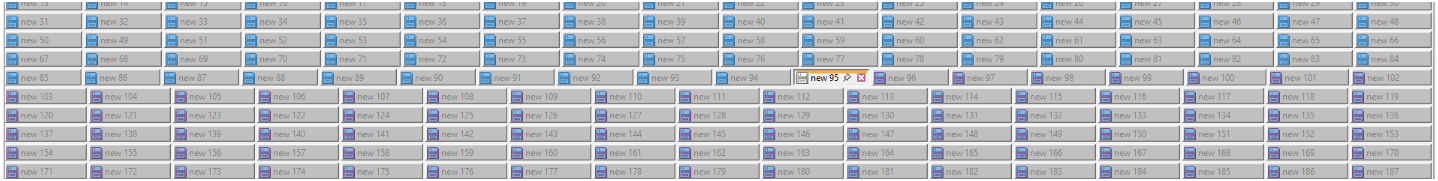
Is this what is meant by this heading, ‘Temporary files are lost after upgrading to 8.7.5’?
Please let me know if you have any questions? I am about to track onto the bugs area to see what’s already there - I definitely think this is a bug.
-
@LUCScape said :
the old files (‘new 1’ thru ‘new 95’) … and new (‘new 96’ onwards)
screenshot
Never mind the “problem”; please explain the utility of working this way (hundreds of tabs, all without logical names).
OK, should you be able to work this way, without losing anything, ever? Of course.
However, reality intrudes. Notepad++ historically has not been perfect in handling this situation. So much so that we have a FAQ entry on this forum that strongly hints to people not to work this way.
But again, reality intrudes, and people will continue to do this.
The TakeNotes plugin is described like this:
Helps people who like to use Notepad++ for jotting quick notes. Instead of using unnamed ‘new ?’ files, this plugins allows to quickly create new empty files in a folder of choice.
It’s a simple way to get a much better functionality than File > New (when you don’t follow File > New with a hard save of the file into the filesystem). In this instance “better” means “higher chance of NOT losing data”.
I’d recommend use of this plugin over keeping a bunch of “new ?” files around on a “permanent” basis.
-
Thank you for your insight.
I guess there are many ways of working.I am in an environment where add-ons are not readily available. Using the native capability over time has been my best option, and so I have not explored alternatives.
Backup is not a deprecated feature, so expecting it to be reliable, as I do for any other saved file.
Whether the number of un-named files is large or small, this highlights what can happen when the user changes the saved location, and is, I now think, a good case for consideration when designing or testing code modifications around the backup location.