Hide horizontal line at folds?
-
Is there a way to hide or change the color of the horizontal white line at a folded function/code block?
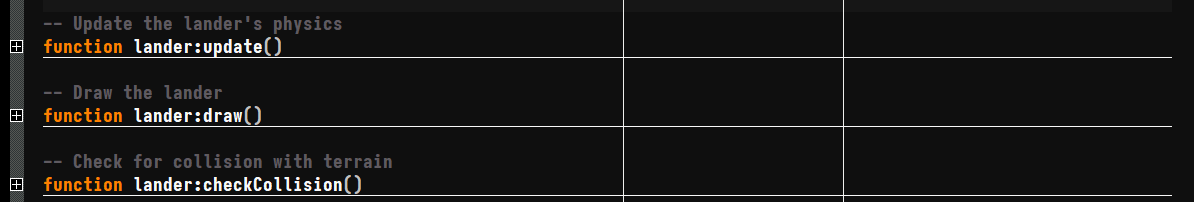 s
s -
Unfortunately, there is not yet a configuration option to allow users to change that color. As mentioned in the Hide Fold Lines discussion, there may be messages that plugins can send – that topic had an example of hidden lines, but I was able to find an equivalent for the fold line: the PythonScript plugin could send
editor.setElementColour(ELEMENT.FOLD_LINE, (0,0,255,255))where the color is
(RED,GREEN,BLUE,ALPHA)whereALPHAshould be 255here’s the results of me running that command in PythonScript 3:
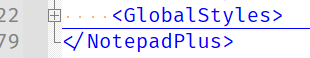
and then I changed it to GREEN instead of BLUE:
editor.setElementColour(ELEMENT.FOLD_LINE, (0,255,0,255))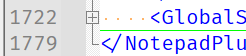
And hiding it completely can be done by either setting the
ALPHAto 0, oreditor.setFoldFlags(0)in PythonScript (or the equivalent, as shown in that other discussion, in NppExec or other such plugin)This feature was requested in 2023, but neither the developer nor any other volunteers have apparently put in a PR to implement it. I’ve just “bumped” the discussion, with links to a few related discussions here; if you’d like to go upvote that, and/or put in your 2cents, that might encourage someone to put in the effort.
-
@PeterJones said in Hide horizontal line at folds?:
editor.setElementColour(ELEMENT.FOLD_LINE, (0,0,255,255))
where the color is (RED,GREEN,BLUE,ALPHA)
…
And hiding it completely can be done by either setting the ALPHA to 0Yes, surprisingly this works.
While:or editor.setFoldFlags(0) in PythonScriptno, not by itself: it would leave behind a green line as if text were hidden with View/Hide Lines . As the other thread showed, that command would need to be followed by additional commands to set the Alpha of those “hidden lines’line” to 0. The full equivalent in Python would be:
editor.setFoldFlags(0) old_col=editor.getElementColour(ELEMENT.HIDDEN_LINE ) new_col=old_col[:3]+(0,) # 0 for alpha, to hide; 255 to show editor.setElementColour(ELEMENT.HIDDEN_LINE, new_col)
I find it puzzling that the latter solution requires further changing the "hidden lines’ line " colour, while:
editor.setElementColour(ELEMENT.FOLD_LINE, (x,x,x,0))
is enough by itself.
At first I thought it’s a PythonScript behind the scenes trick, but it works in NppExec too, for example with:
SCI_SENDMSG SCI_SETELEMENTCOLOUR SC_ELEMENT_FOLD_LINE 0x00000000
(the relevant Alpha part is the first 2 0s , making color transparent/invisible).