need help with a style for a .cfg
-
Hi all I have a .cfg file that I am trying to edit
it is hard to read
here is what I get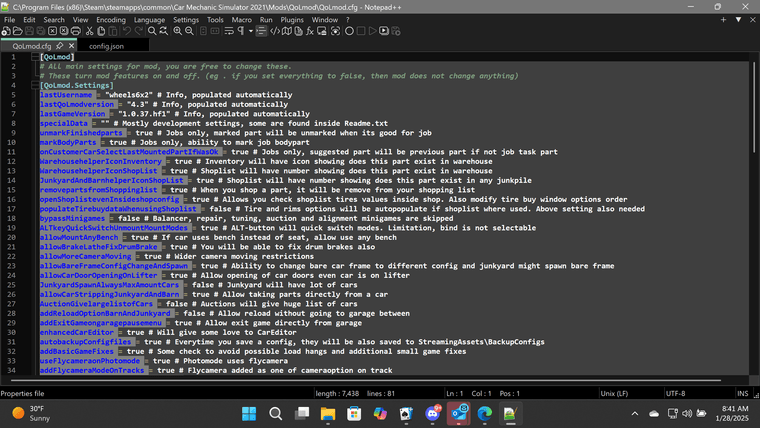
here is what I am looking for
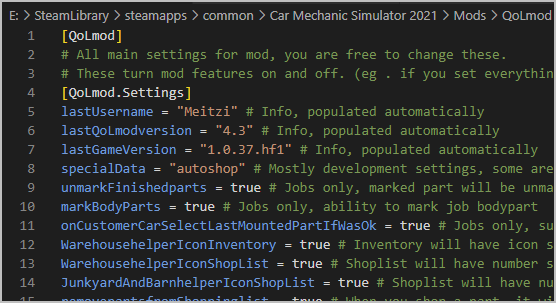
I tried looking here
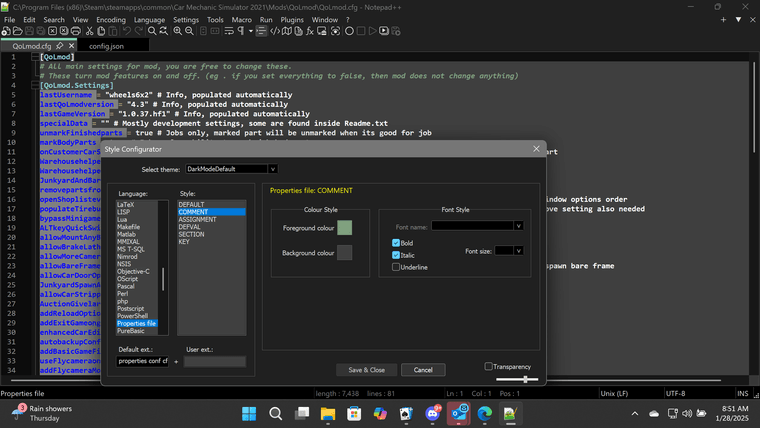
thanks for any help -
You are in the right area:
- the
COMMENTstyles affect the lines that start with# - the
SECTIONstyles affect the[QoLmod]headers - the
ASSIGNMENTstyles affect the=between the key and value - the
KEYstyles affect the setting name (likelastUsername, to the left of the=) - the
DEFAULTstyles affect the value (to the right of the=) - I am not sure, but I am guessing the
DEFVALis an error condition (since it’s red in the default light-mode styler)
So you can set the colors for each of those styles to match your desires.
The “Properties” language appears to not recognize comments at the end of a setting – that’s most likely because either the “Lexilla” library that Notepad++ uses for parsing the files doesn’t recognize that variant of the loosely-related slew of file-types that make up the “Properties” and “INI” filetypes, or because there’s an option for Lexilla’s “Properties” lexing which Notepad++ doesn’t use; I haven’t looked into which it is. Either way, it would require a fix in Notepad++ and possibly a fix in Lexilla before it (though if it is an option, then you could make use of the PythonScript plugin, or similar, to automatically set that Lexilla option even though Notepad++ itself doesn’t).
For the comment-after-assignment, there is a possible workaround:
- install EnhanceAnyLexer plugin
- open your
QoLmod.cfg - Plugins > EnhanceAnyLanguage > Enhance current language
- it will open
EnhanceAnyLexerConfig.iniin your other View, and create a section called[properties file]. You could set that section to
(making sure to not keep[properties file] 0x00aa00 = \S\s*\K#.*excluded_stylesor to comment out that line)
and save theEnhanceAnyLexerConfig.ini - Going forward, the plugin should change the end-of-line
# ....comments to a shade of green. (It will happen automatically the next time you open properties files, once the plugin config has been saved)
The limitation with EnhanceAnyLexer is that it cannot change bold/italics/underline status, and cannot change background color. So it won’t exactly match the italicized normal COMMENTS style, but it will be close.
----
update: In the LexProps source code, I only seelexer.props.allow.initial.spacesandfold.compact, so as far as I can find, Lexilla does not provides a way to allow comments at the end of a line. As a result, someone would have to request that the Lexilla project add that feature, and they would have to implement and publish it, then Notepad++ would have to update to the most recent Lexilla.
Also, it appears thatDEFVALis used for the@symbol for “default value”, not an error condition. - the