ComparePlugin crashed and lost all files
-
Notepad++ crashed on my company laptop while I was comparing two files using ComparePlugin. And when it reopened, there were no files and the backup folder was empty. Checked with company IT support and they can not install Recuva software. There is no restore point on the backup folder. The system restore softwares that the company has needs a restore point to be able to restore.
Btw, I also had the Periodic Backups enabled for every 7 seconds. Still backup folder is wiped off.
Is there anyway to restore those files?
-
@Kiran-Chatha said in ComparePlugin crashed and lost all files:
I was comparing two files using ComparePlugin. And when it reopened, there were no files and the backup folder was empty.
So, were the files not “real” files, saved elsewhere?
It would seem that from your post you are aware of the posts related to the same issue as you have, especially in the method of possibly recovering the files. This issue has had much visibility, especially of late, however it still falls to the user to properly protect the data they are working on. That information was also within the FAQ post.
So unless the options presented there were able to help you it’s doubtful much else can be said to offer any other options.
Terry
-
“Real” in the sense - they were saved by NPP in the Roaming/NPP/backup folder. I did not save them myself in a different location. I feel stupid now. But it never crashed / lost files in the last 10+ yrs I’ve been using NPP. So, got carried away…
-
@Kiran-Chatha said in ComparePlugin crashed and lost all files:
“Real” in the sense - they were saved by NPP in the Roaming/NPP/backup folder.
Unfortunately that isn’t classed as “real”. Those files are transitory by the very nature of how they are created/updated/deleted by NPP.
As your IT support have said no to Recuva, unless you can find something else to do a similar job, you may well be out of luck, sorry. Also bear in mind that the longer the issue remains the less chance any recovery S/W has of actually recovering anything. Windows maintains it’s own agenda with regards HDD space and how it gets used up. Some of the “free” space containing the “missing files” will eventually get rewritten.
At the moment it’s in your control how you want to handle the issue. All the options presented by various members of the forum are in the posts, in particular the FAQ one which it seems you have already read since you refer to Recuva.
I wish you well. If nothing else, please take on board the recommendations in that FAQ post so you can prevent a repeat.
Terry
-
@Kiran-Chatha
Are you using ComparePlus? Because I think there’s an older unmaintained Compare plugin with similar functionality. If you’re using the old one, switching to the newest version of ComparePlus might fix the crash issue. -
@Mark-Olson said in ComparePlugin crashed and lost all files:
@Kiran-Chatha
Are you using ComparePlus? Because I think there’s an older unmaintained Compare plugin with similar functionality. If you’re using the old one, switching to the newest version of ComparePlus might fix the crash issue.You will want ComparePlus 1.2.0 or newer. Prior versions will crash when TextFX is installed at the same time: https://github.com/rainman74/NPPTextFX2/issues/19
-
@Terry-R said in ComparePlugin crashed and lost all files:
Those files are transitory by the very nature of how they are created/updated/deleted by NPP.
I haven’t really been following all the backup problems, since I don’t use that feature. If I’m so far behind that it isn’t reasonable to catch me up, please forgive me (and just tell me so).
Isn’t it sort of what “backup” means that the data should survive unexpected events, like a crash?
Do we know why the data is getting lost? Is it because Notepad++ is keeping the files open (for efficiency, perhaps), and if it crashes they are left in an invalid state? Are the files saved, but when Notepad++ starts up next and doesn’t have a record of them, it silently deletes them because it thinks they’re trash? Is it a mystery?
I don’t use Notepad++ backup, and I don’t like tabs persisting from one run to the next… but I can see how, if someone did enable those features, they’d expect something called “backup” to be… a backup.
-
@Coises ,
I use it, but I don’t depend on it like the people having problems with it.When you open notepad++,exe you are in a virgin setup of new1 in the window. If you start typing into it, it is modifying the file, and NPP’s backup starts working. In the following screenshot, notice I have in NPP, the original file (new1) and a backup displayed because I went into the backup directory, found the date and time of the file, and opened it. Because NPP warns me the file has been modified by another program (presumably the session backup looping and updating it) and I also have it open in the MS Notepad app as well.
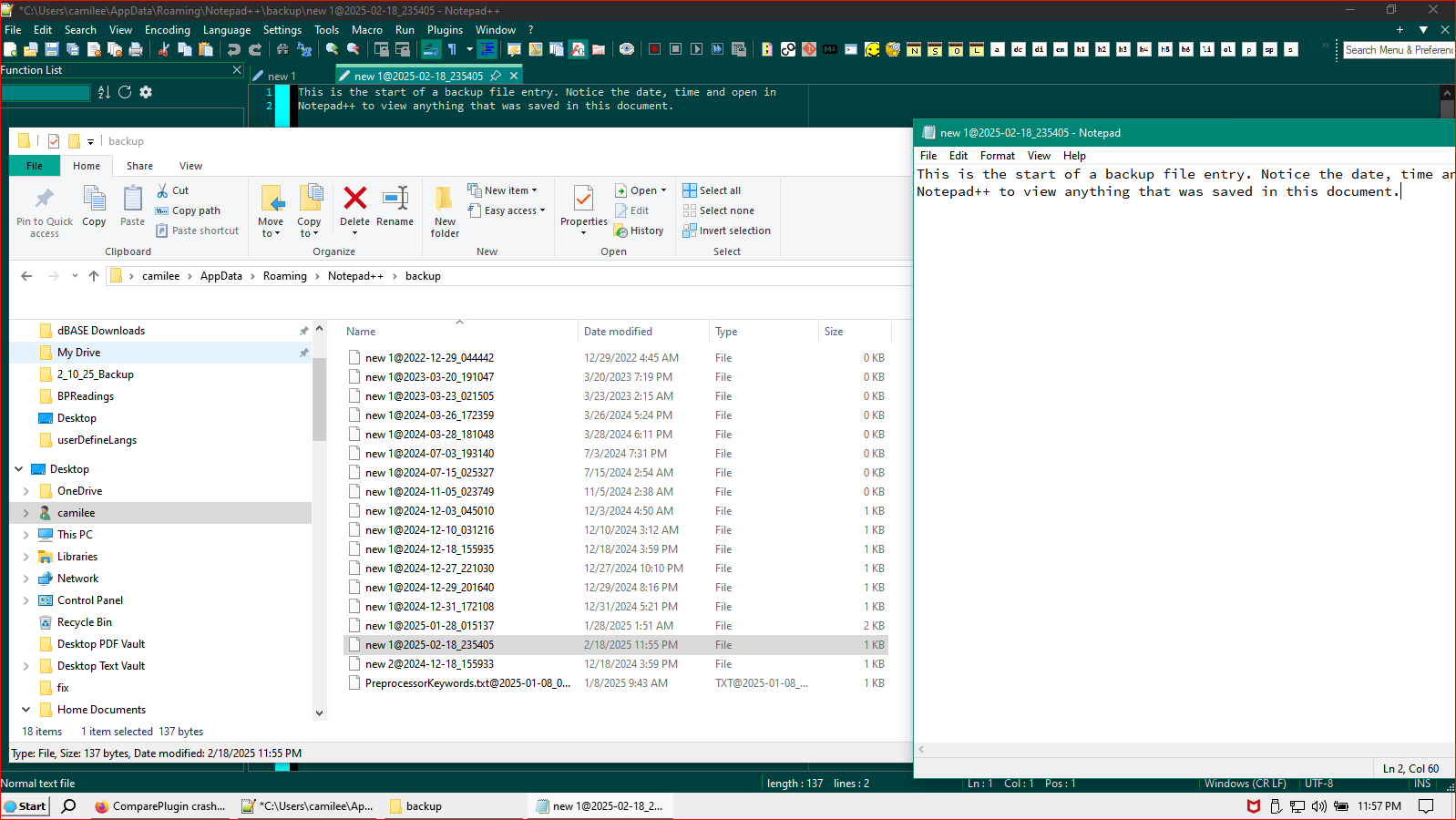
I also tried to do a ComparePlus on the original and the backup, and again, NPP was warning me the file had been changed, did I want to save it, I said no, and it showed the final screen dialog saying the files were identical and closed and went back to showing both tabs.
In the next shot, I put both side by side, and again, I was warned the file was changed and I said no to saving it, and this shot shows.
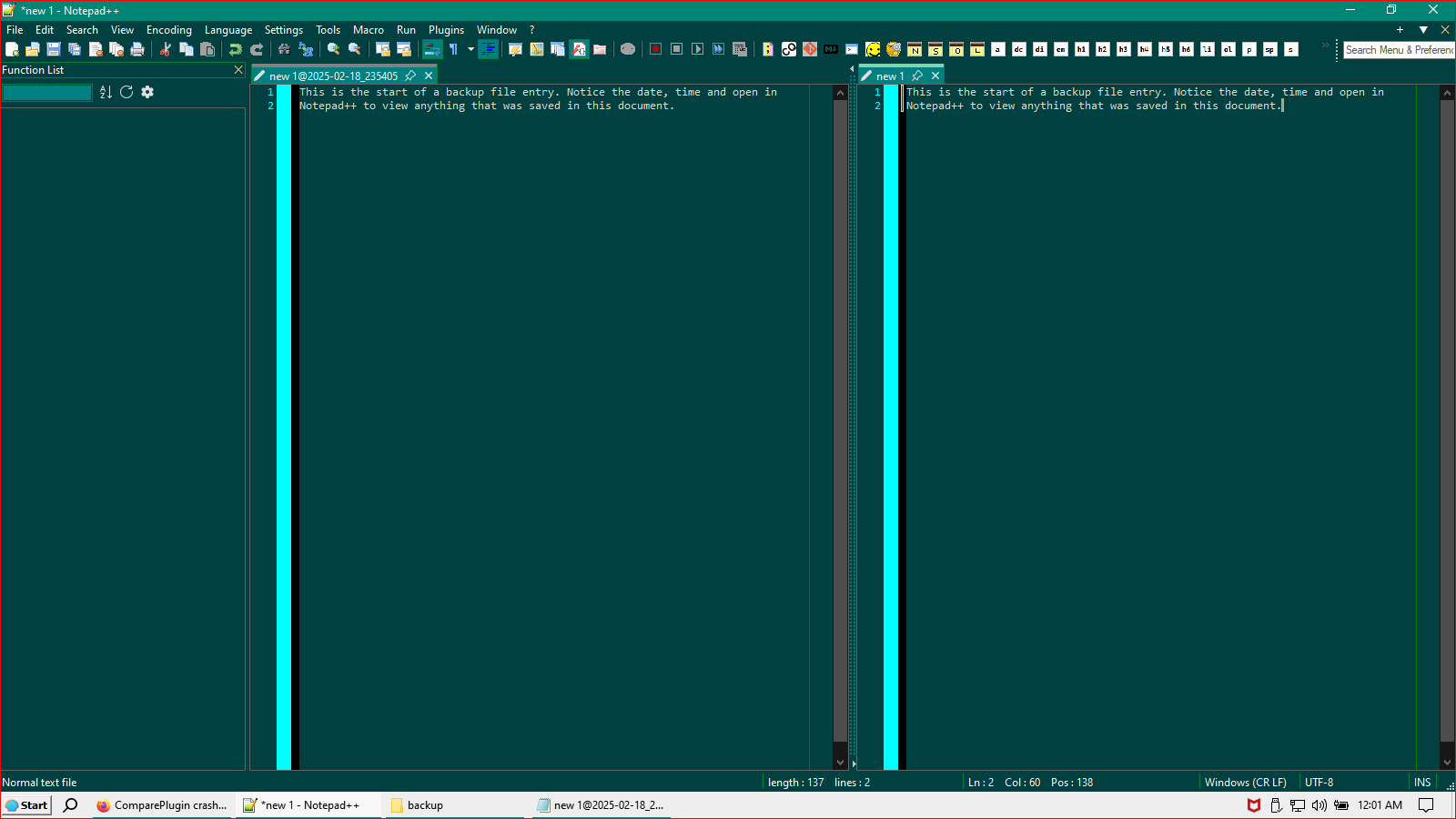
Notice the tab doesn’t change. That’s because I said no to saving the change, else, I suspect the backup file would have a different time stamp on it. I have new1 files in my backup from back in 2022, most are 0kb files, but like this one, it has at least a 1 or 2 kb count, indicating there is something in there. This is the back up of unsaved files feature, of the Session Snapshot and periodic backup. It works as designed.
My take, is that a catastrophic failure (crash) on these people’s computers, maybe from having incompatible plugins installed, prevented the files from being saved in their nascent form. Guessing that even the memory of the buffers etc were zapped, there was nothing to save. What baffles me, is the OP saying he was comparing two files. In his follow up, he says they were saved via the backup folder, but he can’t find them. Not sure if he’s on a network, since he mentions they aren’t able to install (to me that means network admin) it’s possible whatever files he had, were being cached via his computers memory and the networks traffic prevented the initial backup file save from happening and that’s why there was no files.
If he’s saying he was comparing to already saved and named files, and they disappeared from their directory area, that’s a problem, but I’m getting the feeling this is all a virtual loss scenario. Nothing was saved, hard copy (if that’s possible without being printed). :-)
-
Your experiments (where you kept getting prompted by Notepad++) were a way in which no one should ever use Notepad++. The “backup” versions of files are never intended to be “user loaded”, and only exist for Notepad++ 's internal management. I suspect you know this, but I wanted to state it explicitly for any future readers.
@Coises said:
I haven’t really been following all the backup problems, since I don’t use that feature. I don’t use Notepad++ backup, and I don’t like tabs persisting from one run to the next
Same with me.
If I’m so far behind that it isn’t reasonable to catch me up, please forgive me (and just tell me so).
Do we know why the data is getting lost? Is it a mystery?It’s not that you are “so far behind…”. It’s just that we get a lot of reports of lost data here; not constantly, but at a regular frequency interval, that we tend to just advise people to not use the feature. We never get enough data from these users to get a good diagnosis or even many hints as to what might have went wrong.
I think “it’s a mystery” because none (very probably) of the power users that monitor this site use the feature. I don’t think that is going to change. Without that, it may be unlikely that a solid lead on what causes the problem is going to be uncovered.
-
I’m not sure of what keywords to look for but has there ever been a feature request to put the
new ###files in the%USERPROFILE%\Documents\Notepad++folder? This would make them more like normal user files that people could choose to save. There could then be configuration options for the path to the default directory used for this and the file naming system to use.Notepad++'s existing backup folder code would remain unchanged meaning when you first create a
new ###file then you get an empty file in%USERPROFILE%\Documents\Notepad++. As you edit the file the contents are saved to Notepad++'s%APPDATA%\Notepad++\backupfolder until you doCtrl+Swhich would save the current editor buffer contents to the file in%USERPROFILE%\Documents\Notepad++. -
Let me try to answer some of the questions here.
I’ve used Compare plugin version 1.5.6.2, not the ComparePlus. I was not aware that Compare was an unmaintained and I couldn’t even upgrade it to latest version because of limitations at my employer. I’ll use ComparePlus latest version going forward.
About what caused the crash - I was comparing two files which were not explicitly saved by me to the disk. I just clicked the “New” icon twice and pasted the texts to be compared into those two new empty files in NPP. Which means, those files would have been in the “backup” folder. And then I clicked Alt + D to compare as usual. And NPP crashed - some pop-up was shown with a run time error (I didn’t take screenshot). After the crash, entire backup folder was wiped off - for sure it would have 100+ files. And yes, I was on my employer’s network.
I did the text comparison as mentioned above multiple times in the past, but this time - I was not lucky enough.
I see an entry in the event viewer though at the time of the crash. I’ll try to upload a screenshot of that log shortly.
I suggested Recuva to the IT Support but I’m not positive that they would install it. Please let me know if any other such tools are available. I almost gave up on the thought that there would be any recovery. But please let me know if you need any further details to get to the root cause of this. But I learned lesson - always explicitly save your data.
-
@mkupper,
Perhaps, they should just stop having a default open document as well, and let the user decide to create a file, like other editors, and let the user have the complete responsibility and control over the document creation, saving and deleting, so they can stop depending on a system they don’t try to understand, but continue to use and complain about because they don’t. :-) -
@Kiran-Chatha said in ComparePlugin crashed and lost all files:
I suggested Recuva to the IT Support but I’m not positive that they would install it. Please let me know if any other such tools are available.
Possibly they believe Recuva will incur a cost to the company to use. I personally don’t know the licence boundaries for this app. Normally we have NPP users doing so on personal PCs, hence the licence for using recovery S/W is generally more lax, enabling personal use for no charge.
Since you have this issue on a work PC and are likely under the company stance of “free” S/W being “a non permitted activity”, finding something that will work both for you and allow the company to be comfortable with it’s installation might be difficult.
All I can say, is to search the internet for anything, then delve into the licence for using it to see if you might be able to comply. And remember the clock is ticking for being able to actually recover anything. Free space is used by Windows according to it’s own agenda. It might be that it uses the oldest free space first or just randomly uses any free space, I don’t know.
One option; and this is extremely drastic; is to get the HDD removed from the laptop. Have your IT install a new HDD and reinstall Windows. That will at least stop anymore overwriting of the free space. This will only work if the HDD is not encrypted in any way, such as Bitlocker. If encrypted I’d say its bye bye to any possibility of recovering the deleted data, this is my personal belief. The old HDD could be installed as a slave drive in another PC. Any recovery S/W would then not be writing to the slave HDD, thus preventing “further damage”.
Terry
-
Hello @Kiran-Chatha ,
What is your Windows version?
Here is one link that might help:
https://www.wikihow.com/Recover-Permanently-Deleted-Files-in-Windows-10BR
-
@Kiran-Chatha said in ComparePlugin crashed and lost all files:
Please let me know if any other such tools are available.
I am using Altap Salamander (now freeware) Undelete plugin. But as you do not have it already installed and any disk (C: drive) manipulation can cause overwriting of your lost files disk area (now marked by Windows as free…), I attach here the installed app zipped folder, download and unzip it e.g. to a USB-flash and run (Run as administrator needed!) the salamand.exe from there (or you can install from the original app installer to another comp and then copy that folder to your USB-flash): https://drive.google.com/file/d/1LbP7XYUgEd1hqFxVfYo5UX3rhL4bpBnU/view?usp=sharing
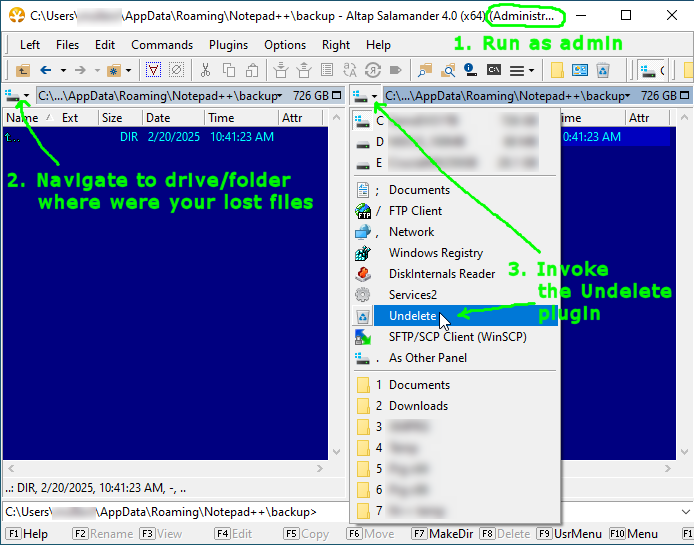
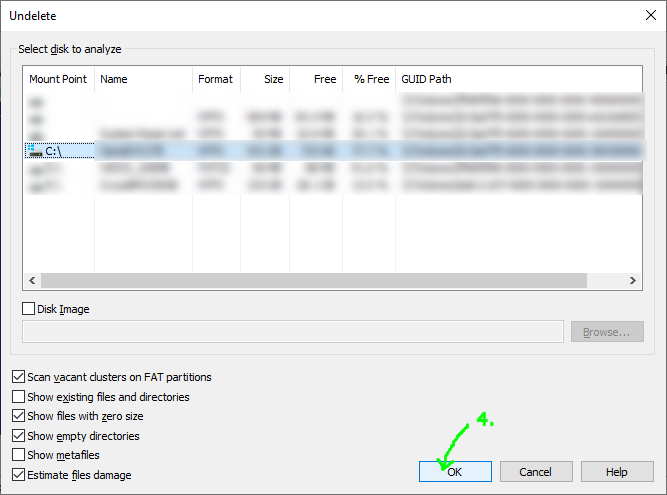
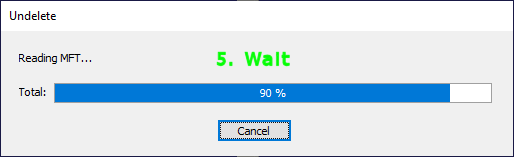
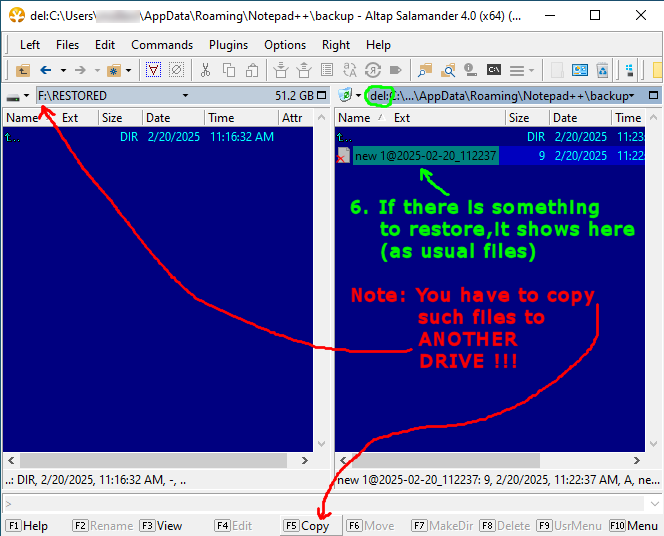
Alternatively, you can try UFS Explorer, I once successfully recovered something with it only by scanning for a known part of my lost file and they have a trial version.
-
@Kiran-Chatha said in ComparePlugin crashed and lost all files:
I see an entry in the event viewer though at the time of the crash. I’ll try to upload a screenshot of that log shortly.
I am interested in.
You can also try to look for the relevant crashdump in your%LOCALAPPDATA%\CrashDumps\folder and post it here somehow (dl link). -
@mkupper said in ComparePlugin crashed and lost all files:
I’m not sure of what keywords to look for but has there ever been a feature request to put the new ### files in the %USERPROFILE%\Documents\Notepad++ folder? This would make them more like normal user files that people could choose to save. There could then be configuration options for the path to the default directory used for this and the file naming system to use.
Notepad++'s existing backup folder code would remain unchanged meaning when you first create a new ### file then you get an empty file in %USERPROFILE%\Documents\Notepad++. As you edit the file the contents are saved to Notepad++'s %APPDATA%\Notepad++\backup folder until you do Ctrl+S which would save the current editor buffer contents to the file in %USERPROFILE%\Documents\Notepad++.
These seem like reasonable ideas, after a few seconds of consideration…
-
@xomx Here is the event log entry. Let me figure out if I can upload the .dmp file
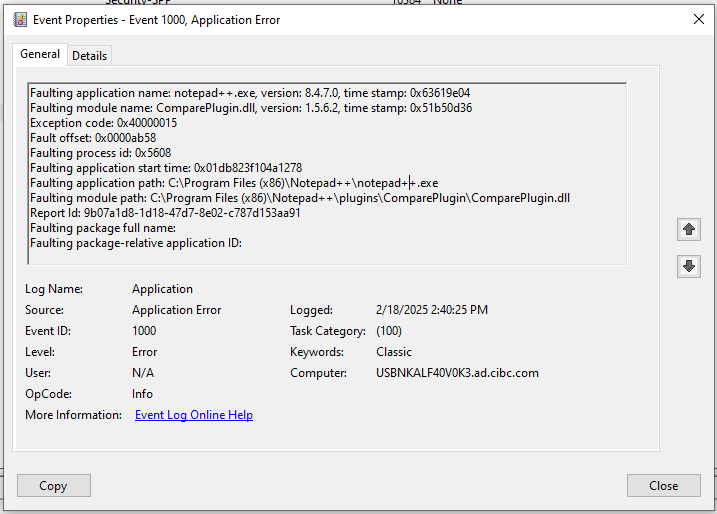
-
0x40000015meansSTATUS_FATAL_APP_EXIT, usually it means that something caused an unhandled runtime exception in app and a terminating signal (SIGABRT/SIGTERM/SIGINT) has been raised (e.g. by the Microsoft C-Runtimeabort()func).Faulting module name: ComparePlugin.dllmeans for us a confirmation that the problem is most likely in the plugin and not in the N++ app