ComparePlugin crashed and lost all files
-
I’m not sure of what keywords to look for but has there ever been a feature request to put the
new ###files in the%USERPROFILE%\Documents\Notepad++folder? This would make them more like normal user files that people could choose to save. There could then be configuration options for the path to the default directory used for this and the file naming system to use.Notepad++'s existing backup folder code would remain unchanged meaning when you first create a
new ###file then you get an empty file in%USERPROFILE%\Documents\Notepad++. As you edit the file the contents are saved to Notepad++'s%APPDATA%\Notepad++\backupfolder until you doCtrl+Swhich would save the current editor buffer contents to the file in%USERPROFILE%\Documents\Notepad++. -
Let me try to answer some of the questions here.
I’ve used Compare plugin version 1.5.6.2, not the ComparePlus. I was not aware that Compare was an unmaintained and I couldn’t even upgrade it to latest version because of limitations at my employer. I’ll use ComparePlus latest version going forward.
About what caused the crash - I was comparing two files which were not explicitly saved by me to the disk. I just clicked the “New” icon twice and pasted the texts to be compared into those two new empty files in NPP. Which means, those files would have been in the “backup” folder. And then I clicked Alt + D to compare as usual. And NPP crashed - some pop-up was shown with a run time error (I didn’t take screenshot). After the crash, entire backup folder was wiped off - for sure it would have 100+ files. And yes, I was on my employer’s network.
I did the text comparison as mentioned above multiple times in the past, but this time - I was not lucky enough.
I see an entry in the event viewer though at the time of the crash. I’ll try to upload a screenshot of that log shortly.
I suggested Recuva to the IT Support but I’m not positive that they would install it. Please let me know if any other such tools are available. I almost gave up on the thought that there would be any recovery. But please let me know if you need any further details to get to the root cause of this. But I learned lesson - always explicitly save your data.
-
@mkupper,
Perhaps, they should just stop having a default open document as well, and let the user decide to create a file, like other editors, and let the user have the complete responsibility and control over the document creation, saving and deleting, so they can stop depending on a system they don’t try to understand, but continue to use and complain about because they don’t. :-) -
@Kiran-Chatha said in ComparePlugin crashed and lost all files:
I suggested Recuva to the IT Support but I’m not positive that they would install it. Please let me know if any other such tools are available.
Possibly they believe Recuva will incur a cost to the company to use. I personally don’t know the licence boundaries for this app. Normally we have NPP users doing so on personal PCs, hence the licence for using recovery S/W is generally more lax, enabling personal use for no charge.
Since you have this issue on a work PC and are likely under the company stance of “free” S/W being “a non permitted activity”, finding something that will work both for you and allow the company to be comfortable with it’s installation might be difficult.
All I can say, is to search the internet for anything, then delve into the licence for using it to see if you might be able to comply. And remember the clock is ticking for being able to actually recover anything. Free space is used by Windows according to it’s own agenda. It might be that it uses the oldest free space first or just randomly uses any free space, I don’t know.
One option; and this is extremely drastic; is to get the HDD removed from the laptop. Have your IT install a new HDD and reinstall Windows. That will at least stop anymore overwriting of the free space. This will only work if the HDD is not encrypted in any way, such as Bitlocker. If encrypted I’d say its bye bye to any possibility of recovering the deleted data, this is my personal belief. The old HDD could be installed as a slave drive in another PC. Any recovery S/W would then not be writing to the slave HDD, thus preventing “further damage”.
Terry
-
Hello @Kiran-Chatha ,
What is your Windows version?
Here is one link that might help:
https://www.wikihow.com/Recover-Permanently-Deleted-Files-in-Windows-10BR
-
@Kiran-Chatha said in ComparePlugin crashed and lost all files:
Please let me know if any other such tools are available.
I am using Altap Salamander (now freeware) Undelete plugin. But as you do not have it already installed and any disk (C: drive) manipulation can cause overwriting of your lost files disk area (now marked by Windows as free…), I attach here the installed app zipped folder, download and unzip it e.g. to a USB-flash and run (Run as administrator needed!) the salamand.exe from there (or you can install from the original app installer to another comp and then copy that folder to your USB-flash): https://drive.google.com/file/d/1LbP7XYUgEd1hqFxVfYo5UX3rhL4bpBnU/view?usp=sharing
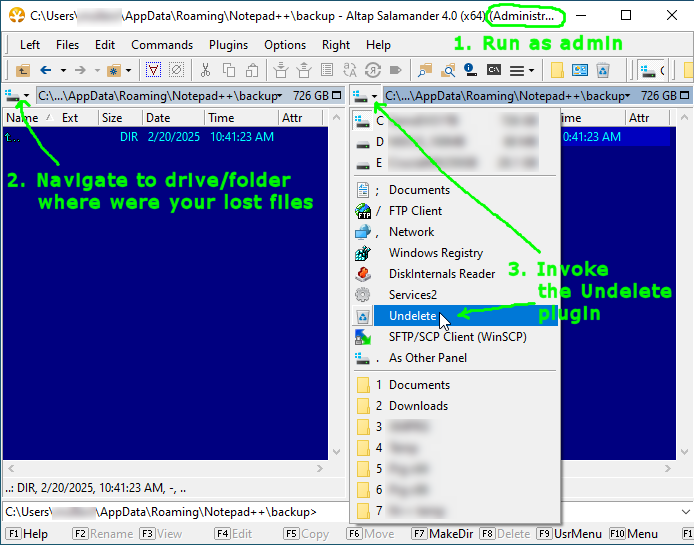
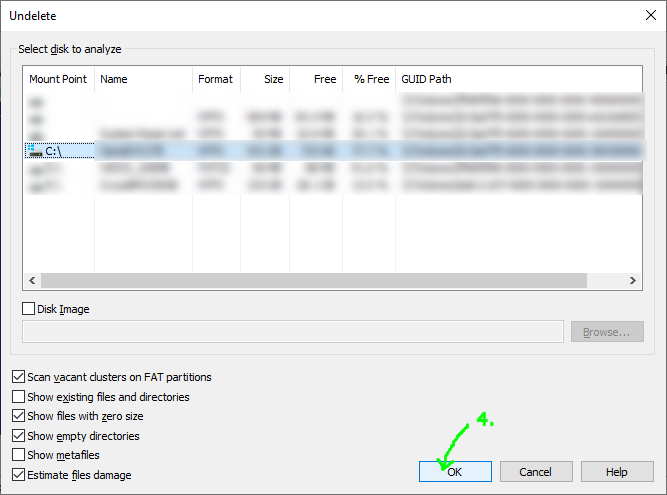
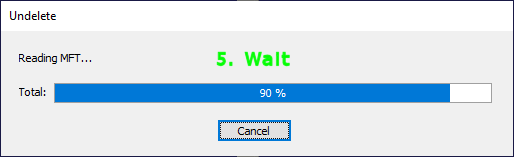
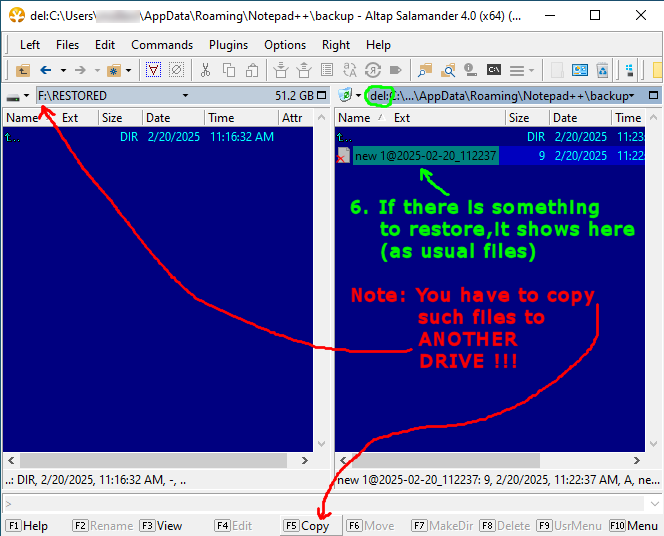
Alternatively, you can try UFS Explorer, I once successfully recovered something with it only by scanning for a known part of my lost file and they have a trial version.
-
@Kiran-Chatha said in ComparePlugin crashed and lost all files:
I see an entry in the event viewer though at the time of the crash. I’ll try to upload a screenshot of that log shortly.
I am interested in.
You can also try to look for the relevant crashdump in your%LOCALAPPDATA%\CrashDumps\folder and post it here somehow (dl link). -
@mkupper said in ComparePlugin crashed and lost all files:
I’m not sure of what keywords to look for but has there ever been a feature request to put the new ### files in the %USERPROFILE%\Documents\Notepad++ folder? This would make them more like normal user files that people could choose to save. There could then be configuration options for the path to the default directory used for this and the file naming system to use.
Notepad++'s existing backup folder code would remain unchanged meaning when you first create a new ### file then you get an empty file in %USERPROFILE%\Documents\Notepad++. As you edit the file the contents are saved to Notepad++'s %APPDATA%\Notepad++\backup folder until you do Ctrl+S which would save the current editor buffer contents to the file in %USERPROFILE%\Documents\Notepad++.
These seem like reasonable ideas, after a few seconds of consideration…
-
@xomx Here is the event log entry. Let me figure out if I can upload the .dmp file
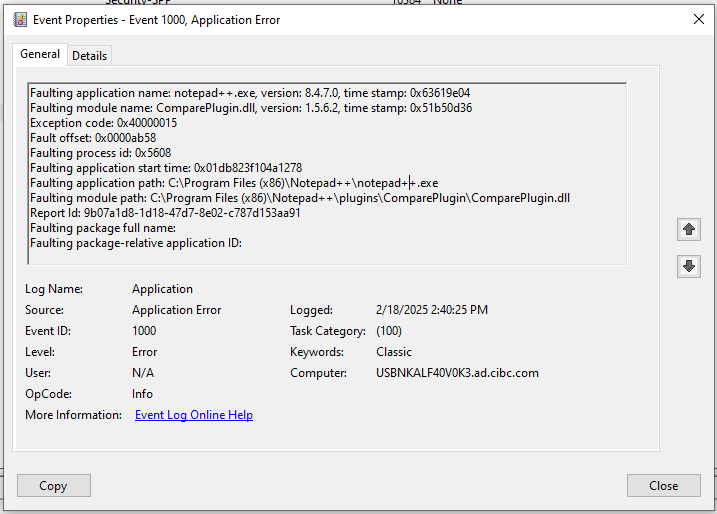
-
0x40000015meansSTATUS_FATAL_APP_EXIT, usually it means that something caused an unhandled runtime exception in app and a terminating signal (SIGABRT/SIGTERM/SIGINT) has been raised (e.g. by the Microsoft C-Runtimeabort()func).Faulting module name: ComparePlugin.dllmeans for us a confirmation that the problem is most likely in the plugin and not in the N++ app