Bug found in "Col" indicator in column mode
-
In a text file, when shifting, left or right, more text lines at the same time in column mode by pressing the TAB key, the “Col” indicator in the status bar is updated incorrectly.
On the first series of right shift, the “Col” indicator switches to column 1, then it stays still;
On the following left shifts, the “Col” indicator is updated accordingly the current column;
On the following right shifts, the “Col” indicator is first updated wrongly (first backwards to 1, then upwards but incorrectly),Steps To Reproduce:
- Open a text file;
- Left click at the beginning of a word;
- Ctrl-Alt-Shift left click at the following row, same column;
- Press TAB to shift right, note that the “Col” indicator goes to 1, then stays still;
- Press BACKSPACE to shift left, note that the “Col” indicator is updated correctly;
- Press TAB to shift right, note that the “Col” indicator first goes backwards, then upwards but shows the wrong column.
-
Whenever you describe a bug or issue, it is helpful to other forum-goers if you include the info about your installation (
?->Debug Info...from the main menu) after the description of your issue. -
@Luigi-C said in Bug found in "Col" indicator in column mode:
Steps To Reproduce:
- Open a text file;
- Left click at the beginning of a word;
Selection mode is default
0namedSC_SEL_STREAM.
This is in stream selection mode.- Ctrl-Alt-Shift left click at the following row, same column;
- Press TAB to shift right, note that the “Col” indicator goes to 1, then stays still;
Selection mode is
1namedSC_SEL_RECTANGLE.
This is in rectangular selection mode.- Press BACKSPACE to shift left, note that the “Col” indicator is updated correctly;
The BACKSPACE switches back to stream selection mode.
- Press TAB to shift right, note that the “Col” indicator first goes backwards, then upwards but shows the wrong column.
I do not see this behavior in Notepad++ v8.7.7. TAB right updates the column number in the status-bar OK.
So the issue seems to be the status-bar not updating while in rectangular selection mode as being thin and then TAB entered without a visible selection?
I tested in SciTE and the column in the status-bar does update when TAB is pressed. SciTE does switch selection modes from
0to1. The BACKSPACE switches the selection mode to3namedSC_SEL_THIN. Then had to create a selection to change mode3back to0. -
I cannot reproduce this problem; @mpheath if you can, can you provide an easy-to-follow full set of reproduction steps?
-
Enter
wand then presshomekey.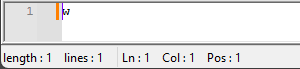
Press
tabkey.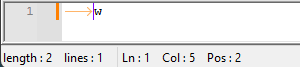
Press
backspaceto go back to state of the 1st image.Now press
AltandShiftand click on the caret position.
A rectangular selection is created with anchor and caret at the same position.Press
tabkey.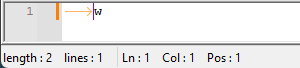
Compare the 2nd image with the 3rd image.
ColandPosin the status-bar are different values.Use PythonScript to run
editor.getSelectionMode()to get the selection mode with each step.