Blue icons
-
Hello Notepad++ Community,
I once had a Notepad++ where the save button and the save all files button were blue. I don’t remember how I got it to work.
Can you please tell me how to make at least these buttons blue?
And I use a translation program.
And I have Windows on two computers (one with 10 and the other with 11, both 64-bit), and I’m connected to my computer as the administrator (to change something in the registry), and you’re welcome to respond with screenshots.
Thank you in advance for your reply. -
@TG-King ,
Can you please tell me how to make at least these buttons blue?
I assume mean the icons like these:
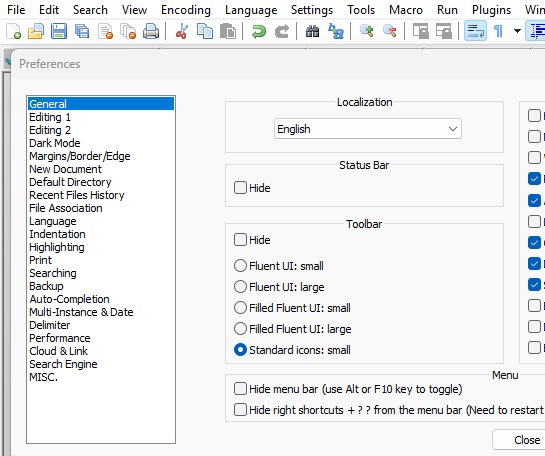
You get that by doing to Settings > Preferences > General and selcting Toolbar =
Standard icons: small -
@PeterJones said in Blue icons:
@TG-King ,
Can you please tell me how to make at least these buttons blue?
I assume mean the icons like these:
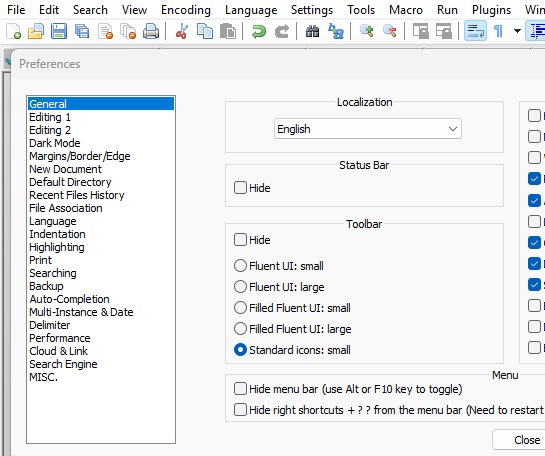
You get that by doing to Settings > Preferences > General and selcting Toolbar =
Standard icons: smallHi, no that’s not what I mean, I had it set as the part of the screenshot shows, but the icons were blue, and I think they were round.
-
Did you install a plugin? Look under the Plugins Menu item, then Plugins Admin and look for the Customise Toolbar plugin.
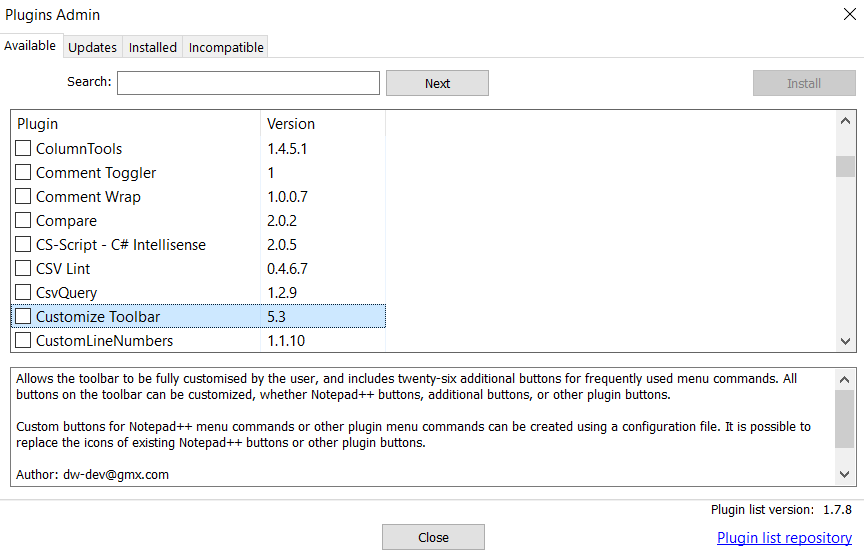
Maybe that’s what allowed you to customise the toolbar.
Terry
-
@TG-King said in Blue icons:
but the icons were blue, and I think they were round.
Sounds like you used a set of custom icons, as per the User Manual > Config Files > Toolbar Icon Customization
That section has a link to a zip file with various icon sets, so maybe you used one of those; or maybe you found icons elsewhere, but we cannot tell you where you found them.