Command window closes automatically
-
Hi, I’m having a problem using Freefem++ in Notepad++. The problem is that when I run my code, the command window opens and executes the code, but then closes automatically. If there’s an error or I want to see the result of a simple code, it won’t let me see it unless it has graphical output. I’ve been searching for a solution but haven’t found anything. Does anyone know a solution? I’m using the latest version of both Freefem++ and Notepad++.
-
@Fernando-Fernandez-Escalante ,
When you use the Run > Run…, it opens that command in a
cmd.exewindow.cmd.exe’s default is to close the window when it’s done executing. if you want it to stay, you could change Run =REAL_COMMANDtocmd /k REAL_COMMAND(whereREAL_COMMANDis the full content of your original Run) – but you’d have to manually close that window yourself. Or you could do something likecmd /c REAL_COMMAND && pause, so it will runREAL_COMMANDand then pause with “Press any key to continue…” – and so you can look at the output before continuing.Example:
cmd /c echo hi && pause
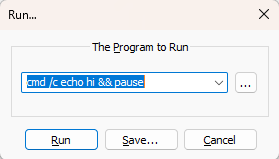
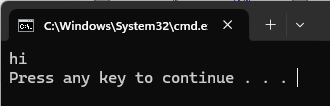
Alternatively, instead of running from the Run > Run, you could use a plugin like NppExec to run the program, which would put the results in its console window embedded in Notepad++, rather than in an external
cmd.exeterminal -
@PeterJones Using cmd /k REAL_COMMAND was able to fix it. I also tried cmd /c REAL_COMMAND && pause, but it didn’t work; I’m not entirely sure why. But I can now see the command window and close it manually. Thank you very much for everything.
-
Okay, I just saw that the problem with cmd /c REAL_COMMAND && pause is that if the code has an error, it doesn’t reach the pause point and therefore closes automatically. I don’t know if there’s a solution, but I’m leaving it out in case anyone knows or has the same question.
-
@Fernando-Fernandez-Escalante said in Command window closes automatically:
I don’t know if there’s a solution
Sorry, if you use a single
&instead of a double&&, it should do the pause no matter what – I should have checked which was which before I gave the answer. -
@PeterJones I just tried it and it works perfectly. Thanks again so much for the help.