trouble with cursor in notepad++
-
Hello,
I have struggle with my cursor and line markup in notepad++. Sometimes there are multiple line marked or the cursor jumps to an other line. Does anybody has an idea why it behaves so strange?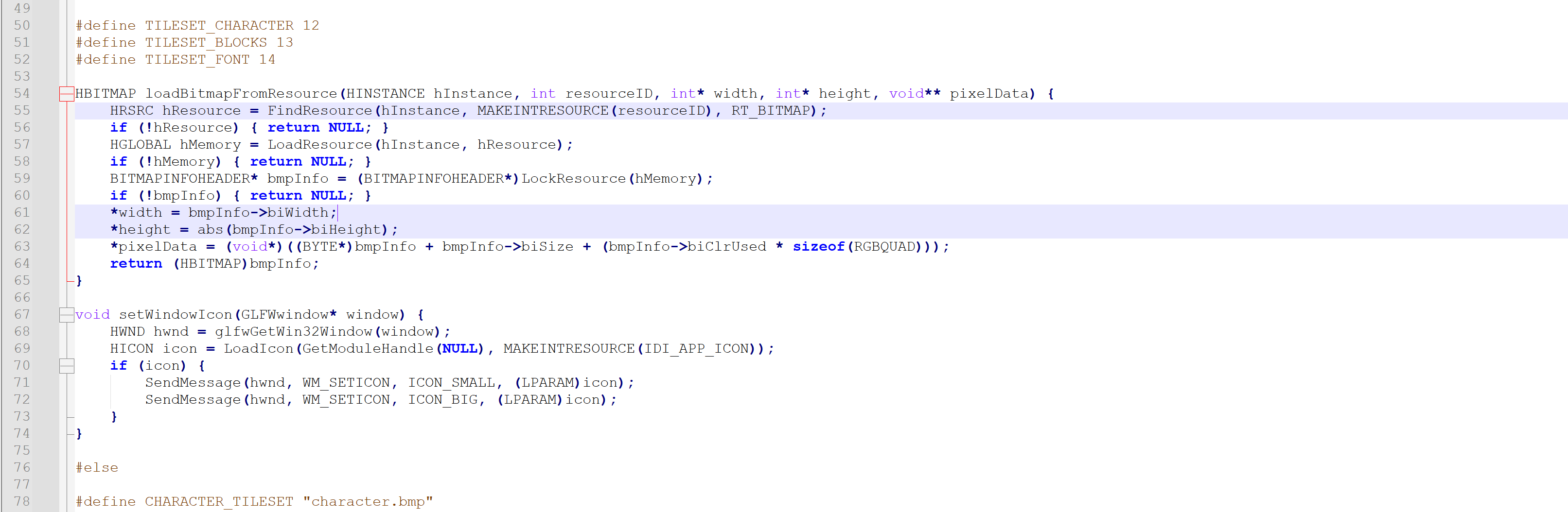
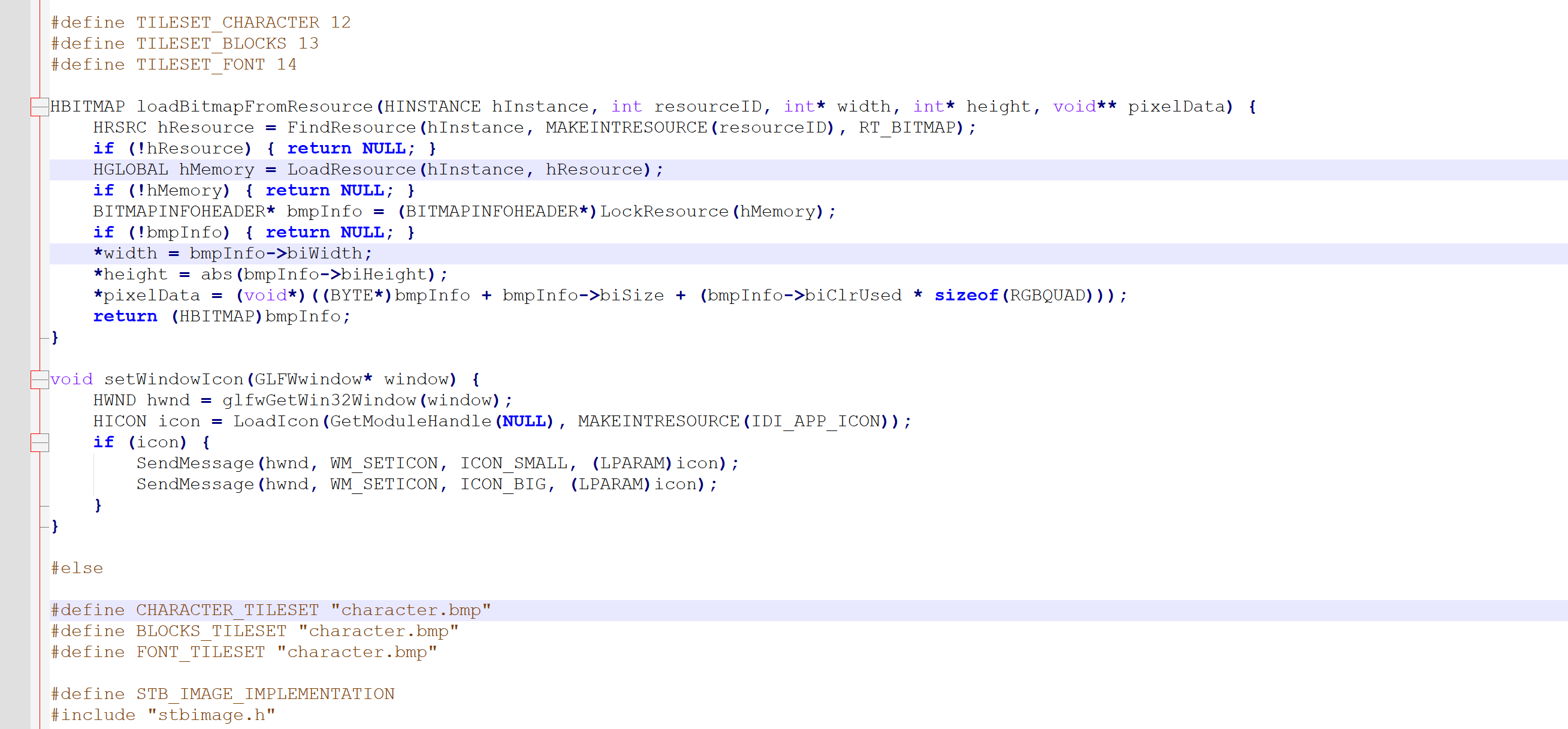
-
I’ve never seen it do that.
Can you share your ?-menu’s Debug Info?
Also, can you paste a screenshot of your Settings > Preferences > Editing 2 settings?
And look at Settings > Style Configurator > Language:
Global Styles, and look through the various Styles, and see if anything other than theCurrent line background colourhas that pale blue background.Also, does that list of Styles have
Multi-selected text colourandMulti-edit carets color? – If not, your theme (orstylers.xml) might be out-of-date (see User Manual’s description of how to manually keep configuration files in sync after an upgrade and my Topic “Config Files Need Updating, Too”, which links to a script for the PythonScript plugin that can help you keep your themes/stylers in sync with the most recent Notepad++. -
thank you for your time.
Here is the Debug Info:
Notepad++ v8.7.5 (64-bit)
Build time : Dec 21 2024 - 05:13:03
Path : C:\Program Files\Notepad++\notepad++.exe
Command Line :
Admin mode : OFF
Local Conf mode : OFF
Cloud Config : OFF
Periodic Backup : ON
Placeholders : OFF
DirectWrite : ON
Multi-instance Mode : monoInst
File Status Auto-Detection : cdEnabledNew (for current file/tab only)
Dark Mode : OFF
OS Name : Windows 11 Home (64-bit)
OS Version : 24H2
OS Build : 26100.3775
Current ANSI codepage : 1252
Plugins :
mimeTools (3.1)
NppConverter (4.6)
NppExport (0.4)Here ist the screenshot of Editing2:
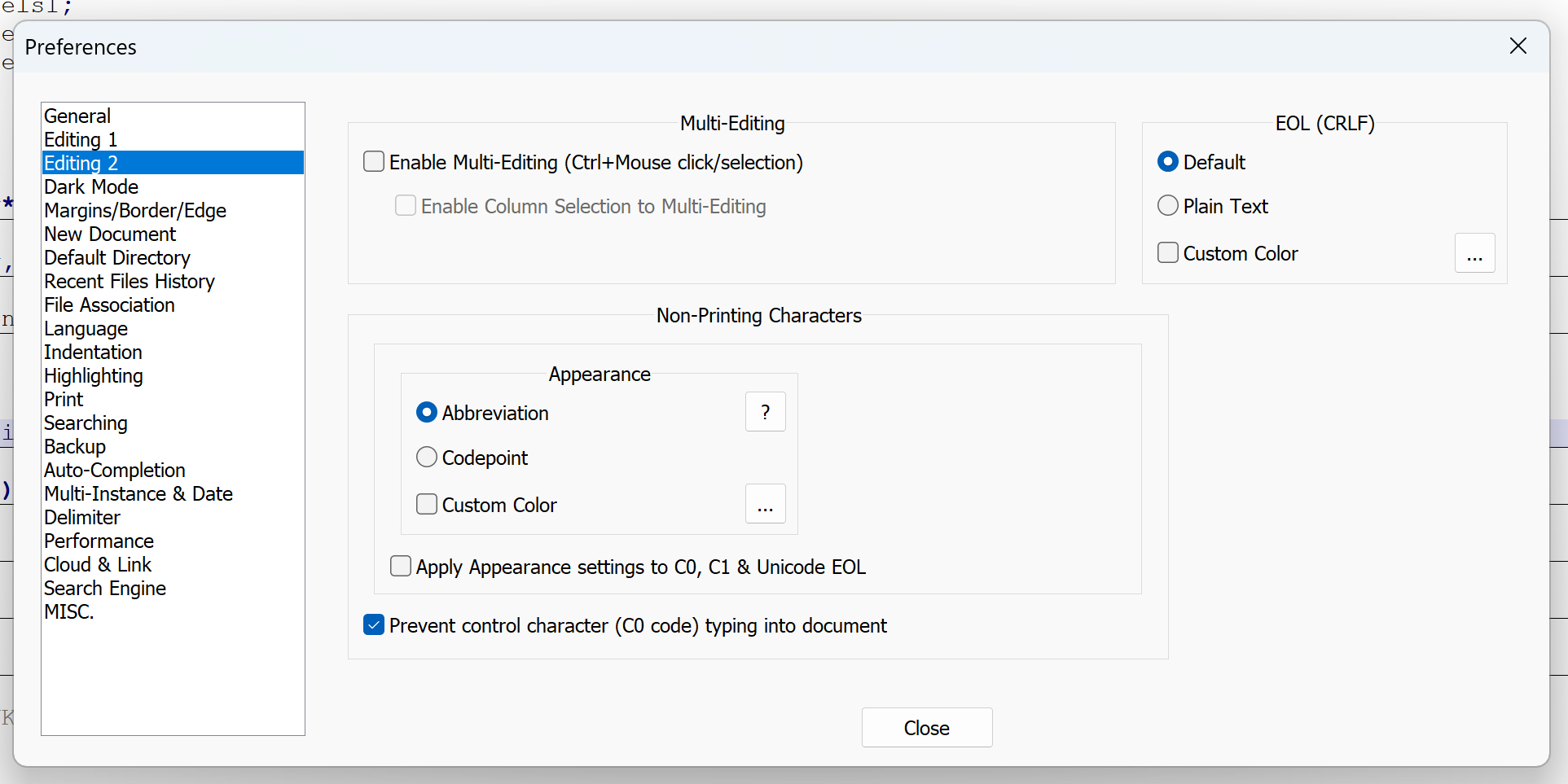
And no, nothing else has the same pale blue color. If I change the Current line background colour I have multiple marked lines with the new color. Some of them are also blinking.
-
Sorry, I don’t see anything out of the ordinary. Hopefully, someone else will be able to come in and provide some guidance, because I don’t know what could cause such a glitch.