Notepad++ v8.8 Release Candidate
-
Sorry for the late of this RC. I was on holidays of one week in a country, and I thought I could make it on time during the vacation…
Anyway, here is the v8.8 RC. Enjoy!
Notepad++ release candidate 8.8 is available here:
http://download.notepad-plus-plus.org/repository/8.x/8.8.RC/
http://download.notepad-plus-plus.org/repository/8.x/8.8.RC2/Notepad++ v8.8 change log:
- Update to Scintilla 5.5.6 & Lexilla 5.4.4. (Implement #16373)
- Fix a hanging issue on regexp regression. (Implement #16371)
- Fix vertical tab bar messed up regression. (Fix #16385)
- Add option to apply different color to fluent toolbar icons. (Fix #16369, #15430)
- Add “Show only pinned button” option to prevent from inacurate click. (Fix #15963)
- Fix broken cloned file state after Notepad++ restart. (Fix #16412)
- Fix inactive buffer reloading problem. (Fix #16344)
- Dark mode enhancements: combobox, slider, treeview edit, inactive menu bar & toolbar chevron. (Fix #16349, #16379, #16418, #16445, #10103)
- Reorganize GUI (add Toolbar & Tab Bar sections) of Preferences dialog. (Commit, Implement #16459)
- Fix invalid dot-character(s) handling in filenames checking. (Fix #16328)
- Fix crash when using custom toolbar icons. (Fix #16366)
- Add class & method recognization ability for JavaScript function list. (Fix #13013)
- Remove toolbarIcons.xml, use toolbarButtonsConf.xml for toolbar custom icons & hidding buttons. (Fix #16402)
- Add GUI option in Preferences dialog instead of using zero length enableSelectFgColor.xml. (Fix #16391)
- Fix “Keep selection when right-click outside of selection” not working issue. (Fix #16325)
- Fix Find dialog status text too left visual glitch. (Fix #16359)
- Force npcNoInputC0 value as “true” by default to avoid C0 code input. (Fix #16326, #15839, #15729)
- Remove “-pluginMessage” argument unnecessary restriction. (Fix #16273)
- Fix an easter egg not showing issue. (Fix #15170)
As usual, the RC will be the official release after 1 week, if no critical issue found.
-
small comment:
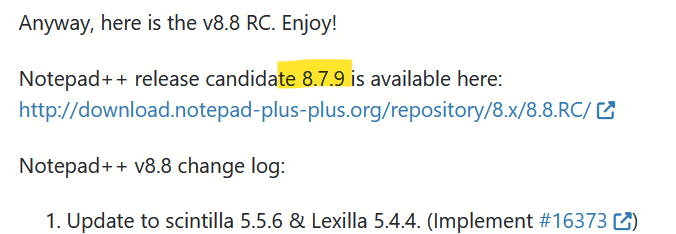
-
Hello, @donho and All,
Many thanks for this new release !
I’m not complaining about a bug but just about two new colors which seem practically identical, regarding the
ToolBaricons, inFluent UImodeIt concerns the point #4 :
- Add option to apply different color to fluent toolbar icons
Indeed, the Green (
#008B00) and Olive (#498205) colors are quite similar :-(As the Olive color seems correct, I would propose for the Green color the NEW value
#00CC00or, even lighter, the#00DD00value. Anyway, any color distinguishable from the Olive color !Of course, Don, do as you like !
Best Regards,
guy038
-
Hi, All,
As soon as the new
v8.8version was released, I downloaded thenpp.8.8.portable.x64.7zarchive on an USB keyon this USB key, named
D:, I extracted all contents of thenpp.8.8.portable.x64.7zarchive in a new folder880_x64I opened Notepad++ and, as usual, as it was the first time, I modified the preferences as desired, particularly the Default Directory defined as
Follow current documentDuring my tests about the colors of toolbar icons ( see my above post ), I noticed something weird ! To test it :
-
From a prompt windows, I typed in the two commands :
-
cd /d D:\880_x64 -
notepad++ -nosession
-
-
I hit the
Ctrl + Oshortcut, then go to the parent directoryD:\and open a file -
When I did again a
Ctrl + Ooperation, the current directory was, of course, unchanged (D:\), correponding to the opened file -
Then, I opened the
Settings > Preferences...dialog and… immediately closed it -
Launching again the Open dialog, this time, it displayed
D: > 880_x64, although the only file opened was in directoryD:\ -
I re-opened the
Preferencesdialog and just close it -
Again, after a
Ctrl + Ooperation, nothing has changed and it wrongly displayed the folderD:\880_x64! -
After closing this unique file (
Ctrl+ W) and re-opened it (Ctrl + Shift + T) the error cannot be reproduced and the current directory of theOpendialog was the folderD:, as expected -
On the other hand, as soon as you load an second file from the
\D:folder, the error does not seem to occur too -
Luckily, note also that the two other options (
Style Configurator...andShortcut Mapper) do not produce this error !
Guys, can you reproduce these steps ?
Best Regards,
guy038
P.S. :
Sorry, I should not have replied, specifically, in the
Notepad v8.8 Release Candidatetopic, as I tested with my old N++v8.6.2release which produces the same bug !! -
-
<Item id="6017" name="Blue"/>must beGreen
<Item id="6018" name="Green"/>must beBlue -
@rddim
Well spotted.
Fixed in https://github.com/notepad-plus-plus/notepad-plus-plus/commit/48d953693ad9bd2829f1dfd36c852504f8dc4a6fAnd the fix will be in v8.8 release
as I tested with my old N++ v8.6.2 release which produces the same bug !!
So it’s not a regression of this release.
Could you create an issue on Github please? -
Regarding:
- Dark mode enhancements: combobox. (Fix #16349)
My dropdown icon for combobox still looks like a “v” in Dark Mode. But since I am still on Win7, this could be a Win7 issue. How does it look like in Win10 or Win11 ?
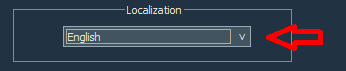
-
win11, light vs dark:
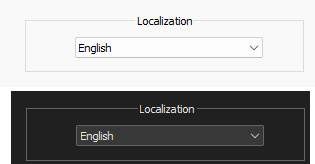
Notepad++ v8.8 (64-bit) Build time : Apr 22 2025 - 18:20:44 ... OS Name : Windows 11 Home (64-bit) OS Version : 24H2 OS Build : 26100.3775 Current ANSI codepage : 1252For me, it’s the same essential shape, just a different color, as expected.
-
FYI:
8.8 RC is updated to 8.8 RC2:
http://download.notepad-plus-plus.org/repository/8.x/8.8.RC2Improvements:
- Fix localization files
- Improve Tab bar section’s look in Preferences dialog
-
@donho ,
Why are the Function List icons now, uncolored? :-)Update: Never mind. I did a restart, so maybe something was just jumbled…it came back up colored after the restart so it’s all good on that issue. :-)
-
Hello, @donho and All,
As promised, the GitHub issue :
https://github.com/notepad-plus-plus/notepad-plus-plus/issues/16465#issue-3016715149
BR
guy038
-
https://notepad-plus-plus.org/news/v88-we-are-with-ukraine/ gives an Error 404 (link within “F1” Info).
-
https://notepad-plus-plus.org/news/v88-we-are-with-ukraine/ gives an Error 404 (link within “F1” Info).
It’s because v8.8 is still in RC state.
It will be on line in few hours. -
D donho unpinned this topic on
-
 M Mark Olson referenced this topic on
M Mark Olson referenced this topic on