New Update Removed My Toolbar Icons. How Do I Get them Back?
-
For several days since updating to version 8.8 64-bit, I’ve been trying to figure out how to fix what the update ruined.
It removed my old legacy toolbar icons. How do I get them back?
-
The Release Notes for v8.8 (available in
change.log, or in v8.8 Announcement), said, “13. Remove toolbarIcons.xml, use toolbarButtonsConf.xml for toolbar custom icons & hiding buttons.”The Toolbar Icon Customization in the User Manual has been updated to explain that you need to put the
<ToolBarIcons icoFolderName="myAwesomeIcons" />that used to be part of thetoolbarIcons.xmlintotoolbarButtonsConf.xmlinstead. -
@PeterJones I’m not sure I understand. Are you saying that all I need to do is change the name of the toolbarIcons.xml file to toolbarButtonsConf.xml?
-
@Troglo37 said in New Update Removed My Toolbar Icons. How Do I Get them Back?:
@PeterJones I’m not sure I understand. Are you saying that all I need to do is change the name of the toolbarIcons.xml file to toolbarButtonsConf.xml?
Well, technically, I said you needed to copy the one line from the old file to the new one. But the XML structure is the same, and if you don’t already have
toolbarButtonsConf.xml, I guess it’s just as easy to rename the old file to the new one. -
@PeterJones said in New Update Removed My Toolbar Icons. How Do I Get them Back?:
toolbarButtonsConf.xml
I don’t have a toolbarButtonsConf.xml file. I changed the file name, but nothing changed.
-
@Troglo37 said in New Update Removed My Toolbar Icons. How Do I Get them Back?:
I don’t have a toolbarButtonsConf.xml file. I changed the file name, but nothing changed.
Did you exit and restart Notepad++. Files such as
toolbarButtonsConf.xmlare only loaded when Notepad++ is started. -
@mkupper Yes, I closed and restarted.
-
nothing changed.
Share your ?-menu’s Debug Info. And let us know what directory you put the
toolbarButtonsConf.xmlin. -
@PeterJones
Notepad++ v8.8 (64-bit)
Build time : Apr 24 2025 - 02:59:05
Scintilla/Lexilla included : 5.5.6/5.4.4
Boost Regex included : 1_85
Path : C:\Program Files\Notepad++\notepad++.exe
Command Line : “D:\D Drive Documents\Znew 2.tex”
Admin mode : OFF
Local Conf mode : OFF
Cloud Config : OFF
Periodic Backup : ON
Placeholders : OFF
Scintilla Rendering Mode : SC_TECHNOLOGY_DEFAULT (0)
Multi-instance Mode : monoInst
File Status Auto-Detection : cdEnabledNew (for current file/tab only)
Dark Mode : OFF
OS Name : Windows 10 Home (64-bit)
OS Version : 22H2
OS Build : 19045.5737
Current ANSI codepage : 1252
Plugins :
mimeTools (3.1)
NppConverter (4.6)
NppExport (0.4)
_CustomizeToolbar (5.3) -
It works for me.
Just rename toolbarIcons.xml to toolbarButtonsConf.xml and restart notepad++. That’s all. -
With that setup,
toolbarButtonsConf.xmlshould go in%AppData%\Notepad++\toolbarButtonsConf.xmlI tried in a portable 8.8, and Notepad++ didn’t care whether I had the full
toolbarButtonsConf.xmlor whether I just had one that had the same smaller contents of the originaltoolbarIcons.xml, and both worked, so there’s nothing fancy or different about the XML.I also tried in my installed 8.8.1 and thus in my AppData hierarchy, and it worked the same… whether I had the long version or the short version of
toolbarButtonsConf.xml, it worked correctly.I cannot see how it can be going wrong for you.
Please use Notepad++'s Run > Run… action to run
cmd /k "dir %AppData%\Notepad++\ & dir /S %AppData%\Notepad++\toolbarIcons", and paste that in your next reply (use the</>toolbar button in the forum to format the text). Also include the contents of%AppData%\Notepad++\toolbarButtonsConf.xml -
@Troglo37 One other item besides the list from @PeterJones is to check
Preferences / Settings / Toolbar (tab).- Toggle
Hideon and off. Does this make the toolbar disappear and reappear ? - When
Hideis unchecked then try the selections for the various types of toolbars. Does the toolbar repaint each time?
- Toggle
-
@PeterJones Am I doing it correctly? I first clicked on the symbol in the toolbar, then added the text in the highlighted area. A message appeared saying it’s too long.
I tried only half of the text, but still got the message. There’s a lot of text!
@mkupper said in New Update Removed My Toolbar Icons. How Do I Get them Back?:
@Troglo37 One other item besides the list from @PeterJones is to check
Preferences / Settings / Toolbar (tab).- Toggle
Hideon and off. Does this make the toolbar disappear and reappear ? - When
Hideis unchecked then try the selections for the various types of toolbars. Does the toolbar repaint each time?
Nothing happens with the toolbar icons. Only the row with File, Edit, etc hides,
- Toggle
-
@Troglo37 said in New Update Removed My Toolbar Icons. How Do I Get them Back?:
Nothing happens with the toolbar icons. Only the row with File, Edit, etc hides,
That confuses me and so I want to make sure you were toggling the hide/unhide configuration setting for the
Toolbarand not the menu bar found in theGeneralsection of the Preferences. The menu bar has File, Edit, etc. which make me think you were in the General section.Here’s a screen shot of the preferences section I had written about earlier. The
Hidesetting should switch the toolbar on/off and the selections belowHideshould change the toolbar icon styles. I’m wondering if this is behaving expected.
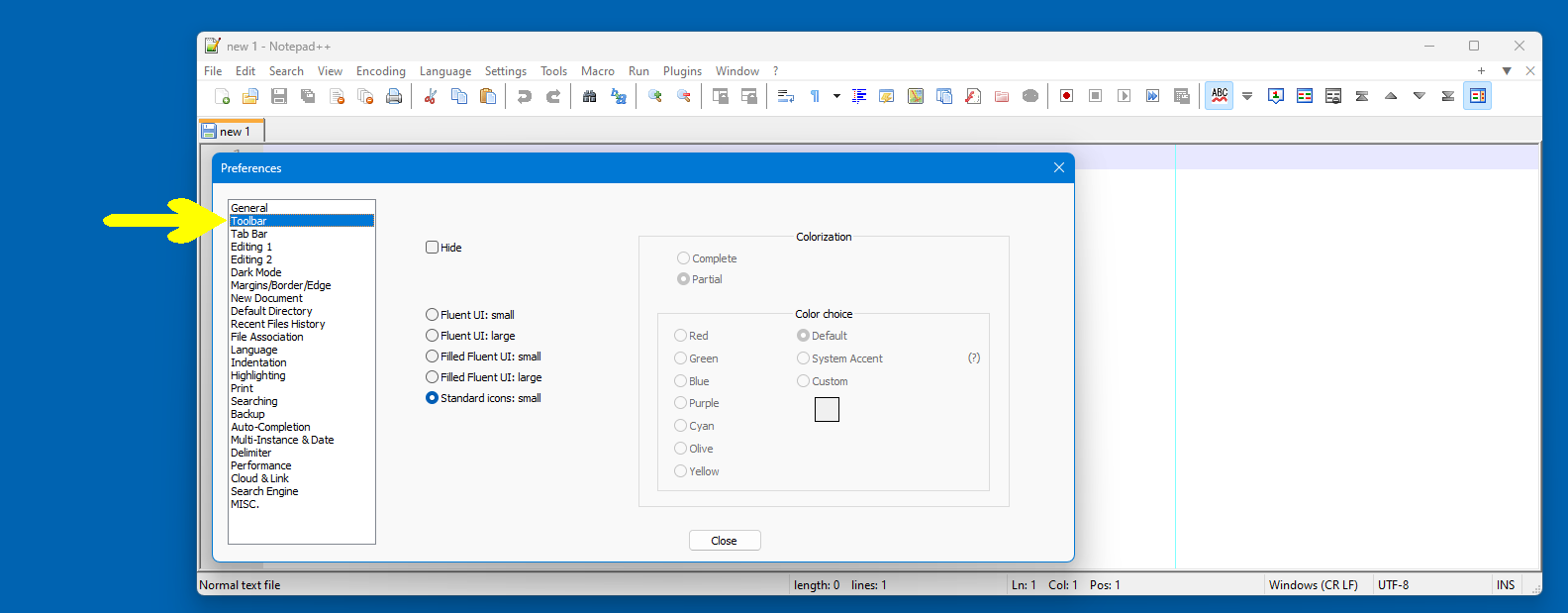
-
@Troglo37 said in New Update Removed My Toolbar Icons. How Do I Get them Back?:
Am I doing it correctly? I first clicked on the symbol in the toolbar, then added the text in the highlighted area. A message appeared saying it’s too long.
I tried only half of the text, but still got the message. There’s a lot of text!
I guess I wasn’t expecting those directories to be that full.
Unless you have a large number of Icon directories, this command should be shorter:cmd /k "dir /w %AppData%\Notepad++\ & dir /w/S %AppData%\Notepad++\toolbarIcons"You can use a separate post to post the contents of your
%AppData%\Notepad++\toolbarButtonsConf.xml, if it’s too much to have both the directory listings and the file contents in the same post. -
@mkupper Thanks for the illustration. I was in the General section, not the Toolbar section, when I ticked Hide. It hides the toolbar when I tick it in the Toolbar section.
@PeterJones said in New Update Removed My Toolbar Icons. How Do I Get them Back?:
@Troglo37 said in New Update Removed My Toolbar Icons. How Do I Get them Back?:
Am I doing it correctly? I first clicked on the symbol in the toolbar, then added the text in the highlighted area. A message appeared saying it’s too long.
I tried only half of the text, but still got the message. There’s a lot of text!
I guess I wasn’t expecting those directories to be that full.
Unless you have a large number of Icon directories, this command should be shorter:cmd /k "dir /w %AppData%\Notepad++\ & dir /w/S %AppData%\Notepad++\toolbarIcons"You can use a separate post to post the contents of your
%AppData%\Notepad++\toolbarButtonsConf.xml, if it’s too much to have both the directory listings and the file contents in the same post.I didn’t add app data.
It says: Total Files Listed
100 Files 4,693,987 bytes -
@Troglo37 ```
Volume in drive C is Windows
Volume Serial Number is 3A79-6D7ADirectory of C:\Users\FlashyHandsTechniq00\AppData\Roaming\Notepad++
05/06/2025 02:25 PM <DIR> .
05/06/2025 02:25 PM <DIR> …
05/06/2025 09:00 AM <DIR> backup
05/06/2025 02:51 PM 11,078 config.xml
08/14/2021 08:17 PM 3,913 contextMenu.xml
09/16/2021 02:37 PM 345,043 langs.xml
05/02/2025 08:59 PM 49,915 nppLogNulContentCorruptionIssue.log
10/10/2021 01:30 AM <DIR> plugins
05/06/2025 02:51 PM 28,057 session.xml
05/06/2025 02:51 PM 28,057 session.xml.inCaseOfCorruption.bak
04/08/2021 01:37 AM 1,801 shortcuts.xml
01/18/2024 12:24 PM 175,366 stylers.xml
12/18/2022 09:07 PM 6,903 tabContextMenu_example.xml
10/10/2021 01:30 AM <DIR> themes
06/03/2022 04:48 AM 2,623 toolbarButtonsConf.xml.xml
02/26/2025 04:15 PM 4,632 toolbarButtonsConf_example.xml
06/10/2022 03:14 PM <DIR> toolbarIcons
10/10/2021 05:48 AM <DIR> userDefineLangs
11 File(s) 657,388 bytes
7 Dir(s) 7,330,807,808 bytes free
Volume in drive C is Windows
Volume Serial Number is 3A79-6D7ADirectory of C:\Users\FlashyHandsTechniq00\AppData\Roaming\Notepad++\toolbarIcons
06/10/2022 03:14 PM <DIR> .
06/10/2022 03:14 PM <DIR> …
06/10/2022 03:14 PM <DIR> kidsIcons
06/10/2022 03:14 PM <DIR> message
06/03/2022 04:07 AM <DIR> message2
08/24/2022 09:55 AM <DIR> nppLegacyIcons
0 File(s) 0 bytesDirectory of C:\Users\FlashyHandsTechniq00\AppData\Roaming\Notepad++\toolbarIcons\kidsIcons
06/10/2022 03:14 PM <DIR> .
06/10/2022 03:14 PM <DIR> …
06/02/2022 02:38 AM 94,198 close-all.ico
06/02/2022 02:38 AM 94,198 close.ico
06/02/2022 02:38 AM 94,198 copy.ico
06/02/2022 02:38 AM 94,198 cut.ico
06/02/2022 02:38 AM 94,198 doc-list.ico
06/02/2022 02:38 AM 94,198 find.ico
06/02/2022 02:38 AM 94,198 folder-as-workspace.ico
06/02/2022 02:38 AM 94,198 new.ico
06/02/2022 02:38 AM 94,198 open.ico
06/02/2022 02:38 AM 94,198 paste.ico
06/02/2022 02:38 AM 94,198 print.ico
06/02/2022 02:38 AM 94,198 redo.ico
06/02/2022 02:38 AM 94,198 save.ico
06/02/2022 02:38 AM 94,198 sync-horizontal.ico
06/02/2022 02:38 AM 94,198 sync-vertica.ico
06/02/2022 02:38 AM 94,198 undo.ico
06/02/2022 02:38 AM 94,198 zoom-in.ico
06/02/2022 02:38 AM 94,198 zoom-out.ico
18 File(s) 1,695,564 bytesDirectory of C:\Users\FlashyHandsTechniq00\AppData\Roaming\Notepad++\toolbarIcons\message
06/10/2022 03:14 PM <DIR> .
06/10/2022 03:14 PM <DIR> …
06/03/2022 03:16 AM 57,217 all-chars.ico
06/03/2022 03:16 AM 57,191 close-all.ico
06/03/2022 03:16 AM 57,217 close.ico
06/03/2022 03:16 AM 54,980 copy.ico
06/03/2022 03:16 AM 55,351 cut.ico
06/03/2022 03:16 AM 55,160 doc-list.ico
06/03/2022 03:16 AM 57,133 doc-map.ico
06/03/2022 03:16 AM 57,100 find.ico
06/03/2022 03:16 AM 54,980 folder-as-workspace.ico
06/01/2022 09:26 PM 12,862 function-list.ico
06/03/2022 03:16 AM 54,146 indent-guide.ico
06/03/2022 03:16 AM 58,506 monitoring.ico
06/03/2022 03:16 AM 58,506 monitoring_disabled.ico
06/03/2022 03:16 AM 58,506 new.ico
06/03/2022 03:16 AM 54,846 open.ico
06/03/2022 03:16 AM 52,317 paste.ico
06/01/2022 09:26 PM 12,862 playback-multiple.ico
06/01/2022 09:26 PM 12,862 playback-multiple_disabled.ico
06/03/2022 03:16 AM 59,356 playback_disabled.ico
06/03/2022 03:16 AM 54,980 print.ico
06/03/2022 03:16 AM 57,217 record.ico
06/01/2022 09:26 PM 12,862 redo.ico
06/01/2022 09:26 PM 12,862 redo_disabled.ico
06/03/2022 03:16 AM 57,217 replace.ico
06/03/2022 03:16 AM 53,672 save-all.ico
06/01/2022 09:26 PM 12,862 save-macro.ico
06/03/2022 04:16 AM 106,997 save-macro_disabled.ico
06/03/2022 03:16 AM 59,356 save.ico
06/03/2022 03:16 AM 52,317 stop-record_disabled.ico
06/03/2022 03:16 AM 53,672 sync-horizontal.ico
06/01/2022 09:26 PM 12,862 sync-vertical.ico
06/03/2022 03:16 AM 54,838 udl-dlg.ico
06/03/2022 03:16 AM 57,452 undo.ico
06/03/2022 03:16 AM 57,452 undo_disabled.ico
06/03/2022 03:16 AM 57,217 word-wrap.ico
06/03/2022 03:16 AM 54,846 zoom-in.ico
06/03/2022 03:16 AM 55,160 zoom-out.ico
37 File(s) 1,824,939 bytesDirectory of C:\Users\FlashyHandsTechniq00\AppData\Roaming\Notepad++\toolbarIcons\message2
06/03/2022 04:07 AM <DIR> .
06/03/2022 04:07 AM <DIR> …
0 File(s) 0 bytesDirectory of C:\Users\FlashyHandsTechniq00\AppData\Roaming\Notepad++\toolbarIcons\nppLegacyIcons
08/24/2022 09:55 AM <DIR> .
08/24/2022 09:55 AM <DIR> …
05/23/2022 01:40 AM 4,022 all-chars.ico
05/23/2022 01:40 AM 2,998 close-all.ico
05/23/2022 01:40 AM 2,238 close.ico
05/23/2022 01:40 AM 2,998 copy.ico
05/23/2022 01:40 AM 2,998 copy_disabled.ico
05/23/2022 01:40 AM 2,998 cut.ico
05/23/2022 01:40 AM 2,998 cut_disabled.ico
06/01/2022 10:14 PM 166,715 doc-list.ico
06/01/2022 09:10 PM 161,862 doc-map.ico
07/30/2022 07:27 AM 171,325 find.ico
06/01/2022 09:24 PM 167,132 folder-as-workspace.ico
06/01/2022 09:38 PM 107,818 function-list.ico
05/23/2022 01:40 AM 3,262 indent-guide.ico
03/22/2021 11:46 PM 16,958 monitoring.ico
06/03/2022 04:00 PM 5,694 monitoring_disabled.ico
05/23/2022 01:40 AM 2,238 new.ico
05/23/2022 01:40 AM 2,238 open.ico
05/23/2022 01:40 AM 2,998 paste.ico
05/23/2022 01:40 AM 2,998 paste_disabled.ico
05/23/2022 01:40 AM 3,262 playback-multiple.ico
05/23/2022 01:40 AM 3,262 playback-multiple_disabled.ico
05/23/2022 01:40 AM 3,262 playback.ico
05/23/2022 01:40 AM 3,262 playback_disabled.ico
05/23/2022 01:40 AM 2,998 print.ico
05/23/2022 01:40 AM 3,262 record.ico
05/23/2022 01:40 AM 3,262 record_disabled.ico
08/24/2022 09:34 AM 67,646 redo.ico
08/24/2022 09:07 AM 67,646 redo_disabled.ico
05/23/2022 01:40 AM 2,998 replace.ico
05/23/2022 01:40 AM 2,998 save-all.ico
05/23/2022 01:40 AM 2,998 save-all_disabled.ico
05/23/2022 01:40 AM 3,262 save-macro.ico
05/23/2022 01:40 AM 3,262 save-macro_disabled.ico
07/30/2022 06:52 AM 67,646 save.ico
05/23/2022 01:40 AM 2,998 save_disabled.ico
05/23/2022 01:40 AM 3,262 stop-record.ico
05/23/2022 01:40 AM 3,262 stop-record_disabled.ico
05/23/2022 01:40 AM 3,262 sync-horizontal.ico
05/23/2022 01:40 AM 3,262 sync-vertical.ico
05/23/2022 01:40 AM 4,022 udl-dlg.ico
07/30/2022 07:11 AM 67,646 undo.ico
05/23/2022 01:40 AM 2,998 undo_disabled.ico
05/23/2022 01:40 AM 3,262 word-wrap.ico
05/23/2022 01:40 AM 2,998 zoom-in.ico
05/23/2022 01:40 AM 2,998 zoom-out.ico
45 File(s) 1,173,484 bytes -
@Troglo37 That’s strange! It worked this time. Maybe I doubled or tripled it the first time by trying to copy the text and accidentally entered a command.
I’ll post the contents of the app data.
-
@Troglo37 said in New Update Removed My Toolbar Icons. How Do I Get them Back?:
06/03/2022 04:48 AM 2,623 toolbarButtonsConf.xml.xml
The name of the file needs to be
toolbarButtonsConf.xml, nottoolbarButtonsConf.xml.xml. Fix the name, and it will work.
Personal PC advice (not Notepad++ related): In the future, I suggest you click the “…” button in Windows Explorer, choose Options, go to View, and go down and un-check “Hide extensions for known file types”.

That hideous option from Windows OS tries to help you “clean up” things by hiding extensions, but all it does is confuse people into doing things like renaming
toolbarIcons.xmltotoolbarButtonsConf.xml.xml, because they hide one of the.xmlfrom you. It is a horrendous idea, and it is the first thing I turn off on any Windows PC that I have control over. -
How do I get the contents from the app data folder? What you posted isn’t a command line it understands.
When I open the folder, there are several folders and files in it such as, backup, themes, etc.