Somehow my Directory List is in a separate menu
-
Somehow my directory list got popped out to a separate window and I can’t figure out how to get it reattached. If I close it and select it in Preferences, it still comes up as a separate window.
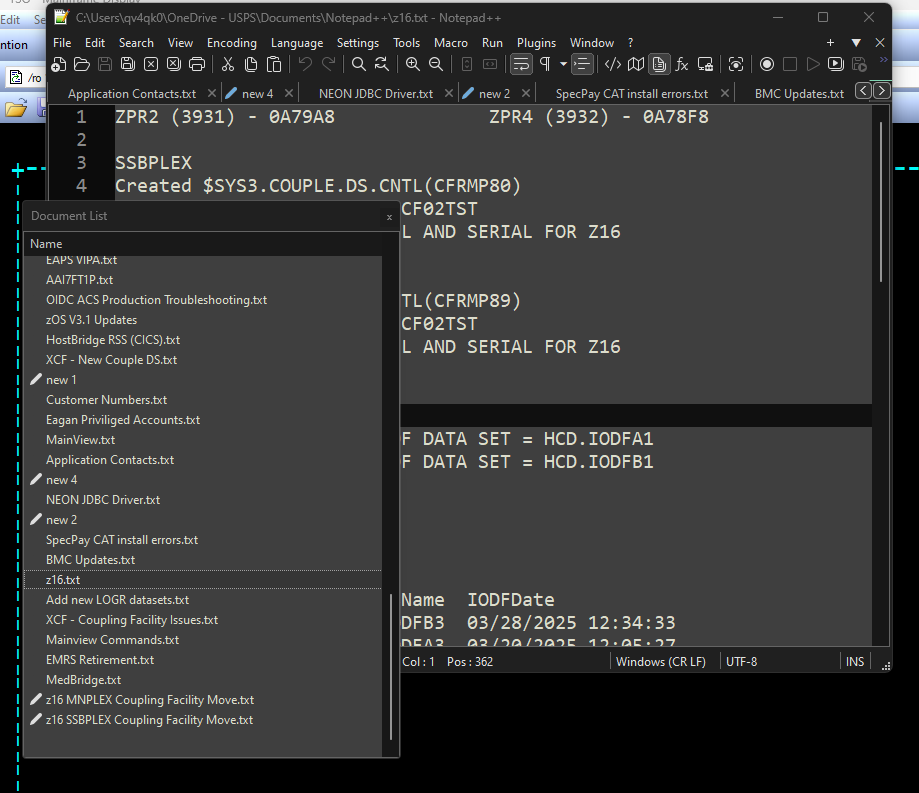
-
Put the mouse pointer over the title bar of the floating window (where it says “Document List”).
Hold down the left mouse button and drag your mouse pointer near an edge of the Notepad++ main window. At first, you’ll see an outline of a rectangle the size of the floating window following your mouse pointer. When the pointer gets “near enough” to an edge of the main editing area, you’ll see the rectangle change shape into a long and thin rectangle on that edge.
Release the mouse pointer while the rectangle is long, thin and on an edge of the main editing area and the floating window will snap back into a docked (attached) position.
-
Great! I had tried that but did wait for the “shadow” to appear. Thank you very much for your help.