How to save code folding status in the new version
-
I updated notepad++ last week. But I dont know how to save code folding status. When I running notepad++, all the codes in the file are unfolding. In the old version, notepad++ could save code folding status automatically.
-
@zolara ,
No need to post twice. When you entered your post, you were clearly told you would have to wait for approval before the post showed up:
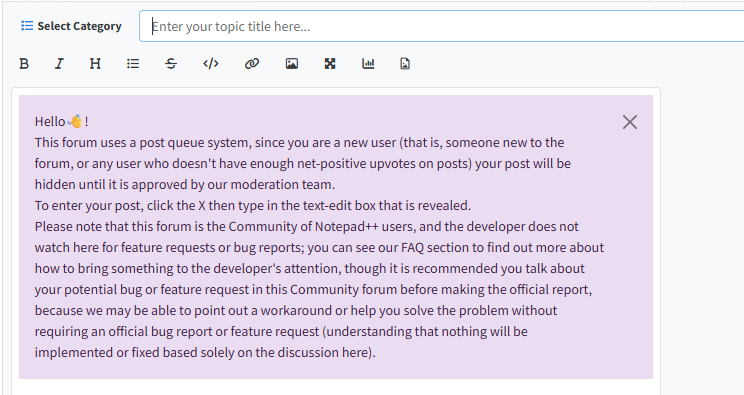
–
I dont know how to save code folding status.
It should be automatic.
See this reply to a recent post, where @mpheath shows that code folding is properly saved. If it’s not being saved for you, you will have to give the exact sequence of events that aren’t saving the folding, because a normal sequence like @mpheath showed works as expected. -
In the duplicate post, you mentioned restarting/rebooting Notepad++. If you edit the file with another editor while Notepad++ is closed and then start Notepad++ later, those saved fold lines in the session file may no longer be valid as may not line up with the folds that is set by the lexer.
-
There seems to be such a code-folding regression in N++ v8.7.8, for more info and possible future fix watch the issue #16597.