Cannot get Autocompletion to work for my own language
-
Debug Info:
Notepad++ v8.8.1 (64-bit)
Build time : May 3 2025 - 18:41:09
Scintilla/Lexilla included : 5.5.6/5.4.4
Boost Regex included : 1_85
Path : C:\Program Files\Notepad++\notepad++.exe
Command Line :
Admin mode : OFF
Local Conf mode : OFF
Cloud Config : OFF
Periodic Backup : ON
Placeholders : OFF
Scintilla Rendering Mode : SC_TECHNOLOGY_DIRECTWRITE (1)
Multi-instance Mode : monoInst
File Status Auto-Detection : cdEnabledNew (for current file/tab only)
Dark Mode : OFF
OS Name : Windows 11 Pro (64-bit)
OS Version : 24H2
OS Build : 26100.2605
Current ANSI codepage : 1252
Plugins :
mimeTools (3.1)
NppConverter (4.6)
NppExport (0.4)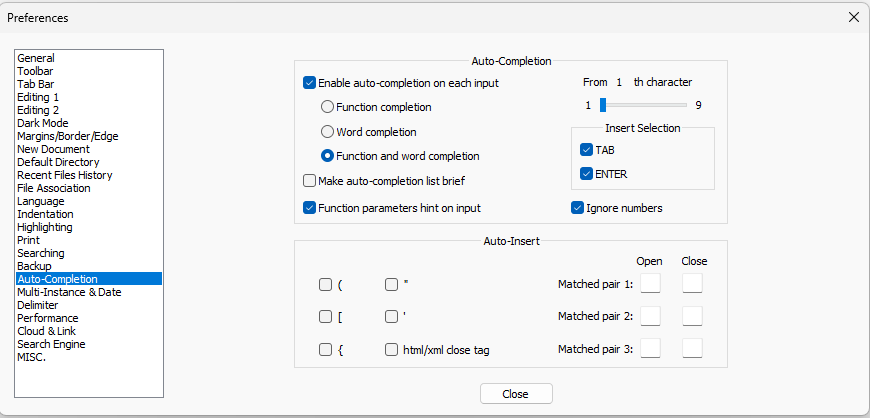
I cannot get Autocompletion to work for my own language “SparkleFlow”
I have the SparkleFlow.xml in directory C:\Program Files\NotePad++\autoCompletion with the following code:
They are not complete yet, but I am trying the basic autocomplete functionality.<?xml version="1.0" encoding="Windows-1252" ?> <NotepadPlus> <AutoComplete> <Environment ignoreCase="yes" startFunc="(" stopFunc=")" paramSeparator="," terminal=";" additionalWordChar=":" /> <KeyWord name=":FUNCT-SETTEXT"> <Overload retVal="void" descr="Set a value in the STATUS.DAT file."> <Param name="Section" /> <Param name="Key" /> <Param name="Value" /> </Overload> </KeyWord> <KeyWord name=":FUNCT-DISPLAYMESSAGE"> <Overload retVal="void" descr="Display a message."> <Param name="Message" /> </Overload> </KeyWord> <KeyWord name=":FUNCT-GETAPPLICATIONDETAILSVALUE"> <Overload retVal="string" descr="Read Application Details into a variable."> <Param name="TabNumber" /> <Param name="ItemNumber" /> <Param name="TargetVariable" /> </Overload> </KeyWord> <KeyWord name=":FUNCT-REPLACETEXT"> <Overload retVal="string" descr="Replace text in a string."> <Param name="TargetVariable" /> <Param name="SourceVariable" /> <Param name="SearchString" /> <Param name="ReplaceString" /> </Overload> </KeyWord> </AutoComplete> </NotepadPlus>I have the SparkleFlow.xml in directory %APPDATA%\Notepad++\userDefineLangs with the following code:
<?xml version="1.0" encoding="Windows-1252"?> <NotepadPlus> <UserLang name="SparkleFlow" ext="dat ini" udlVersion="2.1"> <Settings> <Global caseIgnored="yes" allowFoldOfComments="yes" foldCompact="yes" forcePureLC="2" decimalSeparator="0" /> <Prefix Keywords1="yes" Keywords2="yes" Keywords3="yes" Keywords4="yes" Keywords5="no" Keywords6="no" Keywords7="no" Keywords8="no" /> </Settings> <KeywordLists> <Keywords name="Comments">00; 01//</Keywords> <Keywords name="Keywords1">:FUNCT-DISPLAYMESSAGE :GOTO :IF :SET :COPY :WAIT :SAVE :LOAD :EXECUTE</Keywords> <Keywords name="Keywords2">[CONSTANTS] [STATUSNAMES] [FASENAMES] [FASE2STATUSOK] [FASE2STATUSREJECT] [STATUS2FASE] [ACTIONFASE] [FASECONTROLSETTINGS] [STARTSTATUSFASE] [NEWPACKAGENAME] [SF-DATA_NEWPACKAGENAME_EDITFIELDS] [RESETPASSWORD]</Keywords> <Keywords name="Keywords3">COUNT STARTDESCRIPTION ACCEPTDESCRIPTION REJECTDESCRIPTION ADJUSTPACKAGENAME ACTIVE SEPARATOR REPLACE ORDER DELETELEADINGANDTRAILINGSPACES</Keywords> <Keywords name="Keywords4">PROJECTPATH ARCHIVEPATH COMMENTSPATH DOCPATH HISTORYPATH LOGGINGPATH STATUSPATH</Keywords> </KeywordLists> <Styles> <WordsStyle name="DEFAULT" fgColor="000000" bgColor="FFFFFF" fontStyle="0" /> <WordsStyle name="COMMENTS" fgColor="008000" bgColor="FFFFFF" fontStyle="2" /> <WordsStyle name="LINE COMMENTS" fgColor="008000" bgColor="FFFFFF" fontStyle="2" /> <WordsStyle name="KEYWORDS1" fgColor="000080" bgColor="FFFFFF" fontStyle="1" /> <WordsStyle name="KEYWORDS2" fgColor="800000" bgColor="FFFFFF" fontStyle="1" /> <WordsStyle name="KEYWORDS3" fgColor="008080" bgColor="FFFFFF" fontStyle="0" /> <WordsStyle name="KEYWORDS4" fgColor="800080" bgColor="FFFFFF" fontStyle="0" /> </Styles> <CommentPattern open=";" close="" /> <CommentPattern open="//" close="" /> <Delimiters> <Delimiter begin="[" end="]" fold="yes" /> <Delimiter begin=""" end=""" /> </Delimiters> </UserLang> </NotepadPlus>What am I doing wrong?
Kind Regards,
Paul Cobben -
@Paul-Cobben said in Cannot get Autocompletion to work for my own language:
What am I doing wrong?
Per the User Manual section on the autoCompletion definition file syntax (https://npp-user-manual.org/docs/auto-completion/#create-auto-completion-definition-files), with emphasis added:
The basic character set used to recognize keywords is made of letters
a-z,A-Z, digits0-9, and the underscore_. Punctuation might work for auto-completion; however, if you want to use the parameter hints, you should not use punctuation in the keyword name.You are relying on the
:at the start of the keyword and the-in the middle. This is a double-whammy against you. However, if you go to Settings > Preferences > Delimiter and set ⦿ Add your character as part of word to:-so that those two characters are more “word-like”, then restart Notepad++, it will be able to show up in the function-name autoCompletion: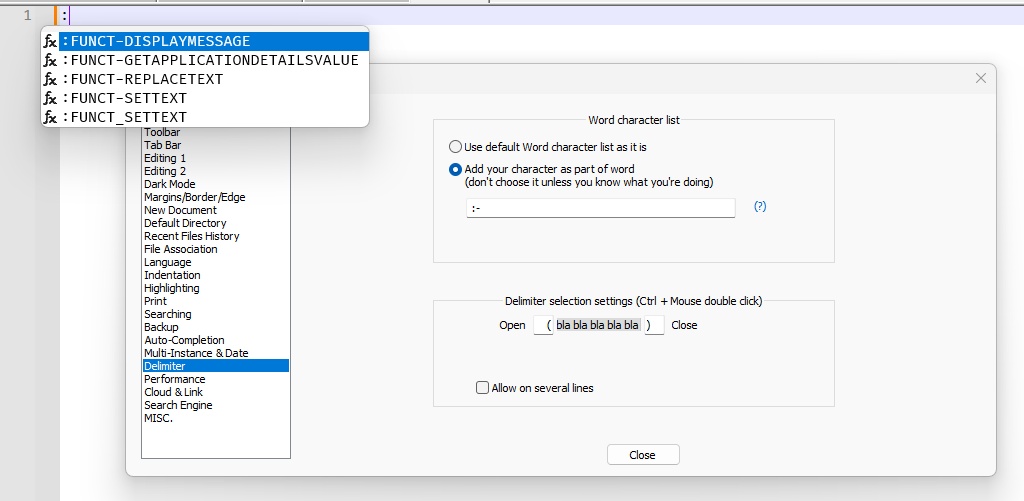
However, the parameter hint portion has two more problems:
- The easy one is you need
func="yes"in the<KeyWord name="..." func="yes">tags, otherwise Notepad++ doesn’t pay attention to the overload/param elements nested in the KeyWord. - This might not ever work, because the internal regex that Notepad++ uses to determine if it’s valid to prompt for function parameters refuses to work because of the
-in the keyword. If I have the delimiter setting as above, and added a keyword:FUNCT_SETTEXTwhich has the:as the prefix but does not include the hyphen, like:
then when I type<KeyWord name=":FUNCT_SETTEXT" func="yes"> <Overload retVal="void" descr="Set a value in the STATUS.DAT file."> <Param name="Section" /> <Param name="Key" /> <Param name="Value" /> </Overload> <KeyWord>:FUNCT_SETTEXT(, it will prompt with the parameter hints as well: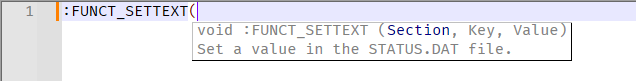
- As a workaround, you could “cheat” the
-limitation by defining a second keyword which includes just the stuff that comes after the-in the keyword, like,
This will allow Notepad++ to see the<KeyWord name="SETTEXT" func="yes"> <Overload retVal="void" descr="Set a value in the STATUS.DAT file."> <Param name="Section" /> <Param name="Key" /> <Param name="Value" /> </Overload> </KeyWord>-as a boundary and then theSETTEXTas a separate function, which then allows for the function parameter completion, as in this screenshot: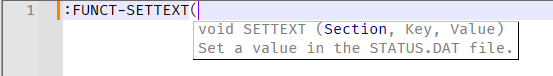
(notice that it thinks the function isSETTEXT, not:FUNCT-SETTEXT, when doing the parameter prompting) - Since punctuation isn’t guaranteed in function/parameter autoCompletion, that’s likely not going to be “fixed”, as it’s already relying on an unspecified edge case.
- As a workaround, you could “cheat” the
In conclusion, if you just want the function autocompletion for the names with leading
:and embedded-, you can do that by setting the Delimiter setting to:-, and it will work as in my first screenshot. If you want parameter hints when there are not hyphens in your function name, you can get that by setting thefunc="yes"in your<KeyWord...>tags, and that will work as in my second screenshot. Unfortunately, you cannot get the parameter hints directly if your keyword has the-because of a limitation in the internal processing that decides when parameter hints can be shown (though you can trick it as shown in item3). - The easy one is you need