in correct version reporting
-
8.8.1 is reporting to windows that it is 7.9.1, this is causing our patching agent to push the 8.8.1 update every single day to every single device. How do we fix this?
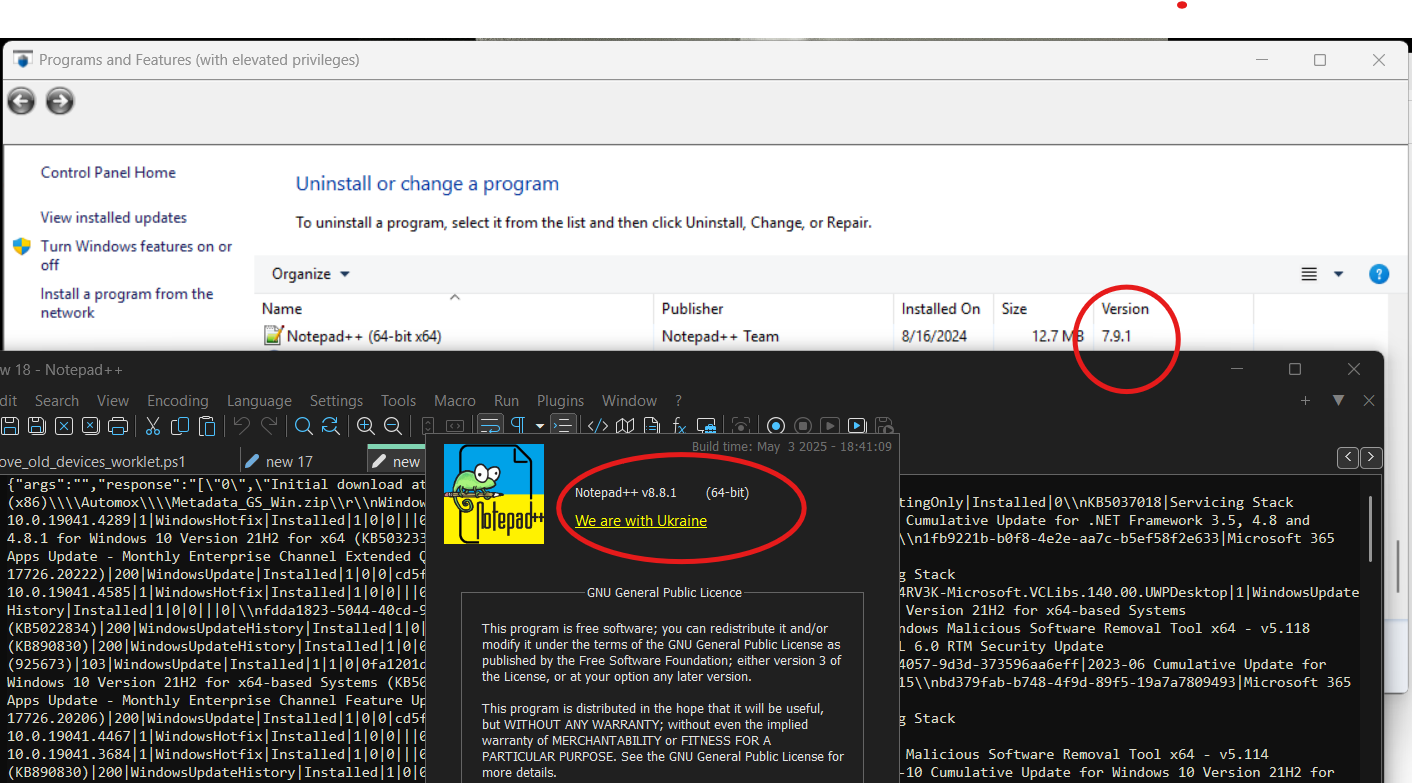
-
That’s weird.
I was originally going to guess that the installer doesn’t always update the right “bit” somewhere in MS Windows nightmarish labyrinth of settings… But when I look at my installed v8.8.1, the OS correctly tells me that I installed the updated Notepad++ on May 5:
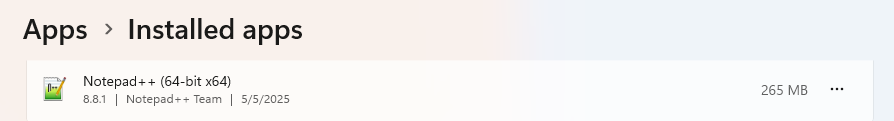
same result in the old Control-Panel-based interface:
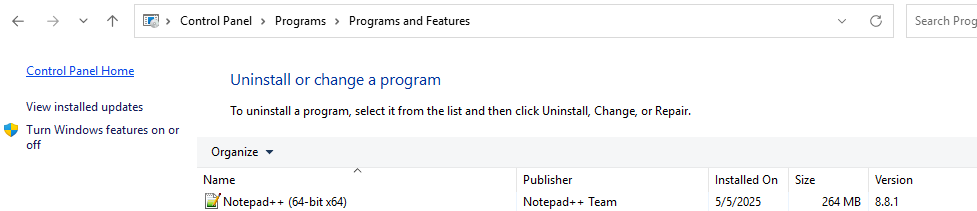
So have you been running the updater/installer when you upgrade to new versions, or are you updating some other way? You mentioned a “patching agent” – does it actually just run the installer each time, or does it truly “patch”, by editing the bytes in the program to match the newer version?
-
@PeterJones we are using a 3rd party updating software call Automox, which runs the vendor installers for a bunch of different products silently
-
(No need to post twice; your post was in the queue. As long as you keep your upvotes that you now have, your posts won’t be queued anymore)
If you can, try running the v8.8.1 installer once not using that tool: if it updates the Windows info, then the tool is somehow preventing the installer from updating that info. If it doesn’t, then someone with more of experience in the installer details will have to comment on why it might work for me but not you.
-
@PeterJones apologies, this my first foray into this community, despite being a loyal user for almost 20 years, so i wasn’t sure how it worked
I just downloaded and ran the installer for 8.8.1 and unfortunately the behavior hasn’t changed… i will give it a reboot later today and see if that helps at all
-
I just downloaded and ran the installer for 8.8.1 and unfortunately the behavior hasn’t changed… i will give it a reboot later today and see if that helps at all
I don’t know why yours is behaving differently than mine. I wouldn’t think a reboot would be sufficient, just because I’m assuming you’ve rebooted since 8/16/2024, so if a reboot were all, then it should have been taken care of already.
If I’ve understood what I’ve found, I believe that
HKLM\SOFTWARE\Microsoft\Windows\CurrentVersion\Uninstall\Notepad++\contains the information, including the version. Looking at the nsisInclude information, it really appears that Notepad++ installer should be writing that key.But maybe if that registry key or any of the values in that key were somehow locked so that even the installer running with elevated UAC permission isn’t allowed to edit it, then it might be preventing the installer from being to update that entry, even though it’s trying to. You might want to look at that key in regedit, and see if the right-click Permissions on that key and/or its values allow Automox to use it (I assume either there is an automox-related username, or that when Automox elevates permissions, it gains access to the Administrators group or equivalent; but I don’t know how such things are locked down on your system).
If that’s not sufficient clues, then maybe @xomx (or another installer expert) will have some insight as to why the Windows program/features install version isn’t getting updated for you.
-
@eli-rosen I’ll confirm what @PeterJones wrote and will add that if you run regedit and go to
HKLM\SOFTWARE\Microsoft\Windows\CurrentVersion\Uninstall\Notepad++that theDisplayVersionREG_SZ string is the version that is displayed as the Version when you run Windows Control Panel / Uninstall.You don’t need to reboot. I verified that I can change the DisplayVersion using regedit and from the list of apps that I can install I pressed the
F5key to refresh to see the value I entered via regedit.If you are seeing Notepad++ version 7.9.1 installed on 8/16/2024 then I would first look at the DisplayVersion using regedit.
There should also be a registry value for
InstallDatethat is a REG_SZ string formatted as YYYYMMDD. You should see20240816on your machine. Change that to see if it shows in your Control Panel / Uninstall.I suspect the thing you are using to do the installation is not updating
HKLM\SOFTWARE\Microsoft\Windows\CurrentVersion\Uninstall\Notepad++.One minor surprise is that my machine was missing the InstallDate value. Control Panel was defaulting to today’s date, 06/25/2025. I’ll need to reinstall and see if the installer works.
(update: I installed 8.8.2 and it’s not updating setting the InstallDate field. I need to research this aspect further and likely will file a bug report. It should not affect you.)
(Update 2: I tried v7.9.1 and that also does not set up the InstallDate registry value for me. I tried uninstalling and reinstalling but no joy. @PeterJones’ machine shows 05/05/2025 which is about right and so something is working for him.)
-
@PeterJones said in in correct version reporting:
some insight as to why the Windows program/features install version isn’t getting updated for you.
@eli-rosen said in in correct version reporting:
user for almost 20 years,
The following will be only my guess.
Since @eli-rosen uses the N++ installers for so long, maybe he previously used there also a v7.9.1 x64 one, but then he has started to use that Automox (sorry, IDK it) and it can do whatever stuff, so maybe it’s simply forgetting/blocking to update the corresponding Registry item.
It shouldn’t be a remnant from a previously installed 32-bit v7.9.1. In such a case there should be a separate uninstall-item visible (with a corresponding Registry hive
HKLM\SOFTWARE\WOW6432Node\Microsoft\Windows\CurrentVersion\Uninstall\Notepad++\)