How to navigate DSpellCheck?
-
I’m confused about DSpellCheck, so please disregard if I’m asking in the wrong place.
I read the online manual and I’m kinda stymied at the very beginning of the manual. The manual shows that there are keyboard shortcuts to “Find Next Misspelling” (ALT-N) but in my copy I see no such thing, I mean there is no indication that ALT-N is a possibility.
This is me:
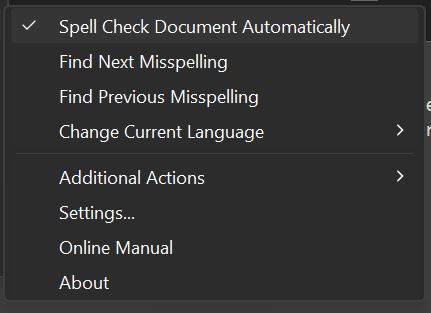
This is the online manual:
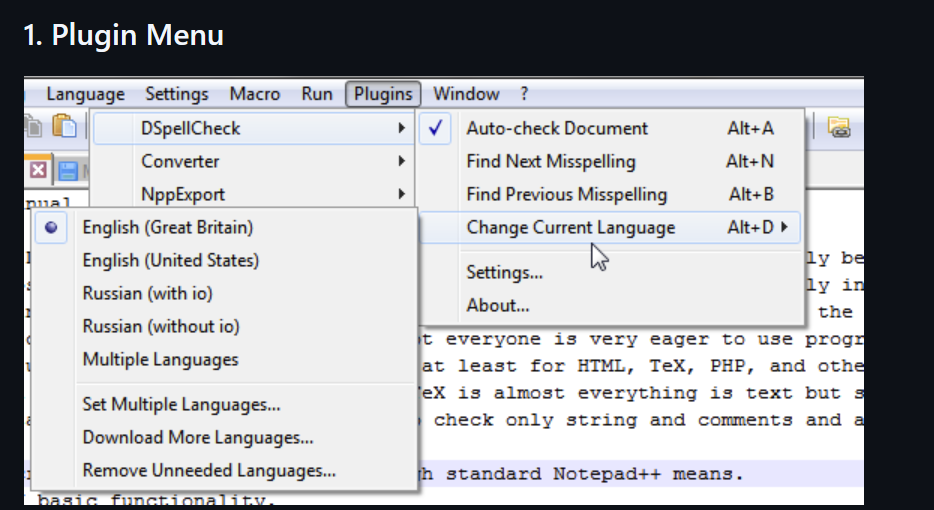
When I press ALT-N I naturally get the encoding menu.
How the heck does one navigate DSpellCheck?
-
DSpellCheck hasn’t updated its manual since 2017.
At some point in the 8 years since then, they stopped assigning default keyboard shortcuts (probably because people complained that
Alt+Ninterfered with the default windows hotkey for accessing the eNcoding menu).However, Notepad++'s Settings > Shortcut Mapper allows you to go to the Plugin Commands tab, and Filter by
DSpellCheck, then click on Find Next Misspelling, click Modify, and add your own preferred keyboard shortcut:
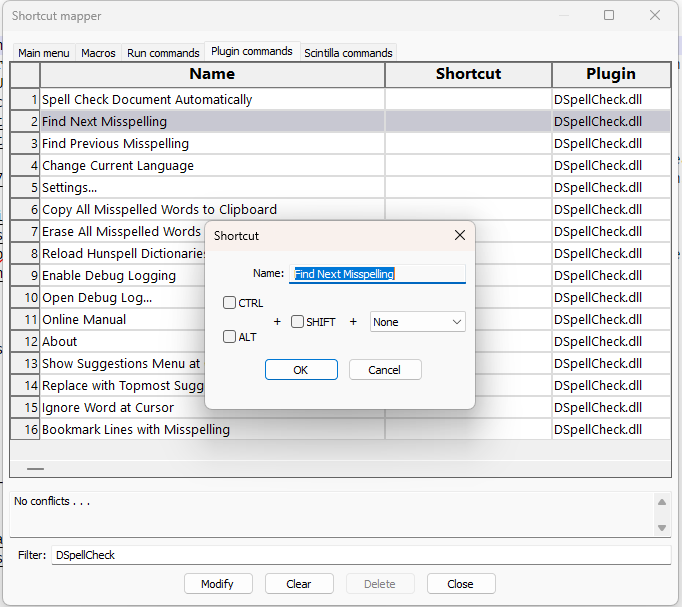
The problem is that with even a handful of plugins, if all plugins assigned default keyboard shortcuts for all their actions, or even their “most important” actions, you are essentially guaranteed to get a collision between those shortcuts. The better philosophy (that more of the best plugins are moving toward) is to not define any default shortcuts (or at least very few) to avoid collsions, and instead they now expect the user to define any shortcuts they want in Notepad++'s Shortcut Mapper interface, which is where all such things belong (IMO).
If you ever don’t like the shortcut a plugin gives you, or if it doesn’t give you one for a command you want a shortcut for, then use the Shortcut Mapper to change it to your liking.
-
Thank you. I thought something was wrong with my Windows setup or keyboard.