Missing New Notepad++ Icon in v8.83
-
I installed Notepad++ v 8.83 64-bit and now I don’t have the new icon. I only have the gecko. I tried to uninstall and re-install, but still didn’t work.
-
@Daniel-N-0 said in Missing New Notepad++ Icon in v8.83:
I installed Notepad++ v 8.83 64-bit and now I don’t have the new icon. I only have the gecko. I tried to uninstall and re-install, but still didn’t work.
What icon do you think you don’t have? Because the Gecko-style icons are the “new” set of icons (though they’ve been around long enough that it’s silly to think of them as the “new”).
-
!(https://live.staticflickr.com/65535/54703212772_53f915415c_b.jpg)
I’ve never had the gecko icons. -
@Daniel-N-0 said in Missing New Notepad++ Icon in v8.83:

(there is no reason to link to an image on an external site; just paste the image in your reply; I grabbed your image for you, so others can see it without navigating off the site)
I’ve never had the gecko icons.
You’ve never noticed the gecko icons. The geckos cease being visible with a small enough icon size, but it’s been the same set of icons for years.
Using an IconViewer extension which lets me examine the icons embedded in an executable, I grabbed screenshots of the icon set used by Notepad++ v8.8.3, and compared it to v7.0 from 2016:
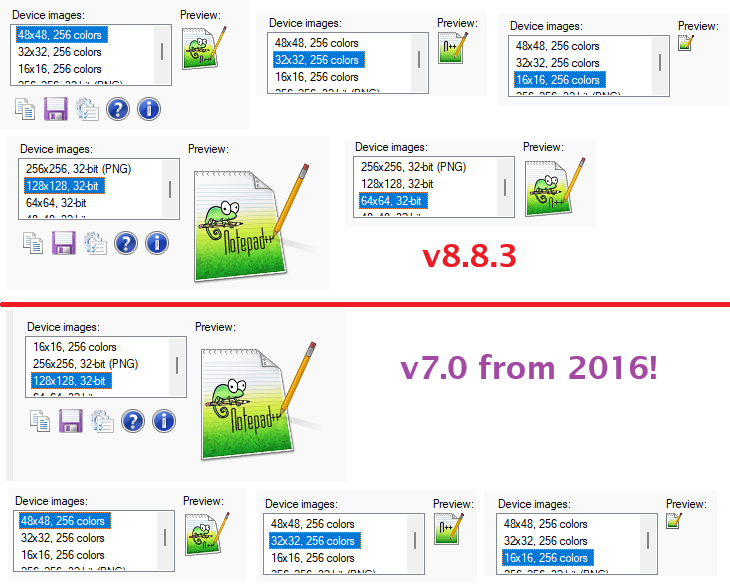
They’ve been the same gecko-based icons since at least 2016.
And you’ll notice your screenshot looks like a blurry version of the 32x32 icon which has been there all that time.
My guess is you’d never seen the gecko on the gecko icons because you used to have Windows Explorer set to show “details” or “small icons”. When my Windows Explorer is set to Medium icons, it uses the 48x48, which shows the gecko (and large or extra large will show more detail on the tgecko.

So if you don’t want to see the gecko, then use “small icons” or “details” rather than “medium” or larger.
-
@PeterJones said in Missing New Notepad++ Icon in v8.83:
They’ve been the same gecko-based icons since at least 2016.
I should have said “chameleon”, BTW. I always forget which green critter it actually is.
The change history shows that the Chameleon was first added in v5.5 in Sep 2009, and was made the new application icon in 5.8.3 in Nov 2010.
I went digging through the source code, and found the 2016 commit that eliminated the ability to choose the truly old icon, and from there was able to find that it used to look like:
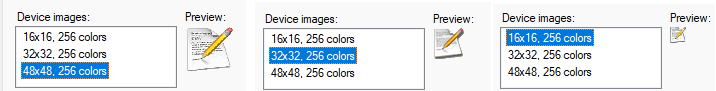
So the new chameleon-family of icons are the ones with the white-to-green fade in color, and a chameleon on the bigger icons. The truly old icons were just plain white with a yellow pencil.
And the chameleon-family of icons are “new” in that they are newer than the “old, obsolete and monstrous icon”, but they’ve been around for more than 75% of Notepad++'s 22-year history, so they aren’t really “new” in any meaningful way.
-
Thank you both!