When network goes away - 2 pop-ups.
-
Hi,
When the network goes away, I get a pop-up that the file has changed and then I get a pop-up that the file is no longer on disk. It seems that neither is really true, but I can see the desire for at least one pop-up. The problem I have is that there are 2 and I need to click no to avoid trying the non-existing network then yes to keep file open.
You could also say that the problem is me. Because I almost always click no and no, then the file goes away and I have to move to get better network connectivity to re-load the file. It raises my blood pressure.
Is there a way to detect that the network has a problem and not indicate that the file has changed underneath me (because it almost never does), or at the least deal with only one popup?
Patrick
-
You might try changing Settings | Preferences… | MISC. | File Status Auto-Detection to Disable.
I think that might suppress both dialogs, so that it would only be when you go to save that you discover the network connection is lost — but I don’t have a setup that allows me to test that easily, and I don’t want to promise there won’t be implications of which I am unaware. So I say, “try” — watching to see if what happens is acceptable to you.
-
It raises my blood pressure.
I am sorry that Notepad++ protecting you from losing data raises your blood pressure. I would think that actually losing the data would be worse than the software trying to help you, but you do you.
then I get a pop-up that the file is no longer on disk. It seems that neither is really true,
From your point of view. But as far as Windows OS and Notepad++ are concerned, that network “disk” is completely invisible / nonexistent, so the file is not on disk in any way that they can tell – which is the only thing they can report on.
The problem I have is that there are 2 and I need to click no to avoid trying the non-existing network then yes to keep file open.
You seem to be contradicting yourself there. Do you want to keep both files open, or not? if you do, then you don’t want to close them, so No was the wrong thing to pick.
With two network files open, if the network temporarily disappears, the first popup comes, it says
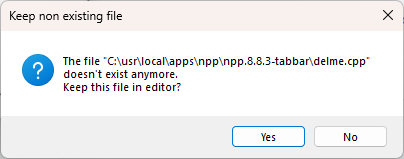
-
If you say No, then Notepad++ believes you, and closes that file. Then it checks the next file, and sees that it, too, is missing. Maybe it would be better if it polled all the files, and gave you a Yes/No/YesToAll/NoToAll choice, but that’s not the way it’s currently implemented. And this, at least, makes you think about your answer for each file – maybe you want something different on each, and you’d get upset if you accidentally chose XToAll.
-
If you say Yes, then Notepad++ will keep that file, and check occasionally to see if the network connection is back. Then it will see the next file is gone, too, and prompt again.
- If you want to keep your blood pressure down, then click Yes, not No, to the each of these.
- However, if you clicked Yes, then when the network re-connects, Notepad++ will see the file again, and it will tell you
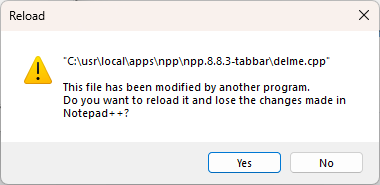
Your choices here are- Yes, which will reload the copy last saved to the network before the glitch, so if you had made any changes, they will be lost.
- No, which will preserve the exact state of the document as currently in Notepad++. If you choose No because you know you had updated the active copy and don’t want to lose changes, I recommend saving immediately after hitting No, to make sure that your most-recent copy is saved to the flakey network
(Note: while writing this up with two files called
delme.cppandsecond.cpp, I simulated a “network problem” by running acmd.exewindow in those files’ directory, runningren delme.cpp x_delme.cpp & ren second.cpp x_second.cppto make the “network disconnect” andren x_delme.cpp delme.cpp & ren x_second.cpp second.cppto make the “network reconnect”)My memories are vague on this, but I know there were some recent improvements to the network-disconnect handling, and that when it was improved, I thought someone had suggested combining it to a single dialog, but there was some deep technical reason it was infeasible. But maybe I’m wrong and just trying to justify to myself why Notepad++ hasn’t combined it into one dialog
-
-
I thought someone had suggested combining it to a single dialog, but there was some deep technical reason it was infeasible
I looked through old issues (opened and closed): the closest I could find was the Isse#12079, where the loading of the current session would prompt N times if there were N network files missing. There was quite a lot of back-and-forth (hundreds of comments), but eventually, they were able to make it work, and get a YesToAll/NoToAll message added to the dialog when multiple files from the session were not available.
Since it was feasible in that situation, I am hoping it’s also feasible here. Thus, I created Issue #16908 to see if the “Keep non existing file” dialog (when the network goes down) and the “Reload” dialog (when the network comes back) can add the YesToAll/NoToAll buttons. I don’t know whether it’s really feasible, or if it will ever be implemented, but the request has at least been made. Those who want this feature can go to that issue and upvote and/or watch for whether or not it gets implemented.