[FORK] How to get Alt-0### codes to work for newlines and similar
-
@guy038
@PeterJones
(…and all other interested parties)For what it’s worth, I’m using NPP v8.8.3 32-bit installed under Windows 10 Pro, and I am able to enter all of the respective characters using the Alt+nnn codes mentioned here, EXCEPT that I don’t have
HKEY_CURRENT_USER\Control Panel\Input Method>EnableHexNumpadset to 1. -
@guy038 said in Notepad++ v8.8.4 Release Candidate:
Hello, @donho and all,
In the
8.8.3and8.8.4releases, there’s a bug when you want to change anyEOLcharacters into aLFcharacter or into aCRcharacter, using the process :-
Hold down the
Altkey -
Type, either, on the numeric keypad, successively, on the
0,1and0keys OR on the0,1and3keys -
Release the
Altkey
=> Nothing happens ??
However, if you click, for example, on the
LForCRzones of theCharacter Panel, it does modify the end of line as expected !
Note that it does not depends on the appearance of the
EOLchars (DefaultorCustom Color)I did not verify with the
8.8.2release, but I’m certain that results are OK till the8.8.1N++ version, included !Can anyone confirm this bug ?
Best Regards,
guy038
BTW, it seems that any char from
\x01to\x1Fis ignored and cannot be written with the process described above !I can confirm that it happens if — and only if — the setting at Settings | Preferences… | Editing 2: Prevent control character (C0) typing into document is checked, which I would not call a bug.
-
-
@Coises said in Notepad++ v8.8.4 Release Candidate:
I would not call a bug
Indeed, it’s been a feature since v8.6.5. Sorry for not remembering that in my first reply to @guy038.
-
Hi, @peterjones, @coises and All,
First, I suppose it would be best to move all this discussion, from my first post, in an other location : the discussion part, for example, until things are clarified !
Secondly, as within your laptop, I have the
EnableHexNumpadvalue set to 1 :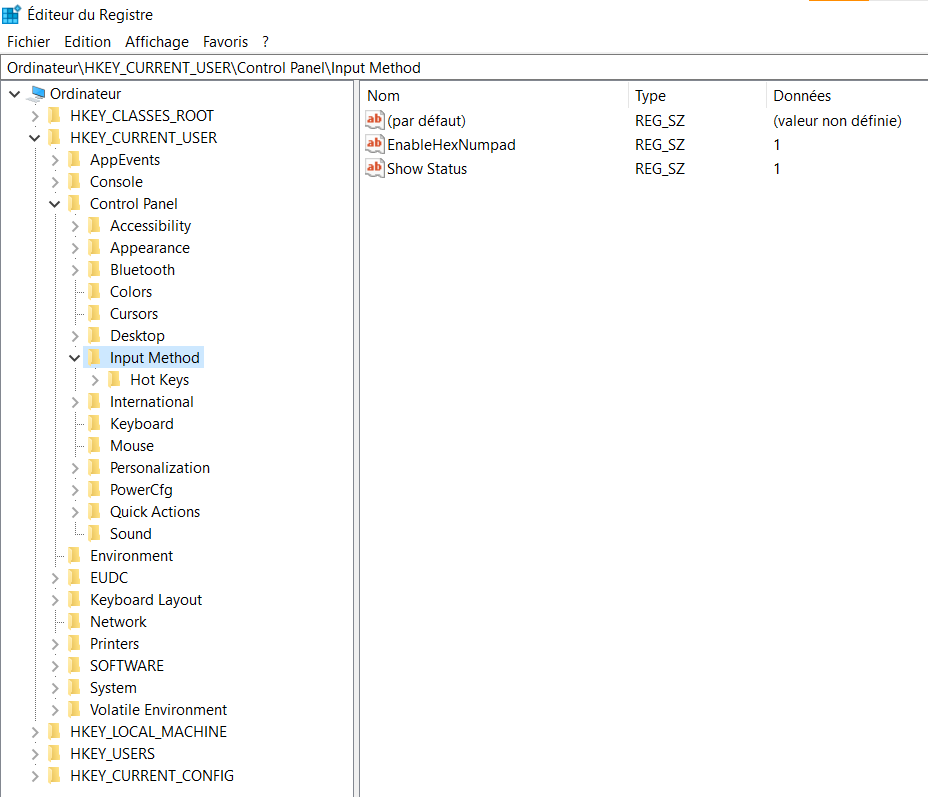
Thirdly, my
8.8.1version, used on myW10 64 bitslaptop, is the pre-versionnpp.8.8.1.portable.x64_RC2.7z. Thus, it’s quite possible that some results are not accurate ! As I also have a true8.7.6version (npp.8.7.6.portable.x64.7z), I verified that everything is allright with that8.7.6version. This means that :-
With the
8.7.6, 64 bitsversion :-
ALT++( on NumPad ) + successively, on Numpad ,0,0,1,Finserts theUScharacter -
ALT+ successively, on Numpad ,0,3,1inserts theUScharacter, too ( No hit on the+Numpad key ) -
ALT++( on NumPad ) + successively, on Numpad , [0] ,1,1,Binserts theěcharacter
-
-
Whereas, with the
8.8.3, 64 bitsOR the8.8.4, 64 bitsversion :-
ALT++( on NumPad ) + successively, on Numpad ,0,0,1,Fdoes NOT insert theUScharacter -
ALT+ successively, on Numpad ,0,3,1does NOT insert theUScharacter, too ( No hit on the+Numpad key ) -
However,
ALT++( on NumPad ) + successively, on Numpad , [0] ,1,1,BDO insert theěcharacter : I suppose that because it’s a character over\x1F
-
Oh…, I’ve just seen the @coises’s answer which, in addition, is quite logical as it prevents for writing any
C0code !! Bravo, @coises : I would never thought about that Preferences option witch is quite clear and means that there’s no bug at all… Sorry for all that noise !And, indeed, I verified that :
-
In my
v8.7.6version, thePrevent control character (C0) typing into documentoption is unchecked -
In my
v8.8.3and8.8.4versions, this setting is set !
Best Regards,
guy038
-
-
@guy038 said in [FORK] How to get Alt-0### codes to work for newlines and similar:
First, I suppose it would be best to move all this discussion, from my first post, in an other location
I concur. Since it ended up not being a regression, I forked the 8 posts related to the
Alt+0###codes to a new Help Wanted discussion. -
@PeterJones said in [FORK] How to get Alt-0### codes to work for newlines and similar:
Indeed, it’s been a feature since v8.6.5
@guy038 said in [FORK] How to get Alt-0### codes to work for newlines and similar:
In my v8.7.6 version, the Prevent control character (C0) typing into document option is unchecked
In my v8.8.3 and 8.8.4 versions, this setting is set !
It’s true that the feature is there from the v8.6.5+ but until the v8.8 there was a bug preventing it to be ON by default as intended: v8.8 - 17.
-
Since the motivation for this feature was accidentally typing an invisible (depending on View settings) character:
one could argue that this feature is poorly implemented. Alt+numpad is clearly not accidental. There is no reason — from a user’s point of view — that it should be blocked just because that user has chosen to block Ctrl+ combinations that aren’t defined shortcut keys from generating ASCII control characters.
There might be a reason it would be very difficult to implement this distinction, though; I have not looked into it. Nonetheless, if this bothers you, it seems it would be appropriate as a feature request to block only Ctrl+ combinations and not the almost certainly intentional Alt+numpad codes.
-
@Coises said in [FORK] How to get Alt-0### codes to work for newlines and similar:
There might be a reason it would be very difficult to implement this distinction, though; I have not looked into it.
I haven’t looked into it, either. But given that it’s a feature of the OS, my initial guess is that Windows only sends the actual character, not the individual keystrokes, to the application. Or, at least, the app would have to go to extra effort to extract the individual keystrokes rather than just receiving the plain text that’s generated as the result of the OS feature.
I personally don’t see a big enough benefit to distinguishing
Alt+###fromCtrl+<key>. I am doubtful that there are really a significant number of users who both (1) accidentally typeCtrl+<non-mapped-shortcut>enough that it bothers them but (2) also wants to intentionally add C0 characters usingAlt+0##; and without a significant base, I wouldn’t want the effort spent on that “fix”, when there are so many more important bugs and feature requests available to be fixed. -
@peterjones, @m-andre-z-eckenrode, @xomx, @coises and All,
Peter I agree that the benefit of writing the
C0codes with theAlt+nnnmethod seems not obvious for most of them compared to theCtrl+ Letter solution.However, for example, in the case of the line-break chars
LForCR, theCtrl+ Letter solution cannot be applied because :-
Ctrl + Jis devoted to theEdit > Line Operations > Join linesoption -
Ctrl + Mis devoted to theSearch > Mark...option
But, with Nicrosoft notepad, I’ve just verified that the two solutions can be either used, if you want to split a single line in two parts :
-
Ctrl + JorAlt+010on the numeric keypad for theLFcharacter -
Ctrl + MorAlt+013on the numeric keypad for theCRcharacter
BR
guy038
-
-
@guy038 ,
I think you missed my point.
My point was not, “you can enter C0 using
Ctrl+<key>, so there’s no need/benefit to be able to also enter C0 usingAlt+0###”. My point is, all you have to do to be able to getAlt+0###access for C0 codes is to turn off the option named “prevent control character (C0 code) typing into document”: if you have things set up in a way that you want to be able to enter control codes, then you are the kind of user who probably doesn’t need the accidental-Ctrl+combo “protection” that enabling that option provides.Making the developers try to intercept the keystrokes before Windows turns the keystrokes from multiple presses into sending a single character to the app, just because you aren’t willing to turn off the anti-C0-“protection” seems the wrong way around. N++ already provides the option that allows you to enable typing C0 codes, whether by
Ctrl+<unmapped>or byAlt+0###for C0 codes, so if you want to enter C0 codes, then set the option appropriately.solution cannot be applied because :
Or, I would say, the “solution cannot be applied without unmapping pre-defined shortcuts, which is simple to do using Shortcut mapper”. (Or, I would say that, if that were a “solution” I were recommending; but it wasn’t.)
Enabling vs disabling of features always come with tradeoffs, and power users of Notepad++ make those tradeoffs every day.
Maybe I’ll put it this way: the option is literally named “prevent control character (C0 code) typing into document”. If you want to be able to type control characters (C0 codes) into the document, you obviously have to turn off that option. This seems highly reasonable to me.