Wrong font used
-
@Mark-Boonie said,:
I’m not sure what the Fira fonts
Not overly important. I was saying “like”, to indicate that the important part was the “semibold” or “light” vs not-special.
The font I was trying to use is in the IBM Plex font family, specifically IBM Plex Mono Text.
Okay, fortunately that one is an open font, so I could try it for free. (Specifically, I could find the “IBM Plex Mono” – without “Text” in the name – at the Google font repository. But to get the full family, including “IBM Plex Mono Text”, I had to go to fontsquirrel.)
When I downloaded the whole family, there are a bunch of options:
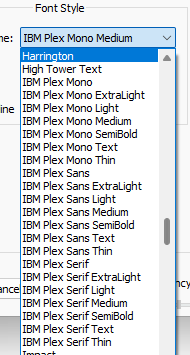
The point I was trying to make in my post was that with DirectWrite on, the ones like “IBM Plex Mono” and “IBM Plex Sans” will work,because they don’t have the ExtraLight / Light / Medium / SemiBold / Thin in the name of the font. I didn’t know whether you were trying for a font that had one of those modifiers in the name.
So, here’s some screenshots, showing the quick brown fox in Fira Mono, Courier New, IBM Plex Mono, and IBM Plex Mono Text:
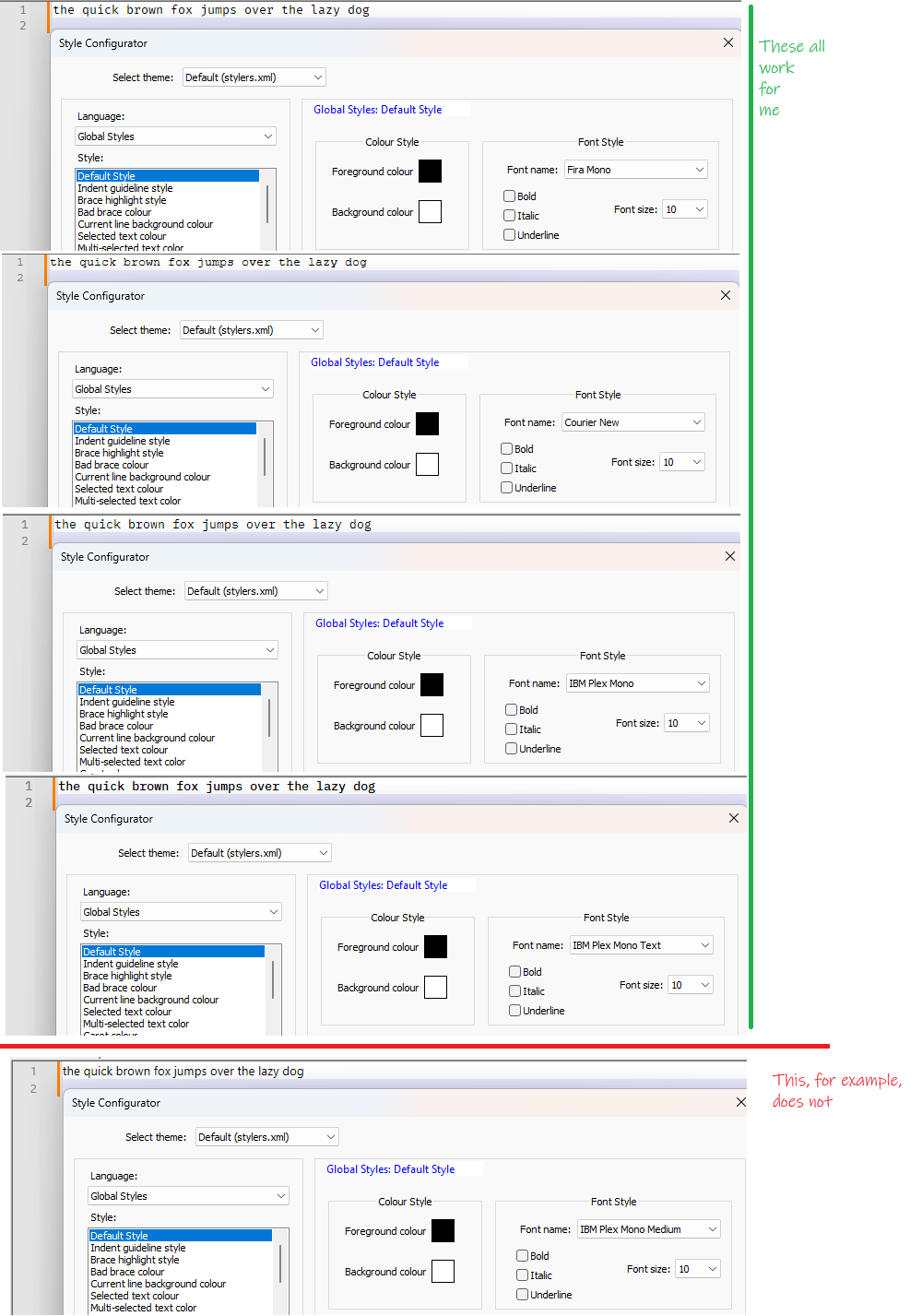
… They all look like they are working, and choosing the appropriate font, to me. Whereas if I pick IBM Plex Mono Medium (note the modifier in the name), it goes to that default system font hich is not monospaced.
Here’s Mono-medium, zoomed in, with two lines, to show it’s obviously not monospaced
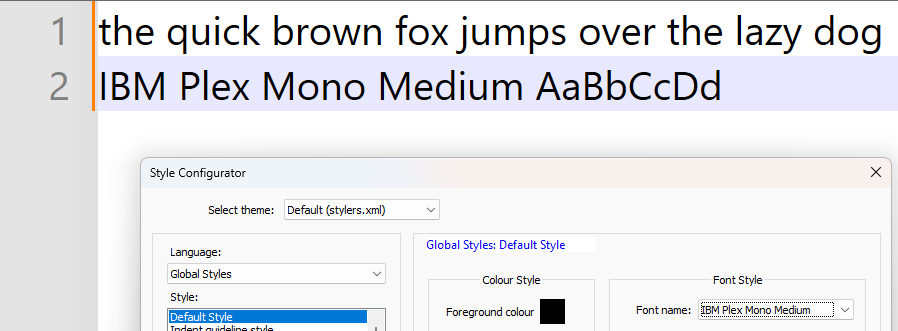
– so that’s what “not using the right font” looks like to me.Whereas if I switch from
DirectWrite (Default)toGDI (most compatible), and restart Notepad++ (that option doesn’t take effect until you exit and re-run Notepad++), then it correctly uses the Medium font and still shows monospaced:
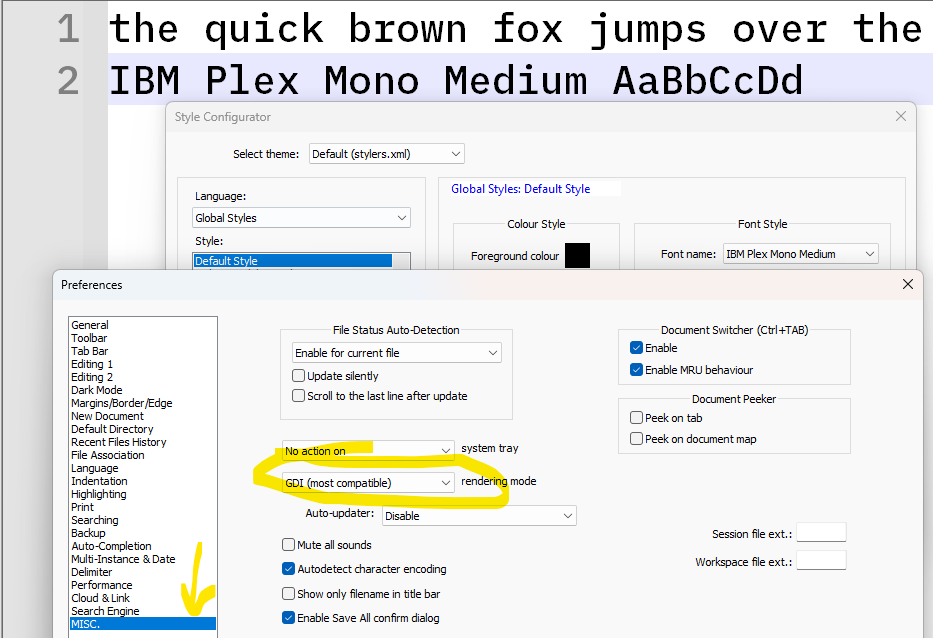
– Back to
DirectWrite (Default)for the rest of this post –Compared to the screenshot I am seeing from the fontsquirrel download page, when I look at the non-Text vs the Text variant, those look like the fonts I am seeing in Notepad++.
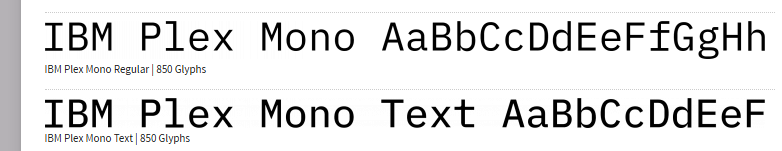
I zoomed in on IBM Plex Mono Text with Notepad++, to get a better view, and used text similar to what was shown in the fontsquirrel screenshot for the second line:
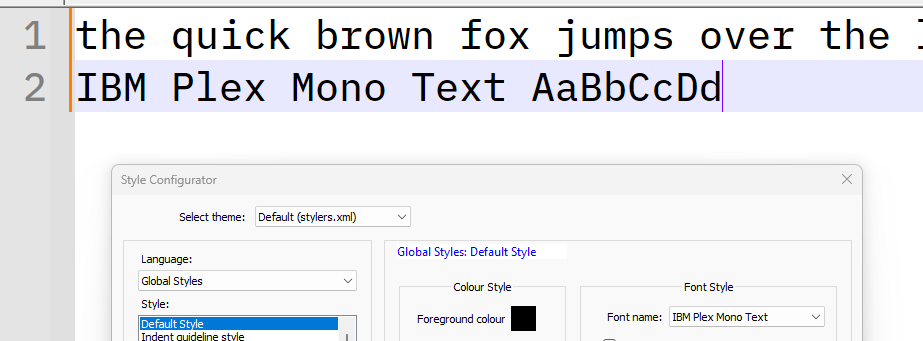
So it seems to be working for me, even with
DirectWrite (Default)chosen in the MISC settings/ -
@Mark-Boonie said in Wrong font used:
The font I was trying to use is in the IBM Plex font family, specifically IBM Plex Mono Text. All of the font variations (mono, non-mono, italic, etc.) are loaded from our standard source at work, and they are used on other apps (Word, my editor, etc.) without a problem.
I tried downloading and installing the IBM Plex Mono fonts from Google Fonts. The Regular font (“IBM Plex Mono”) and its bold and italic variants worked as expected in Notepad++, but the other fonts (ExtraLight, Light, Medium, SemiBold and Thin) behaved as you described, falling back to a “default” font (which appears to be Segoe UI on my system).
I don’t as yet have any clue why those fonts don’t work in Notepad++. They do work in regular Notepad.
-
@Coises said in Wrong font used:
I don’t as yet have any clue why those fonts don’t work in Notepad++
You mean the light / medium / semibold / etc? That’s a known issue with Scintilla (and/or the way that Notepad++ chooses to interface with Scintilla… I’m not sure everyone agrees on whose fault it is, if I remember correctly). It’s been mentioned plenty of times in the forum, with at least one link to an associated N++ issue. Search for DirectWrite, especially my posts and @xomx’s: yeah, here is a good starting point.
But since @Mark-Boonie says “IBM Plex Mono Text” (which is a distinct font from “IBM Plex Mono” which you tried), and doesn’t seem to be one of the weight variants which break things, I don’t know why it’s not working for @Mark-Boonie – as I showed, the IBM Plex Mono Text worked for me (whereas the IBM Plex Mono Medium, for example, did not, exactly as I would expect; and, exactly as I would expect, when I changed from DirectWrite to GDI, even the IBM Plex Mono Medium worked in Notepad++).
To sum up:
- If you want to use light/medium/semibold in Notepad++, you cannot have DirectWrite enabled, in Notepad++
- If you change the DirectWrite rendering setting, you have to exit Notepad++ completely and re-run it for it to take effect
- For me, the IBM Plex Mono Text works just find, whether in DirectWrite or GDI
@Mark-Boonie , could you show some screenshots showing what it looks like for you (you can use View > Zoom to give us a closer look at your font, or just pick something like 24pt in the Style Configurator) – showing two lines of text in a font you consider “working” and one in “IBM Plex Mono Text”, to show it broken? (Include your Style Configurator in the screenshot, like I did)
the quick brown fox jumps over the lazy dog IBM Plex Mono Text AaBbCcDd -
@PeterJones Hmm, my results are almost the same as yours. IBM Plex Mono works, and IBM Plex Mono Medm does not, but IBM Plex Mono Text works for you but not for me. And that is the font I was trying to use at the start.
It looks like @Coises has the same issue I do – Text doesn’t work. I can bypass it by going to just IBM Plex Mono, but why the Text variant doesn’t work is still a mystery.
-
@Mark-Boonie said in Wrong font used:
It looks like @Coises has the same issue I do – Text doesn’t work.
Google fonts doesn’t have the Text variant. He didn’t try that variant, and so cannot say yet whether it worked for him or not.
(Please look at the edited version of my reply to @Coises, because you posted while I was adding more detail to that post.)
-
@PeterJones Here’s a screenshot of the Text variant that doesn’t work:
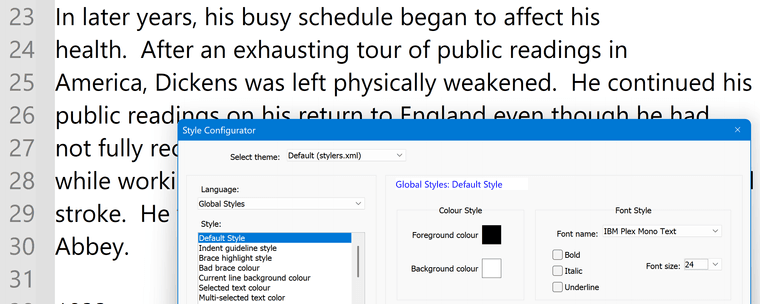
And here’s a screen shot of the non-text variant that works:
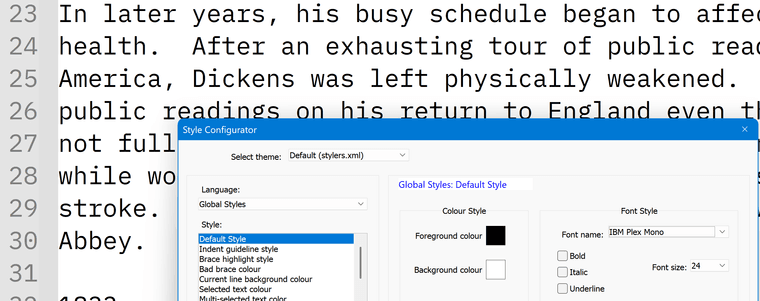
-
@Coises said in Wrong font used:
It looks to me like Notepad++ can’t load the font you’ve chosen, and it has fallen back to a default system font.
As far as I can tell, the font that Notepad++ can’t use remains selected in spite of Notepad++ not using it.
Is there currently any way for the user to see which font is actually currently being used in those cases? -
@PeterJones Sorry, I didn’t read Coises’ response closely enough. You’re right, he may not be having the same issue. But I posted the screenshots showing the issue I’m having.
Thanks for your time on this.
-
Thanks. It does appear that on your system, the IBM Plex Mono Text is not showing up as monospaced.
Can you screenshot your Settings > Preferences > MISC settings, so we can be sure of your DirectWrite mode? (Make sure you have exited Notepad++ and re-started it, to make sure it’s taken effect.)
Also, are you on Win 10 or Win 11? (Grasping at straws: I am on 11. So if you are on 10, maybe something in the way Win10 handles DirectWrite doesn’t quite work with the “Text” variant of the font.) Actually, it might also be Notepad++ version dependent. Could you go to ?-menu and run Debug Info and share that with us?
-
(I don’t know what the error “Failed to fetch” means when submitting a post, but my Submit seems to be failing with that error, so I apologize if you’re getting several copies of this post.)
It appears that in my collection of fonts, Text is a variant like Thin, Medm, Bold, etc., because it works as expected with the rendering mode set to GDI instead of DirectWrite. I don’t know if the font collection was repackaged on Google and Text was corrected, so that it works for you, and perhaps it’s still mispackaged internally to IBM, so that it fails for me. But, at least I can get the results I need.
Thanks for your time, it’s greatly appreciated. (Not that it matters any more, but I’m on Windows 11 and my debug info follows.)
Notepad++ v8.8.5 (64-bit)
Build time: Aug 14 2025 - 00:32:39
Scintilla/Lexilla included: 5.5.7/5.4.5
Boost Regex included: 1_85
Path: C:\Program Files\Notepad++\notepad++.exe
Command Line:
Admin mode: OFF
Local Conf mode: OFF
Cloud Config: OFF
Periodic Backup: ON
Placeholders: OFF
Scintilla Rendering Mode: SC_TECHNOLOGY_DIRECTWRITE (1)
Multi-instance Mode: monoInst
asNotepad: OFF
File Status Auto-Detection: cdEnabledNew (for current file/tab only)
Dark Mode: OFF
Display Info:
primary monitor: 3840x2400, scaling 300%
visible monitors count: 1
installed Display Class adapters:
0000: Description - NVIDIA RTX 1000 Ada Generation Laptop GPU
0000: DriverVersion - 32.0.15.7340
0001: Description - Intel® Arc™ Graphics
0001: DriverVersion - 32.0.101.5978
OS Name: Windows 11 Enterprise (64-bit)
OS Version: 24H2
OS Build: 26100.6584
Current ANSI codepage: 1252
Plugins:
mimeTools (3.1)
NppConverter (4.6)
NppExport (0.4) -
It appears that in my collection of fonts, Text is a variant like Thin, Medm, Bold, etc., because it works as expected with the rendering mode set to GDI instead of DirectWrite.
I don’t know if the font collection was repackaged on Google and Text was corrected,
Like I said, Google fonts doesn’t have the Text variant: I had to get that from fontsquirrel
perhaps it’s still mispackaged internally to IBM, so that it fails for me.
I doubt that’s it.
Thanks for your time, it’s greatly appreciated. (Not that it matters any more, but I’m on Windows 11 and my debug info follows.)
Well, there goes my Win11 theory. :-(
Scintilla Rendering Mode: SC_TECHNOLOGY_DIRECTWRITE (1)
… so this was taken when you were still in DirectWrite.
Display Info:
primary monitor: 3840x2400, scaling 300%Ooh, that’s interesting. Maybe it’s a high-DPI issue. (Notepad++ still has some pretty weird bugs when you have a high-DPI monitor. Something specific to the Text version of the font might trigger one of those.)
But, anyway, if GDI works for you, that’s great. (Just be warned that in GDI mode, if you try to use an emoji or other glyph that’s not in your font, Windows might not be able to display the character from another font, like it can when you are in DirectWrite mode.)