Find/Replace
-
I am trying to find a string in an XML file and replace it with a longer string.
I can select the find string #1 and press Ctrl-F, and it will paste to the find window “A”. However, when I try to copy/paste the replacement string to #2, it doesn’t work. It will not copy the complete string.
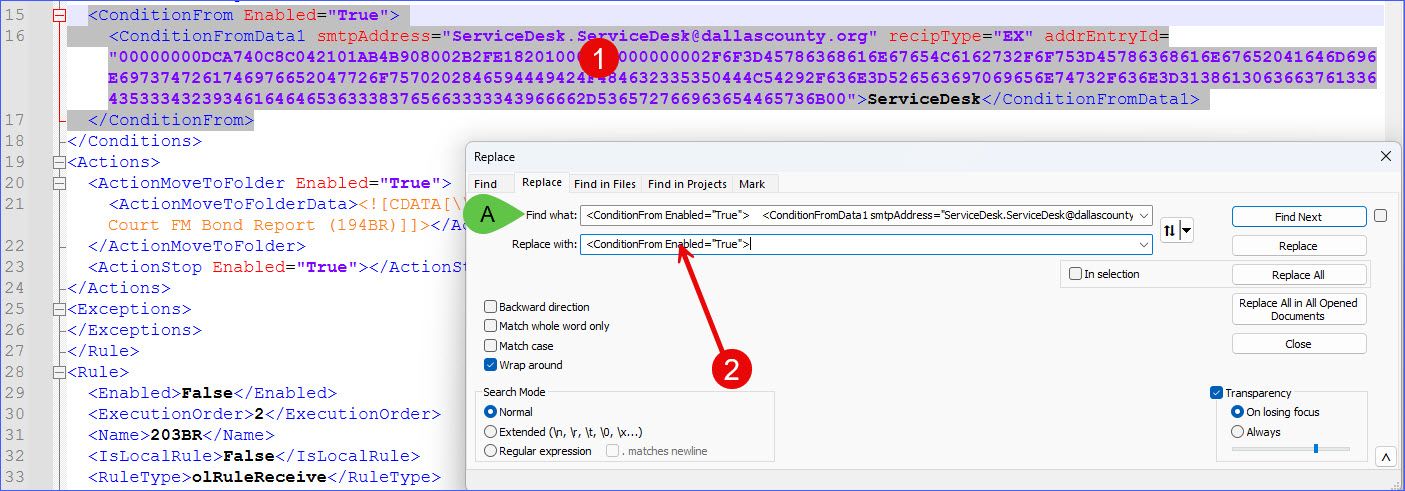
Is there a character limit?
I’m I not using it correctly.
Thanks for your help.
jr7138 -
You can’t enter or paste a sequence of characters that includes a line ending into either box.
As you observed, when you select the sequence first, it will appear in the Find box. You can’t see the line endings, but they are there.
At the right of the Find and Replace boxes there is an icon with a drop-down arrow beside it. If you click the arrow, one of the choices is Copy from Find to Replace. Select that to copy the entire Find field, including the invisible line-ending characters, into the Replace field.