Pasting columns into txt from xlsx
-
I have an Excel sheet that I’d like to “convert” to plain text.
I have used NPP for many years, but really have only made use of the basics. I’m semi-familiar with column mode.
I’m guessing that, in order to created a “columned” text file, I will need to copy/paste one column at a time from my Excel sheet (unless there’s a plug-in that will magically create columns while pasting?). But, since I’ve never done this before and am struggling - can someone give me an “explain like I’m 5” step-by-step for copying text from Excel columns and creating a plain text file with those multiple columns, with tabs (spaces, if necessary) between the columns?
-
There is a plugin that may help. See this post.
I don’t personally use it but it is being updated, so well supported. There was also another plugin called Elastic Tabstops, however that doesn’t appear to have been updated in about 3 years.
Terry
-
@caramadra said in Pasting columns into txt from xlsx:
I have an Excel sheet that I’d like to “convert” to plain text.
When you copy from Excel (or other spreadsheet app, like the LibreOffice Calc that I use), it will put tab characters (ASCII 09) in between columns. If you have View > Show Symbol > Show Space and Tab enabled (also available on the
¶toolbar button’s▼menu or right-click menu), it will show an elongated→for the tab character.So literally, the “like you are 5” instructions, if all you want is a single tab character between each column is "make the selection in Excel. Hit
Ctrl+C. Click in Notepad++. HitCtrl+V.But assuming you want slightly fancier results than that, like if you have columns in your spreadsheet that don’t align with each other in a plain text editor, such as
A B 1 Ay won and then some more be one 2 eh two bee too then when you initially paste into Notepad++, it will look like,
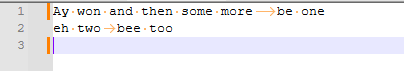
so it won’t be aligned.However, if you use the Columns++ plugin that @Terry-R beat me to mentioning, and activate it’s Plugins > Columns++ > Elastic Tabstops mode, it will then look like,
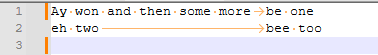
which keeps things aligned the way I think you probably want.
That plugin also has lots of tools that make it easier to work with columns of data in Notepad++. (Though honestly, if I want to work with columns of data, I put it in LibreOffice Calc. Columns of data are data, not text, and trying to treat them as text is doing yourself a disservice.)