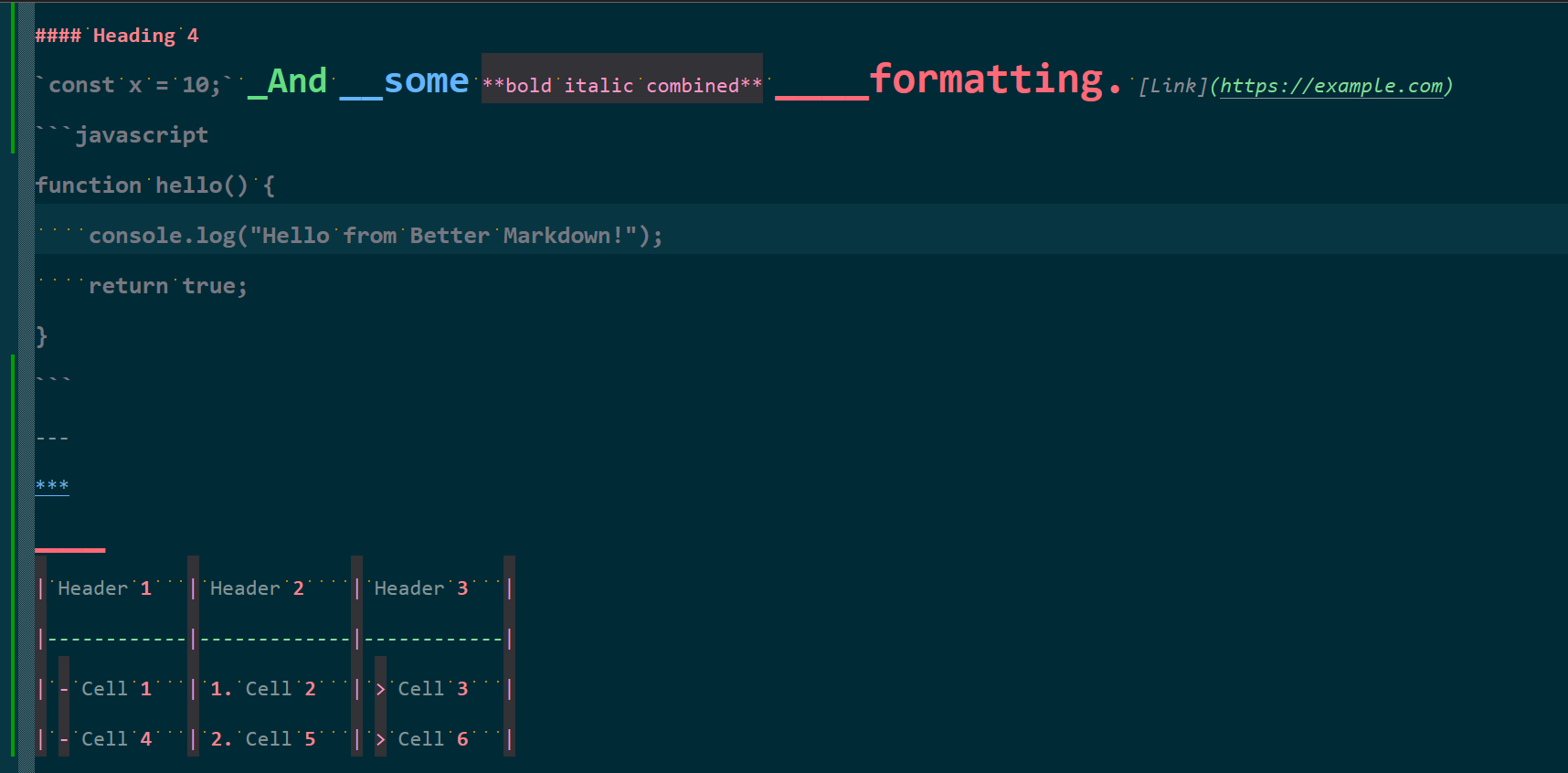Inline markdown preview & better note taking plugin idea
-
Hi everyone,
I’ve been working on some ideas for new Notepad++ plugins and wanted to get some opinions before I go too deep into building them.
-
Inline Markdown Preview
I’m trying to add lightweight inline styling for Markdown i.e. things like bigger headings, bold/italic highlights, colored code blocks, etc. Nothing full HTML inside the editor, but enough to make Markdown easier to read while typing.
For images, tables and other complex elements I’m thinking about showing a small popup or docked preview when you hover or hit a shortcut.
Has anyone tried something similar or have suggestions for what would be most useful? -
Better Note-Taking Support
I’m also exploring a concept for using Notepad++ as a simple note-taking app.
Either:
- open/convert .one notes into something editable, or
- use a custom .npnote format (basically Markdown with some extra metadata/features).
I mainly want a clean writing workflow with fast previews, linking, checklists, etc.
If you take notes inside NPP, how do you do it? Would something like this be helpful?Any feedback, ideas, or feature suggestions are welcome. Thanks.
-
-
@h-jangra said in Inline markdown preview & better note taking plugin idea:
I’m trying to add lightweight inline styling for Markdown i.e. things like bigger headings, bold/italic highlights, colored code blocks, etc. Nothing full HTML inside the editor, but enough to make Markdown easier to read while typing.
Larger headings will probably be impossible, since the underlying editing control, Scintilla, does not support varying line heights.
The built-in markdown style handles some simple bold, italic and coloring. If you’re really interested in this, I would look at that and see if you can offer improvements, rather than starting from scratch.
-
Maybe the LSP client plugin comes close to what you want?
Here’s an example of a diagnostic message displayed inline by means of a Scintilla annotation:
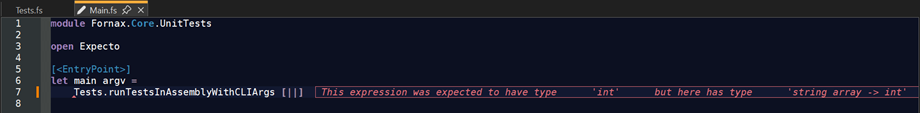
The current source code is not public, but you can ask @Ekopalypse how it works.
-
-