What makes notepad++ capable of making an html ???
-
What makes notepad++ capable of making an html ???
I need a answer for this
-
@Nathalie-De-Asis said in What makes notepad++ capable of making an html ???:
What makes notepad++ capable of making an html ???
I am not sure your phrasing accurately expresses the question you intended to ask.
Because, literally, what enables Notepad++ capable of “making an html” is that, as a text editor, it has the ability to open any text-based file, and edit the characters, with which you, as the human, can type the HTML code. (The same is true for any text editor, not just Notepad++.)
I need a answer for this
That’s an odd need.
However, my guess is that’s not really quite what you were asking for. I think you might have been asking more something along the lines of “how can I use Notepad++ to more efficiently make HTML code?”. In that case, I would recommend going to Plugins > Plugins Admin and install a few plugins:
- HTML Tag = makes writing HTML easier
- PreviewHTML = embeds a local web rendering engine into a Notepad++ panel, so that you can see a live “preview” of the rendered HTML in one panel as you edit the HTML file in the editor panel
- XML Tools = gives you the power to “pretty print” and otherwise manipulate XML, which will also help with HTML
Notepad++ will never be a “WYSIWYG” editor for HTML – it won’t hide the code from you, and allow you to just use word-processor-like tools to “create a web page” without having to know HTML. If you choose to “make an html” with Notepad++, you are choosing to get into the nitty-gritty details of the HTML code. (If what you want is something to let you just graphically edit a website, you’re going to want a WYSIWYG editor like DreamWeaver, or to use something like WordPress or the gazillion other such content-generation packages that every web host gives you access to, for free or a fee, depending on their level of corporate self-interest; but we cannot help you with that.)
-
@PeterJones said in What makes notepad++ capable of making an html ???:
…
- HTML Tag = makes writing HTML easier
Just so no one is disappointed, the original and primary use case for that plugin is actually reading (X/HT)ML, i.e., by making DOM trees easier to navigate. More recent versions do have additional features that may be useful in writing web documents, but it cannot, for example, scaffold an HTML page or insert markup snippets.
A better plugin for (simple) HTML generation would be WebEdit.
There’s also jn-npp-emmet, a JavaScript extension for the jN plugin (a.k.a “jn-npp-plugin”), which ought to be able to generate any kind markup that emmet can.
-
@rdipardo Please let us know how to use that. I would like to edit some webpages. I am sure that others will also be interested in your answer
-
@dr-ramaanand said in What makes notepad++ capable of making an html ???:
@rdipardo Please let us know how to use that.
Be more specific.
All of the above-mentioned plugins have documentation in the usual places (like a README file). In addition, HTML Tag has a wiki with illustrations; WebEdit has its own website.
I would also forget about jn-npp-emmet: the jN plugin already includes Emmet-like features, no extensions necessary. Just install jN, type an abbreviation using Emmet syntax, then press
Ctrl+E(or your custom key mapping for theZen Coding>Expand Abbreviationcommand):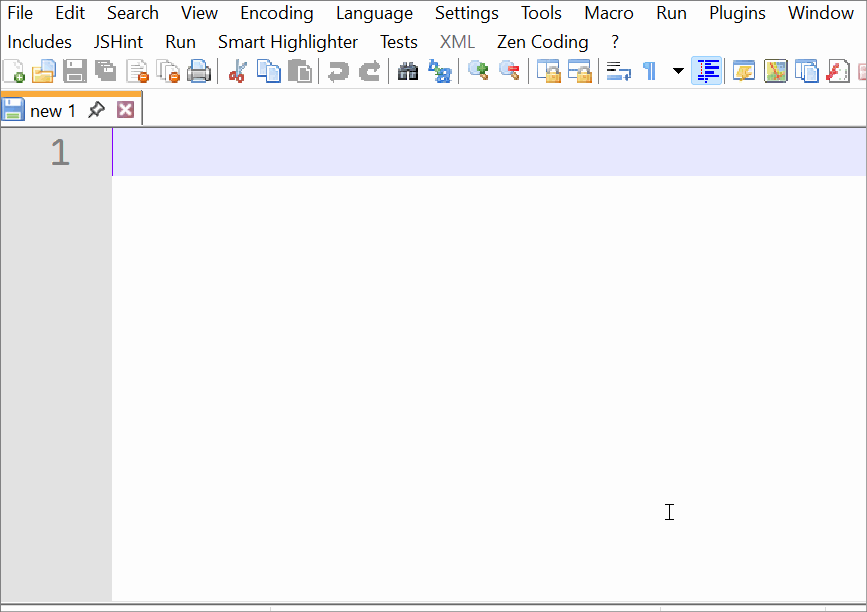
-
@rdipardo OK, thanks!
-
For personal computers and tablets, Windows 11 is the current operating system. Does the above work only on Windows 11 or even earlier operating systems (OS)? Which is the earliest OS the above works on?
-
@dr-ramaanand said in What makes notepad++ capable of making an html ???:
Does the above work only on Windows 11 or even earlier operating system
Notepad++ publishes the OS versions it works with here: https://github.com/notepad-plus-plus/notepad-plus-plus/blob/master/SUPPORTED_SYSTEM.md
Most plugins are implied to work anywhere that Notepad++ does, though some have a minimum Notepad++ version they work with.
When you are uncertain if it will work, the best thing to do is to try. If it does, you just saved yourself the time of waiting for our answer; if not, you could ask for help after trying it yourself.
-
@PeterJones I did try and asked here about it only after observing that it didn’t work on my laptop. I clicked on the link you provided and read that, “The current version of Notepad++ built by GCC can be run under Vista & Server 2008.” How to access the one built by GCC?
-
@dr-ramaanand said in What makes notepad++ capable of making an html ???:
@PeterJones I did try and asked here about it only after observing that it didn’t work on my laptop. I clicked on the link you provided and read that, “The current version of Notepad++ built by GCC can be run under Vista & Server 2008.” How to access the one built by GCC?
And yet you didn’t bother saying you’d tried? And saying “it didn’t work” is like going to your personal physician and saying, “doc, I hurt”, and then refusing to tell him any more: completely useless for getting help. It seems like your whole purpose of being here is to annoy us and make us do everything for you, and not taking advice when we give it. It’s so frustrating. I’d think you’d learn after all the times you’ve asked questions and been rebuffed, but you don’t.
If this is the laptop you normally use, you should already know what version of Notepad++ works on it. Obviously, use that version of Notepad++ – as the entry says, those ancient, unsupported OS that are out of Microsoft support can still run v8.4.6, so the easiest is to just use v8.4.6. If the Plugins Admin for v8.4.6 has an entry for the jN plugin (and I’m quite confident it does), then just use that version.
Understand, I will not support you any further if you go down this road, but I will give you the outline for getting the gcc-based Notepad++. There are actually multiple options:
- Build it yourself using gcc. I doubt you are willing/able to do that, but there is a README-like file in the Notepad++ repo that explains how to do it. I don’t recommend this for you.
- If the most recent release has been within GitHub’s “artifact retention window” (I forget whether it’s 30 days or 90 days, or maybe it depends on the project), then the following sequence should work:
- Go to https://github.com/notepad-plus-plus/notepad-plus-plus/releases/latest
- where it has the little
-o-icon and 7-9 hex digits, click on that hex number
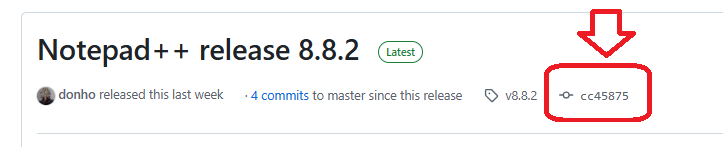
- It should have a green checkmark (or less likely, a red X): click it
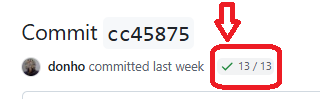
- In the popup, click any of the Details links (it doesn’t matter which one)
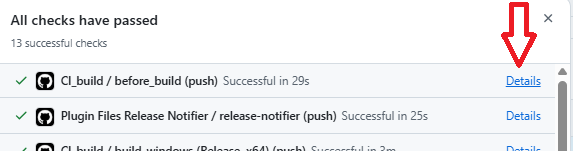
- Click on the Summary button
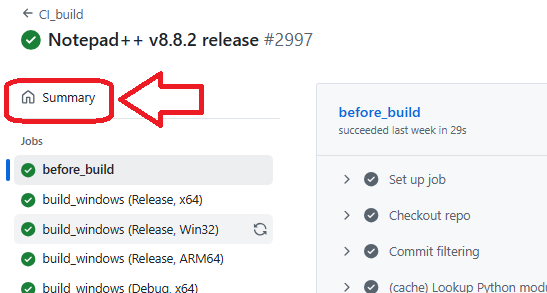
- Scroll down to the Artifacts at the bottom of that Summary page, and pick the …GCC.i686… if you want 32-bit Notepad++, or …GCC.x86_64… if you want the 64-bit Notepad++
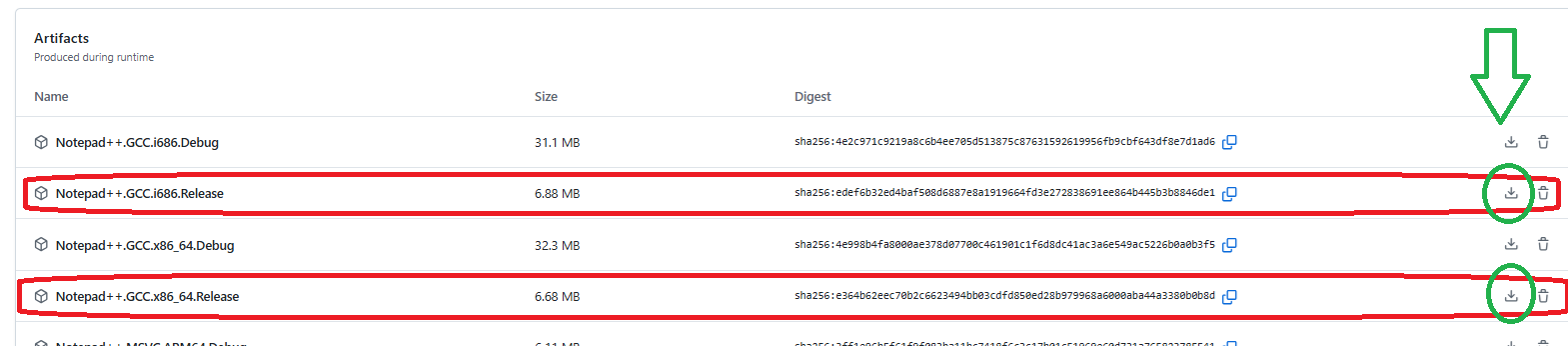
- If it’s been longer than the GitHub artifact window, you can do something similar by going to the master-branch Actions and following a similar sequence from the newest commit there (though I don’t recommend this, because that build will include unreleased features that are really part of the upcoming release)
However, remember the table specifically says that those ancient operating systems are unsupported – so it should “work”, in that Notepad++ should run, but if you have any problems, you cannot expect help from the developer or this community, because you are working outside the recommended usage of Notepad++.
-
@PeterJones said in What makes notepad++ capable of making an html ???:
so the easiest is to just use v8.4.6. If the Plugins Admin for v8.4.6 has an entry for the jN plugin (and I’m quite confident it does), then just use that version.
I can confirm,
- 64 bit v8.4.6 has access to jN Notepad++ Plugin v2.2.185.8:
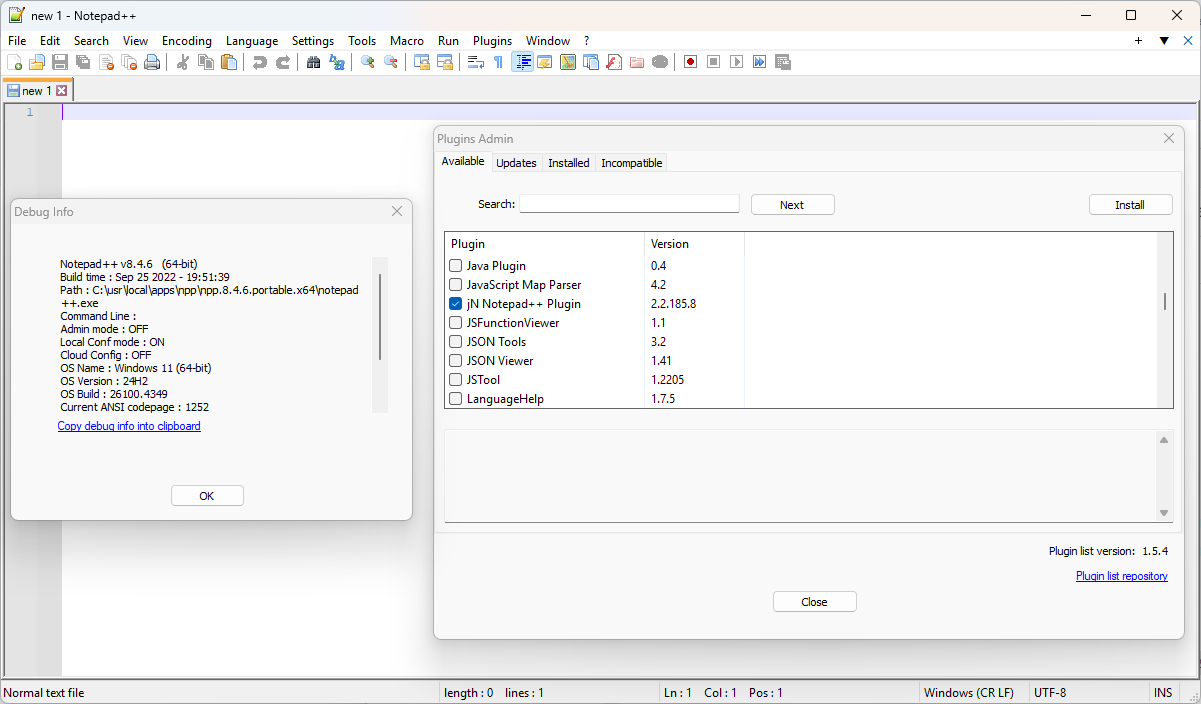
- after installing that plugin, and restarting, I can then type
ul>li.item$*5and then useCtrl+Eor the menu command he mentioned, it will do the<ul>with five<li class="item"></li>rows embedded, as shown in @rdipardo’s post
- after installing that plugin, and restarting, I can then type
- 32 bit v8.4.6 also has access to jN Notepad++ Plugin v2.2.185.8:
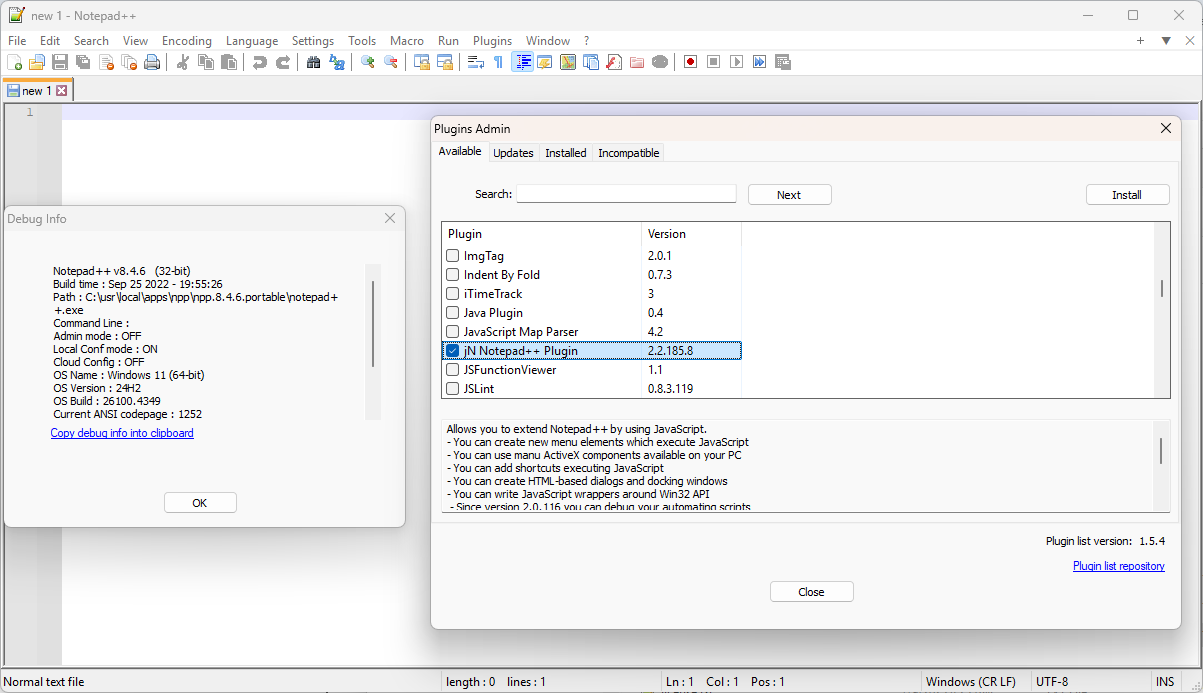
- after installing that plugin, and restarting, I can then type
ul>li.item$*5and then useCtrl+Eor the menu command he mentioned, it will do the<ul>with five<li class="item"></li>rows embedded, as shown in @rdipardo’s post
- after installing that plugin, and restarting, I can then type
Thus, I can confirm with a modern operating system that what @rdipardo suggested works with v8.4.6 Notepad++ and the jN plugin that was available at the time that v8.4.6 was released. Given that, and with the fact that Notepad++ v8.4.6 should work (but is unsupported) with Vista or Server 2008, then it’s likely that you can install the jN plugin from Plugins Admin in v8.4.6 even on those unsupported OS editions, and it’s likely that it will work – but it is 100% unsupported. If you get it to work, great; if not, sorry.
- 64 bit v8.4.6 has access to jN Notepad++ Plugin v2.2.185.8:
-
@PeterJones Okay, thank you very much!
-
Since this has come up twice in the last couple months, I have cleaned up the instructions and split them off into a dedicated “FAQ: Using the GCC version of Notpead++”