can't find words with search in files
-
I try to find words in a docx file, but have 0 results. I think my search parameters are OK:
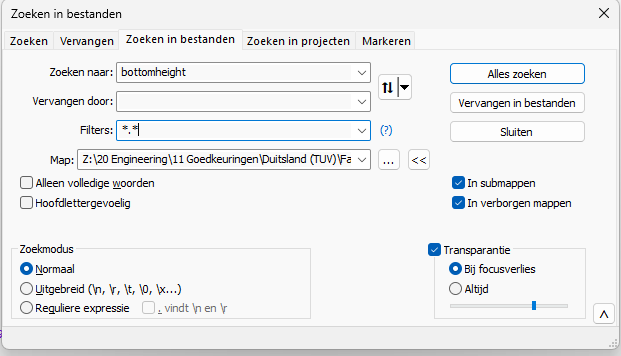
I deleted already the config.xml, but it doesn’t work. The same to my collegue
The result for a small word is some strange code where the word is found:
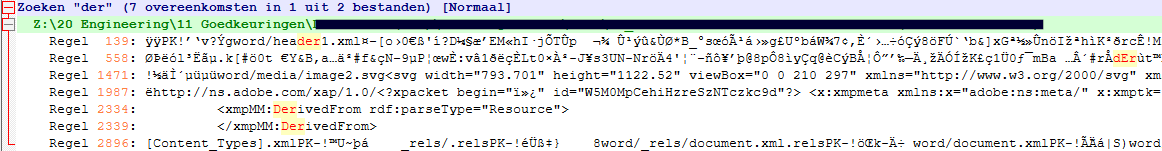
what could be wrong?
Notepad++ v8.8.7 (64-bit)
Build time: Oct 19 2025 - 16:19:15
Scintilla/Lexilla included: 5.5.7/5.4.5
Boost Regex included: 1_85
Path: C:\Program Files\Notepad++\notepad++.exe
Command Line: “C:\Users\RK\AppData\Roaming\Notepad++\config.xml”
Admin mode: OFF
Local Conf mode: OFF
Cloud Config: OFF
Periodic Backup: ON
Placeholders: OFF
Scintilla Rendering Mode: SC_TECHNOLOGY_DIRECTWRITE (1)
Multi-instance Mode: monoInst
asNotepad: OFF
File Status Auto-Detection: cdEnabledNew (for current file/tab only)
Dark Mode: OFF
Display Info:
primary monitor: 1920x1080, scaling 100%
visible monitors count: 1
installed Display Class adapters:
0000: Description - NVIDIA RTX A4000
0000: DriverVersion - 31.0.15.1740
0001: Description - Microsoft Remote Display Adapter
0001: DriverVersion - 10.0.26100.4484
0002: Description - Microsoft Remote Display Adapter
0002: DriverVersion - 10.0.26100.6725
0003: Description - Microsoft Remote Display Adapter
0003: DriverVersion - 10.0.26100.6725
- warning, search has been limited to maximum number of adapter records: 4
OS Name: Windows 11 Pro for Workstations (64-bit)
OS Version: 24H2
OS Build: 26100.6899
Current ANSI codepage: 1252
Plugins:
ComparePlugin (2.0.2)
mimeTools (3.1)
NppConverter (4.7)
NppExport (0.4)Thanks for help.
-
@Rick-Kosters said in can't find words with search in files:
what could be wrong?
See the FAQ: Why does my .docx file look like junk in Notepad++
-
@Rick-Kosters,
.docxfiles are compressed files, so unless you’re able to uncompress them first, you’ll never be able to use a third-party program to search them.For what it’s worth, 7-ZIP, Pkzip, WinZip, WinRAR, etc are all capable of opening those files. If you do unzip them, you’ll find a number of files and folders. What you’re looking for is most likely in
word\document.xml. -
@PecZXcterJones
Thanks, I understand.
-
You can try the free Agent Ransack utility from https://www.mythicsoft.com
It works with .doc, .docx and .pdf files too.