Multiple errors building NPP 7.5.6
-
Hi Yaron,
if you don’t need VS2013 anymore, why wasting GB of space - remove it
but as Vitaliy stated, both can coexist just in case you still need it.
Unfortunately VS2017 forces you to have windows account otherwise you can’t
unlock the test version and yes, the vcxproj is the one I used as well.Cheers
Claudia -
Hello Claudia,
Thanks again for your kind help. Appreciated as always.
Best regards.
-
Hello Claudia and Vitaliy,
Last week I installed VS 2017 Community and built NPP 7.5.6.
Thanks again for your help.I tried today to check
Preferences -> General -> Document List Panel - Showand NPP crashed.
Thinking it was due to some of my code changes, I downloaded the repository again and built it as is. The same result - NPP crashes.Building:
I doubled clickednotepadPlus.vcxproj, was prompted to add support for xp and built the solution.Using the original binary included in the official packages, the crash does not occur.
Any idea?Best regards.
-
Hi @Yaron ,
as I did - but no crashes so far
and is this reproducible?Which VS version do you run?
Microsoft Visual Studio Community 2017 Version 15.6.3 VisualStudio.15.Release/15.6.3+27428.2011 Microsoft .NET Framework Version 4.7.02558 Installed Version: CommunityDid you change something on the build process? Build events?
How do you start npp? From within the build directory?
x64 or x32 ? (I tested only x64)Cheers
Claudia -
Hello Claudia,
Thank you very much for the prompt reply. I do appreciate it.
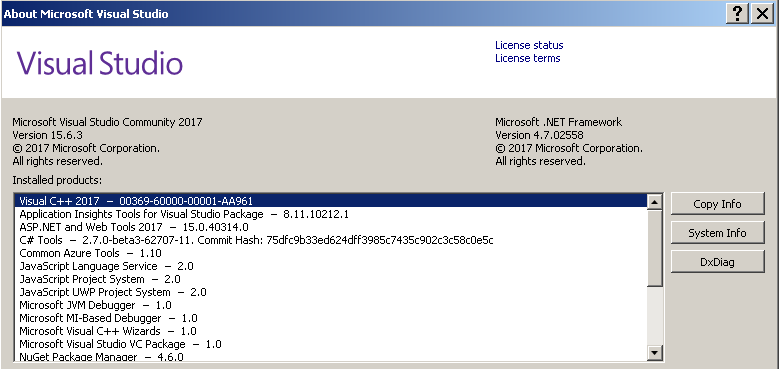
The only thing I modified was from
x64tox86and toReleaseinstead ofDebug.
No errors or warnings.I’ve used it for a few days without any problem.
Trying today to display theDocument List Panel, the crash happened.
It is consistent; whenever I try to check that option NPP crashes.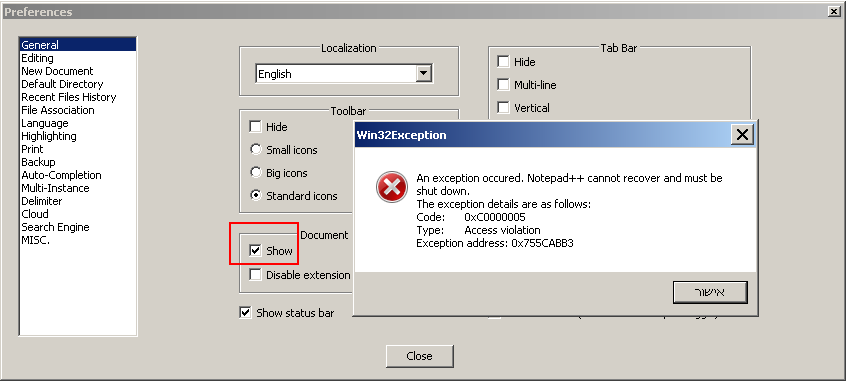
I downloaded a fresh portable NPP and replaced the binary with my build.
Best regards.
-
Yaron, just did a x86 release build and looks ok - I guess you assumed that this is the case.
From the code I only could guess that there might be a problem with your configuration files.
If you have downloaded an official zipped package, could you replace the
official builded npp exe with the one you build and run it within this directory.If this works then it indicates that one of your configuration files is corrupt.
If it doesn’t work … hmmm … which operating system do you run?
Cheers
Claudia -
Hello Claudia,
Thanks again for your time and effort.
If you have downloaded an official zipped package, could you replace the
official builded npp exe with the one you build and run it within this directory.That is just what I have done. :)
Win 7 x32.Best regards.
-
I thought you did it the other way, you copied the official exe to your directory
but I was looking for copying your exe to the official unzipped directory, so that
your exe is running with the official configuration files.
Or did you already check both ways?Cheers
Claudia -
Both ways.
Thanks again. Appreciated.
-
Yaron ,
then I would say time to debug. Either run from within VS (copy everything to the build
directory) or attach it to the running exe, but then make sure the pdb files are found.
Just for info - I have to stay up early tomorrow so I have to stop here.
But if there is anything I could do we can follow up tomorrow night :-)Cheers
Claudia -
Hello Claudia,
I’ve never used the Debugger. :)
It might also be some general setting I’ve modified in VS.
We’ll see tomorrow.Thanks again and good night.
-
Hello Claudia,
I’ve created a Dump file, opened it in VS and used “Debug with Native Only”.
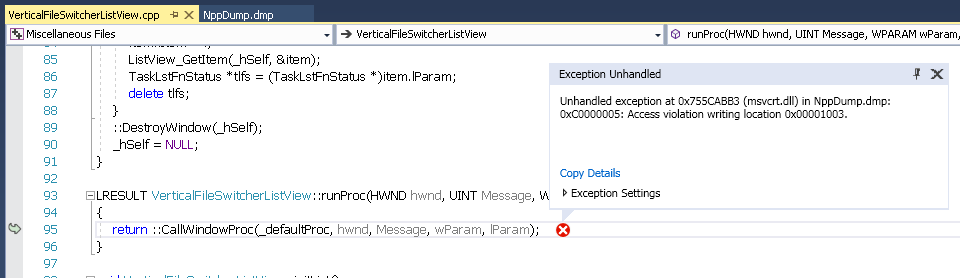
Interestingly, if I check
Hide Extension Columnfirst and thenShow- the crash does not happen.Whenever you have some free time. Thanks again.
Best regards.
-
Hi Yaron,
can you set a breakpoint onto line 100 in VerticalFileSwitchesListView.cpp
like here
run the project by pressing F5, once npp appears do the setting changes
and then when VS comes up with the breakpoint step through it with F10
until you receive the access denied exception, then we know which
part exactly throws that exception.Cheers
Claudia -
Hello Claudia,
I hope you’ve had a good day. Thanks again.
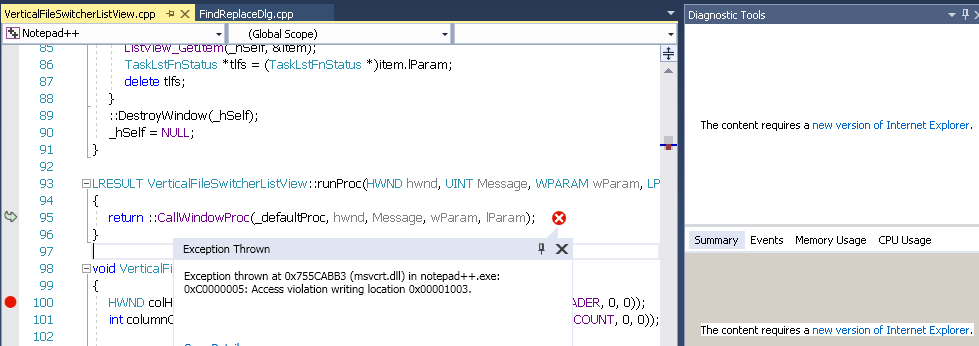
Well, it seems that line 95 is the culprit.
A shot in the dark:
You can see the messageThe content requires a new version of Internet Explorerin the Diagnostic Tools.
I hardly use IE directly but I have some applications using it; I still have IE 8 installed as it’s impossible to disable Clear Type in more recent versions.
Can that be somehow related? Or do you build NPP under Wine without even having IE?I do appreciate your help.
I don’t know when you’re going to retire tonight. :)
I won’t be by my PC tomorrow and Saturday.Best regards.
-
Hello Yaron,
I’m running windows7 inside a virtual machine and IE is of version 11.
IE might be an issue for your VS2017, MS had made dependencies
in the past so I wouldn’t be surprised if it is needed to run VS correctly.
But is it relevant for your current problem?What makes me wonder is that you said, when clicking disable extension column first
you don’t have the problem which makes me think that the initialization is the same
and the listview control in general shouldn’t be the problem but if it already crashes
before doing initList something within init must have been corrupted already.
And in init is the InitCommonControlsEx which is basically responsible for
making listview available but … why should it work if you disable the extension first.Can you make the dmp file available? Through your github page?
I’m curious what is going on.The other way would be to put a breakpoint on line 2243 in NppBigSwitch.cpp,
the line with if (toShow) and then if either launchFileSwitcherPanel() or
launchFileSwitcherPanel->display(false) is reached use F11 to jump into
this function and then use F10 onwards and carefully check the variables when
the lines have executed. Sounds a lot but once you get familiar with it,
it looses all of its magic ;-)Cheers
Claudia -
Hello Claudia,
…
But is it relevant for your current problem?Understanding why my build crashes and yours does not is actually more important to me than fixing the Doc Switcher issue.
I hardly use that feature but I suspect some other features may not work properly as well.Here is the Dump file.
The other way would be to put a breakpoint on line 2243…
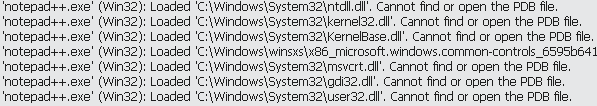
Should I build it as
Debuginstead ofRelease?Thank you for further looking into it and for the detailed explanations. I do appreciate that.
Best regards.