Trying to get python script and testfx.
-
I have version 4.2. Was told to go to “Plugins/plugin manager”. I don’t even see plugin manager.
-
@kehagen said in Trying to get python script and testfx.:
I have version 4.2
Of what? v4.2 of Notepad++? Really? That’s ancient. Notepad++ is up to v7.8.1. Looking back through the history, v6.2.3 (the oldest version downloadable from the official downloads page) was released in December of 2012: seven years ago now!
I happened to have downloaded copies of 4.0 and 6.0 before the Notepad++ website moved hosts and purged most of the old versions; I can see that 4.0 didn’t come with Plugin Manager but 6.0 did. (4.0 came with TextFX; the ANSI (non-Unicode) version of 6.0 came with TextFX as well).
You’re going to find, even if you had a Plugin Manager for a version that old, that likely the versions of those plugins now available would not work with a Notepad++ that old.
Do you have a reason for not upgrading to a recent Notepad++? v7.6.3 (from Jan 2019) and newer come with a builtin Plugins > Plugins Admin rather than using the old externally-maintained “Plugin Manager”. If you grab the 32-bit version of Notepad++, the Plugins Admin will be able to install the TextFX plugin.
However, there are some known issues with certain features of PythonScript in the newest Notepad++ v7.8.x. Many things still work; but there are a few features (including notifications/callbacks) which might not work for you with 7.8; in which case, Notepad++ v7.7.1 should work for you.
For your circumstances, I highly recommend installing the 32-bit x86 installer of v7.7.1, then using Plugins Admin to install TextFX; then follow this Guide for installing PythonScript. (The name of that guide mentions v7.6.3 and v7.6.4, but it’s still a valid guide as of v7.7.1 and v7.8.1.)
-
This post is deleted! -
@PeterJones said in Trying to get python script and testfx.:
then follow this Guide
It should be noted that the Guide is starting to show its age: the PythonScript plugin has moved a few versions beyond the v1.3 linked there. https://github.com/bruderstein/PythonScript/releases/ will allow you to pick from various releases.
For Notepad++ v7.7.1, it appears the recommended PythonScript is v1.4.0. For Notepad++ v7.8.1, it looks like PythonScript v1.5.2 is your best bet.
-
I guess the recommended ps version for npp >= 7.7 should be 1.5.2
as this version has scintilla updates, introduced by npp 7.7, as well. -
@Ekopalypse said in Trying to get python script and testfx.:
as this version has scintilla updates, introduced by npp 7.7, as well.
Hmm, the reason I said the other is because the release notes say on 1.5.0 and beyond, “N++ 7.8 is needed to be able to load the python2.7 dll from plugin dir”… which implies to me that 1.5.x won’t work on NPP 7.7.1. I haven’t tried it yet, but that’s why I was making that recommendation.
if someone can prove me wrong, that’s great.
-
gimme a sec
-
It works BUT the python27.dll must be copied to the directory where notepad++.exe is.
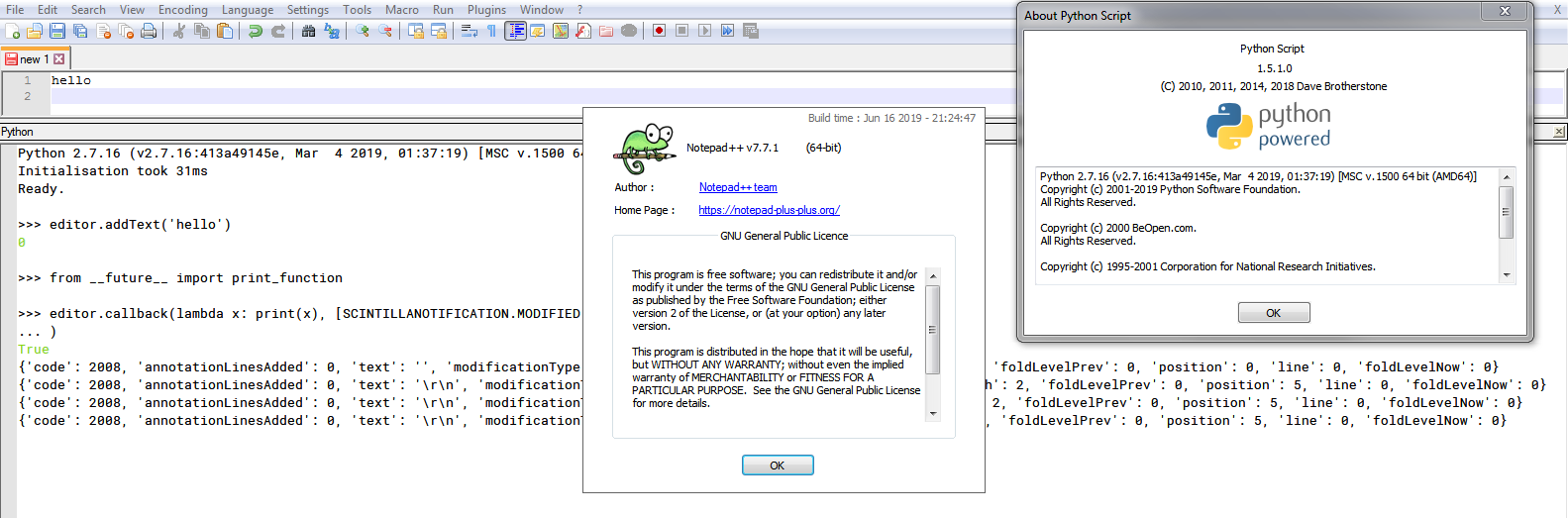
-
Okay, thanks for the confirmation.
So, going back to the OP’s issue: what are the correct install instructions for NPP v7.7.1 or NPP v7.8.1 with PythonScript v1.5.2?
-
For both npp versions
- create PythonScript folder under plugins directory
Npp >= 7.8
- download PythonScript 1.5.2 zip and extract it to newly created PythonScript folder -> done.
Npp >= 7.7 and < 7.8
- download PythonScript 1.5.2 zip and extract it to newly created PythonScript folder
- move Python27.dll from PythonScript folder to notepad++.exe directory.
-> Done.