Editor right-click, outside current text selection, lose this selection
-
I have a rarely used editor installed, Pspad, and it works again as Winword, Notepad ++, Visual Studio 2019.
I see no reason why one program behaves this way and the other that way. Maybe it’s occasional, it works the way it just did, or the way it was natural, simple for the programmer in the development tool.
Since I use Firefox a lot, it’s natural for me to select something, and if I move the mouse by any reason or accidentally, and then do a right click, the selection remains.
-
@László-Botka said in Editor right-click, outside current text selection, lose this selection:
have a rarely used editor installed, Pspad
PsPad is cool! :-)
I like to think of it this way: If I select something with the mouse, and I want to drag-n-drop-move-it, I can’t just point anywhere and click-drag, I have to point to the selected text first. So right-click-copy is analogous.
But yes, points and all views about this are well-taken. Good discussions are what this forum is about.
-
I wonder if explaining why it is very useful to me is needed.
first example : (I copy a lot between different tabs and different applications)
Some text is selected in a notepad++ tab, or any application window, that I need to copy repeatedly.
I activate this tab or window with ctrl+tab/alt+tab, right-click anywhere and ‘copy’,
go back to the other app and right-click anywhere and ‘paste’.
So, I do not have to point every time the selection or the caret for copying/pasting.second example :
I select some text in a notepad++ tab with the mouse, and immediatly right-click to copy it.
If I have moved just a pixel farther than the selection, then I lose the selection and can not copy it.Added benefit : Since I can right-click anywhere, I do not have the context-menu appearing above the selection,
so I can check my selection is good…indeed Microsoft Visual Studio (when editing Microsoft Word macro) is one of the infamous selection-looser
Internet Explorer 11 also…===
Here is the improved code
- code has been hardened against errors
- the hook still can not be removed (*see below the code why),
but now can be “de-activated”/“re-activated” by re-running the script - now hooks all scintilla windows (so incuding the notepad++ second view when splitted)
- added : SHIFT + double left mouse click -> select text from click point until next space/space-like chars
(sorry the two functions SHIFT+double-left-click and right-click can not be “de-activated” separately,
I think a dialog prompt and two separate variables set by console.editor.SetProperty would do that)# PythonScript which hooks mouse clicks (WndProc HOOK on Scintilla windows) # * SHIFT + double left mouse click : select text from click point until next space/space-like chars : \s # * right mouse click : prevent right-click from moving the caret and losing current text selection # re-run the script to de-activate/re_activate the hook # Tested on NPP 64 bits (NOT tested on 32 Bits but could be compatible), /!\ this file uses TABS for indent from Npp import * import platform import ctypes from ctypes import wintypes import datetime from datetime import datetime s_script_name = "Perso_ScintWndProc_Hook" s_hook_name = "Scint_Mouse_Click_Hook" s_editorprop_regdone = "SCINTWNDPROCHOOK_DONE" s_editorprop_active = "SCINTWNDPROCHOOK_ACTIVE" s_true = "TRUE" GWL_WNDPROC = -4 # used to set a new address for the windows procedure I_VK_SHIFT = 0x10 # SHIFT virtual key code I_VK_CONTROL = 0x11 # CONTROL virtual key code I_VK_ALT = 0x12 # ALT virtual key code KSTATE_ISDOWN = 0x8000 # key pressed WM_LBUTTONDBLCLK = 0x0203 # double left mouse click window message WM_RBUTTONDOWN = 0x0204 # right mouse click window message LRESULT = wintypes.LPARAM WndProcType = ctypes.WINFUNCTYPE(LRESULT, wintypes.HWND, wintypes.UINT, wintypes.WPARAM, wintypes.LPARAM) # window message hook functions CallWindowProc = ctypes.windll.user32.CallWindowProcW CallWindowProc.restype = LRESULT CallWindowProc.argtypes = [WndProcType, wintypes.HWND, wintypes.UINT, wintypes.WPARAM, wintypes.LPARAM] x86 = platform.architecture()[0] == "32bit" if x86: SetWindowLong = ctypes.windll.user32.SetWindowLongW else: SetWindowLong = ctypes.windll.user32.SetWindowLongPtrW SetWindowLong.restype = WndProcType SetWindowLong.argtypes = [wintypes.HWND, wintypes.INT, WndProcType] # end of window message hook functions EnumWindowsProc = ctypes.WINFUNCTYPE(wintypes.BOOL, wintypes.HWND, wintypes.LPARAM) EnumWindows = ctypes.windll.user32.EnumWindows EnumChildWindows = ctypes.windll.user32.EnumChildWindows RealGetWindowClass = ctypes.windll.user32.RealGetWindowClassW GetWindowThreadProcessId = ctypes.windll.user32.GetWindowThreadProcessId GetCurrentProcessId = ctypes.windll.kernel32.GetCurrentProcessId GetLastError = ctypes.windll.kernel32.GetLastError SetLastError = ctypes.windll.kernel32.SetLastError GetAsyncKeyState = ctypes.windll.user32.GetAsyncKeyState # used to check if a modifier key is pressed class C_Scint_Mouse_Click_Hook(): # hook class # class constructor def __init__(self): def Enum_Window_Hwnd(hwnd, lParam): arr_enum_window_hwnd.append(hwnd) return True s_npp_class = u"Notepad++" s_scint_class = u"Scintilla" self.arr_scint_hwnd = [] self.npp_win_hwnd = 0 i_cur_pid = GetCurrentProcessId() arr_enum_window_hwnd = [] EnumWindows(EnumWindowsProc(Enum_Window_Hwnd), 0) # enum all class="Notepad++" NPP window handles buff = ctypes.create_unicode_buffer(len(s_npp_class) + 1 + 1) for win_hwnd in arr_enum_window_hwnd: RealGetWindowClass(win_hwnd, buff, len(s_npp_class) + 1 + 1) if buff.value == s_npp_class: # check that found NPP window handle is owned by current process, stop at the first found ci_win_pid = wintypes.DWORD(0) GetWindowThreadProcessId(win_hwnd, ctypes.pointer(ci_win_pid)) if i_cur_pid == ci_win_pid.value: self.npp_win_hwnd = win_hwnd break if self.npp_win_hwnd == 0: return del arr_enum_window_hwnd[:] EnumChildWindows(self.npp_win_hwnd, EnumWindowsProc(Enum_Window_Hwnd), 0) # enum all class="Scintilla" window handles, childs of NPP window # get all of them in arr_scint_hwnd (at least all existing ones at that time) buff = ctypes.create_unicode_buffer(len(s_scint_class) + 1 + 1) for win_hwnd in arr_enum_window_hwnd: RealGetWindowClass(win_hwnd, buff, len(s_scint_class) + 1 + 1) if buff.value == s_scint_class: self.arr_scint_hwnd.append(win_hwnd) def RegHook(self): # function to register the hook on all found Scintilla windows s_npp_class = u"Notepad++" s_scint_class = u"Scintilla" if (self.npp_win_hwnd == 0 or len(self.arr_scint_hwnd) == 0): # abort if no NPP handle or no Scintilla handle return self.NewWndProc = WndProcType(self.MyWndProc) # get the address of our own WndProc self.arr_scint_oldwndproc = [] s_list = "\t" + "Found " + str(len(self.arr_scint_hwnd)) + " " + s_scint_class + " Handle / WindowProc" for i in range(0, len(self.arr_scint_hwnd)): win_hwnd = self.arr_scint_hwnd[i] SetLastError(0) oldwndproc = SetWindowLong(win_hwnd, GWL_WNDPROC, self.NewWndProc) # register and store oldwndproc addresses in arr_scint_oldwndproc i_apierr = GetLastError() if i_apierr == 0: self.arr_scint_oldwndproc.append(oldwndproc) s_list = s_list + "\n" + "\t\t" + hex(win_hwnd) + " / " + str(oldwndproc) else: del self.arr_scint_hwnd[i] s_list = s_list + "\n" + "\t\t" + hex(win_hwnd) + " / " + "NO WindowProc, NOT hooked" print "\t" + s_npp_class + " Handle = " + hex(self.npp_win_hwnd) + "\n" + s_list def MyWndProc(self, hWnd, msg, wParam, lParam): # our own WndProc function receives windows messages oldwndproc = 0 for i in range(0, len(self.arr_scint_hwnd)): if self.arr_scint_hwnd[i] == hWnd: # target hWnd found at index i in arr_scint_hwnd oldwndproc = self.arr_scint_oldwndproc[i] # corresponding oldwndproc is picked in arr_scint_oldwndproc break if oldwndproc == 0: # fatal error ! should not happen... print "\t" + s_hook_name + " Fatal error ! oldwndproc = 0" notepad.messageBox(s_hook_name + " Fatal error ! oldwndproc = 0", s_script_name) return 0 if (msg != WM_LBUTTONDBLCLK and msg != WM_RBUTTONDOWN): # if NOT mouse hooked messages : abort return CallWindowProc(oldwndproc, hWnd, msg, wParam, lParam) # -> IMPORTANT pass other msg to NPP, otherwise will block NPP if console.editor.getProperty(s_editorprop_active) != s_true: # if hook de-activated : abort return CallWindowProc(oldwndproc, hWnd, msg, wParam, lParam) # -> IMPORTANT pass other msg to NPP, otherwise will block NPP b_shift_down = ((GetAsyncKeyState(I_VK_SHIFT) & KSTATE_ISDOWN) == KSTATE_ISDOWN) b_ctrl_down = ((GetAsyncKeyState(I_VK_CONTROL) & KSTATE_ISDOWN) == KSTATE_ISDOWN) b_alt_down = ((GetAsyncKeyState(I_VK_ALT) & KSTATE_ISDOWN) == KSTATE_ISDOWN) if (b_shift_down and b_ctrl_down and b_alt_down): # if SHIFT and CONTROL and ALT down : unregister self.UnRegHook() return CallWindowProc(oldwndproc, hWnd, msg, wParam, lParam) # -> IMPORTANT pass other msg to NPP, otherwise will block NPP if (msg == WM_LBUTTONDBLCLK and b_shift_down and not b_ctrl_down and not b_alt_down): self.ExtendSelToSpaceLikeChars() # extend selection from the clicked point to the space-like chars elif (msg == WM_RBUTTONDOWN and not b_shift_down and not b_ctrl_down and not b_alt_down): dummy = 0 # do nothing else: return CallWindowProc(oldwndproc, hWnd, msg, wParam, lParam) # -> IMPORTANT pass other msg to NPP, otherwise will block NPP #res = "DEBUG " + s_hook_name #res = res + " Message = " + hex(msg) + " to hWnd = " + hex(hWnd) #res = res + " Forwarded To oldwndproc = " + str(oldwndproc) #print res + " At " + str(datetime.now()) return CallWindowProc(oldwndproc, hWnd, 0, 0, 0) # nullify the mouse hooked messages def ExtendSelToSpaceLikeChars(self): # space-like chars are space/tab/carriage return/line feed/form feed... [\t\n\x0B\f\r\x20\x85\xA0\x{2028}\x{2029}] editor.searchAnchor() i_start = editor.searchPrev(FINDOPTION.REGEXP, "\s") i_start = i_start + 1 if i_start < 0: i_start = 0 i_end = editor.searchNext(FINDOPTION.REGEXP, "\s") if i_end < 0: i_end = editor.getTextLength() editor.setSel(i_start, i_end) print "[" + s_script_name + " starts]" if console.editor.getProperty(s_editorprop_regdone) != s_true: console.editor.setProperty(s_editorprop_regdone, s_true) console.editor.setProperty(s_editorprop_active, s_true) o_scint_mouse_click_hook = C_Scint_Mouse_Click_Hook() # create an instance of hook class o_scint_mouse_click_hook.RegHook() # set up the mouse hook print "\t" + s_hook_name + " registered and ACTIVATED (re-run script to toggle the hook)" else: if console.editor.getProperty(s_editorprop_active) != s_true: console.editor.setProperty(s_editorprop_active, s_true) print "\t" + s_hook_name + " RE-ACTIVATED (re-run script to toggle the hook)" notepad.messageBox(s_hook_name + " RE-ACTIVATED\n(re-run script to toggle the hook)", s_script_name) else: console.editor.setProperty(s_editorprop_active, "") print "\t" + s_hook_name + " de-activated (re-run script to toggle the hook)" notepad.messageBox(s_hook_name + " de-activated\n(re-run script to toggle the hook)", s_script_name)*Breaking the hook chain :
If a hook is set byself.NewWndProc = WndProcType(self.MyWndProc) oldwndproc = SetWindowLong(win_hwnd, GWL_WNDPROC, self.NewWndProc)and then removed by
SetWindowLong(win_hwnd, GWL_WNDPROC, oldwndproc)that breaks the hook chain if there is more than 1 hook.
original WndProc funcA > hooked by MyWndProc funcB > hooked by MyOtherWndProc funcC
if funcB hook is removed, than funcC will not receive any message after that, and will not be aware of itSome more sophisticated hook api could solve that problem but I don’t know them.
I chose the easiest way, which is to “de-activate” my hook by just telling him to do nothing,
except silently forwarding the window message to the the next WndProc (oldwndproc).
This way my “de-activated” hook does nothing but does not break the hook chain. -
@frying-pan said in Editor right-click, outside current text selection, lose this selection:
I wonder if explaining why it is very useful to me is needed.
Not needed, but often I give people that at first seem to want odd things a “hard time” about it, and it draws them out into explaining/justifying their need.
Future readers that come along then get the whole story, and maybe don’t dismiss something that could really be of use.
I think you have done a good job of that, as well as solving your own problem with the script. Nicely done!
-
Well, I would not have made Notepad++ my default text editor, if I couldn’t have solved the right-click question.
It’s the first reason I bothered to install PythonScript and learn this syntax (while I’m only accustomed to Pascal/VB/VBS/AutoIt)
And otherwise I use PSPad for its Project features, Notepad++ session and workspace are not as featured.
PSPad is mostly missing code wrapping (if > endif, etc…) -
Oops, I forgot to delete 3 lines of old code (at line 141 of the script). But I can’t modify any more the previous post.
So the code updated without the bug :
# PythonScript which hooks mouse clicks (WndProc HOOK on Scintilla windows) # * SHIFT + double left mouse click : select text from click point until next space/space-like chars : \s # * right mouse click : prevent right-click from moving the caret and losing current text selection # re-run the script to de-activate/re-activate the hook # Tested on NPP 64 bits (NOT tested on 32 Bits but could be compatible), /!\ this file uses TABS for indent from Npp import * import platform import ctypes from ctypes import wintypes import datetime from datetime import datetime s_script_name = "Perso_ScintWndProc_Hook" s_hook_name = "Scint_Mouse_Click_Hook" s_editorprop_regdone = "SCINTWNDPROCHOOK_DONE" s_editorprop_active = "SCINTWNDPROCHOOK_ACTIVE" s_true = "TRUE" GWL_WNDPROC = -4 # used to set a new address for the windows procedure I_VK_SHIFT = 0x10 # SHIFT virtual key code I_VK_CONTROL = 0x11 # CONTROL virtual key code I_VK_ALT = 0x12 # ALT virtual key code KSTATE_ISDOWN = 0x8000 # key pressed WM_LBUTTONDBLCLK = 0x0203 # double left mouse click window message WM_RBUTTONDOWN = 0x0204 # right mouse click window message LRESULT = wintypes.LPARAM WndProcType = ctypes.WINFUNCTYPE(LRESULT, wintypes.HWND, wintypes.UINT, wintypes.WPARAM, wintypes.LPARAM) # window message hook functions CallWindowProc = ctypes.windll.user32.CallWindowProcW CallWindowProc.restype = LRESULT CallWindowProc.argtypes = [WndProcType, wintypes.HWND, wintypes.UINT, wintypes.WPARAM, wintypes.LPARAM] x86 = platform.architecture()[0] == "32bit" if x86: SetWindowLong = ctypes.windll.user32.SetWindowLongW else: SetWindowLong = ctypes.windll.user32.SetWindowLongPtrW SetWindowLong.restype = WndProcType SetWindowLong.argtypes = [wintypes.HWND, wintypes.INT, WndProcType] # end of window message hook functions EnumWindowsProc = ctypes.WINFUNCTYPE(wintypes.BOOL, wintypes.HWND, wintypes.LPARAM) EnumWindows = ctypes.windll.user32.EnumWindows EnumChildWindows = ctypes.windll.user32.EnumChildWindows RealGetWindowClass = ctypes.windll.user32.RealGetWindowClassW GetWindowThreadProcessId = ctypes.windll.user32.GetWindowThreadProcessId GetCurrentProcessId = ctypes.windll.kernel32.GetCurrentProcessId GetLastError = ctypes.windll.kernel32.GetLastError SetLastError = ctypes.windll.kernel32.SetLastError GetAsyncKeyState = ctypes.windll.user32.GetAsyncKeyState # used to check if a modifier key is pressed class C_Scint_Mouse_Click_Hook(): # hook class # class constructor def __init__(self): def Enum_Window_Hwnd(hwnd, lParam): arr_enum_window_hwnd.append(hwnd) return True s_npp_class = u"Notepad++" s_scint_class = u"Scintilla" self.arr_scint_hwnd = [] self.npp_win_hwnd = 0 i_cur_pid = GetCurrentProcessId() arr_enum_window_hwnd = [] EnumWindows(EnumWindowsProc(Enum_Window_Hwnd), 0) # enum all class="Notepad++" NPP window handles buff = ctypes.create_unicode_buffer(len(s_npp_class) + 1 + 1) for win_hwnd in arr_enum_window_hwnd: RealGetWindowClass(win_hwnd, buff, len(s_npp_class) + 1 + 1) if buff.value == s_npp_class: # check that found NPP window handle is owned by current process, stop at the first found ci_win_pid = wintypes.DWORD(0) GetWindowThreadProcessId(win_hwnd, ctypes.pointer(ci_win_pid)) if i_cur_pid == ci_win_pid.value: self.npp_win_hwnd = win_hwnd break if self.npp_win_hwnd == 0: return del arr_enum_window_hwnd[:] EnumChildWindows(self.npp_win_hwnd, EnumWindowsProc(Enum_Window_Hwnd), 0) # enum all class="Scintilla" window handles, childs of NPP window # get all of them in arr_scint_hwnd (at least all existing ones at that time) buff = ctypes.create_unicode_buffer(len(s_scint_class) + 1 + 1) for win_hwnd in arr_enum_window_hwnd: RealGetWindowClass(win_hwnd, buff, len(s_scint_class) + 1 + 1) if buff.value == s_scint_class: self.arr_scint_hwnd.append(win_hwnd) def RegHook(self): # function to register the hook on all found Scintilla windows s_npp_class = u"Notepad++" s_scint_class = u"Scintilla" if (self.npp_win_hwnd == 0 or len(self.arr_scint_hwnd) == 0): # abort if no NPP handle or no Scintilla handle return self.NewWndProc = WndProcType(self.MyWndProc) # get the address of our own WndProc self.arr_scint_oldwndproc = [] s_list = "\t" + "Found " + str(len(self.arr_scint_hwnd)) + " " + s_scint_class + " Handle / WindowProc" for i in range(0, len(self.arr_scint_hwnd)): win_hwnd = self.arr_scint_hwnd[i] SetLastError(0) oldwndproc = SetWindowLong(win_hwnd, GWL_WNDPROC, self.NewWndProc) # register and store oldwndproc addresses in arr_scint_oldwndproc i_apierr = GetLastError() if i_apierr == 0: self.arr_scint_oldwndproc.append(oldwndproc) s_list = s_list + "\n" + "\t\t" + hex(win_hwnd) + " / " + str(oldwndproc) else: del self.arr_scint_hwnd[i] s_list = s_list + "\n" + "\t\t" + hex(win_hwnd) + " / " + "NO WindowProc, NOT hooked" print "\t" + s_npp_class + " Handle = " + hex(self.npp_win_hwnd) + "\n" + s_list def MyWndProc(self, hWnd, msg, wParam, lParam): # our own WndProc function receives windows messages oldwndproc = 0 for i in range(0, len(self.arr_scint_hwnd)): if self.arr_scint_hwnd[i] == hWnd: # target hWnd found at index i in arr_scint_hwnd oldwndproc = self.arr_scint_oldwndproc[i] # corresponding oldwndproc is picked in arr_scint_oldwndproc break if oldwndproc == 0: # fatal error ! should not happen... print "\t" + s_hook_name + " Fatal error ! oldwndproc = 0" notepad.messageBox(s_hook_name + " Fatal error ! oldwndproc = 0", s_script_name) return 0 if (msg != WM_LBUTTONDBLCLK and msg != WM_RBUTTONDOWN): # if NOT mouse hooked messages : abort return CallWindowProc(oldwndproc, hWnd, msg, wParam, lParam) # -> IMPORTANT pass other msg to NPP, otherwise will block NPP if console.editor.getProperty(s_editorprop_active) != s_true: # if hook de-activated : abort return CallWindowProc(oldwndproc, hWnd, msg, wParam, lParam) # -> IMPORTANT pass other msg to NPP, otherwise will block NPP b_shift_down = ((GetAsyncKeyState(I_VK_SHIFT) & KSTATE_ISDOWN) == KSTATE_ISDOWN) b_ctrl_down = ((GetAsyncKeyState(I_VK_CONTROL) & KSTATE_ISDOWN) == KSTATE_ISDOWN) b_alt_down = ((GetAsyncKeyState(I_VK_ALT) & KSTATE_ISDOWN) == KSTATE_ISDOWN) if (msg == WM_LBUTTONDBLCLK and b_shift_down and not(b_ctrl_down) and not(b_alt_down)): self.ExtendSelToSpaceLikeChars() # extend selection from the clicked point to the space-like chars elif (msg == WM_RBUTTONDOWN and not(b_shift_down) and not(b_ctrl_down) and not(b_alt_down)): dummy = 0 # do nothing else: return CallWindowProc(oldwndproc, hWnd, msg, wParam, lParam) # -> IMPORTANT pass other msg to NPP, otherwise will block NPP #res = "DEBUG " + s_hook_name #res = res + " Message = " + hex(msg) + " to hWnd = " + hex(hWnd) #res = res + " Forwarded To oldwndproc = " + str(oldwndproc) #print res + " At " + str(datetime.now()) return CallWindowProc(oldwndproc, hWnd, 0, 0, 0) # nullify the mouse hooked messages def ExtendSelToSpaceLikeChars(self): # space-like chars are space/tab/carriage return/line feed/form feed... [\t\n\x0B\f\r\x20\x85\xA0\x{2028}\x{2029}] editor.searchAnchor() i_start = editor.searchPrev(FINDOPTION.REGEXP, "\s") i_start = i_start + 1 if i_start < 0: i_start = 0 i_end = editor.searchNext(FINDOPTION.REGEXP, "\s") if i_end < 0: i_end = editor.getTextLength() editor.setSel(i_start, i_end) print "[" + s_script_name + " starts]" if console.editor.getProperty(s_editorprop_regdone) != s_true: console.editor.setProperty(s_editorprop_regdone, s_true) console.editor.setProperty(s_editorprop_active, s_true) o_scint_mouse_click_hook = C_Scint_Mouse_Click_Hook() # create an instance of hook class o_scint_mouse_click_hook.RegHook() # set up the mouse hook print "\t" + s_hook_name + " registered and ACTIVATED (re-run script to toggle the hook)" else: if console.editor.getProperty(s_editorprop_active) != s_true: console.editor.setProperty(s_editorprop_active, s_true) print "\t" + s_hook_name + " RE-ACTIVATED (re-run script to toggle the hook)" notepad.messageBox(s_hook_name + " RE-ACTIVATED\n(re-run script to toggle the hook)", s_script_name) else: console.editor.setProperty(s_editorprop_active, "") print "\t" + s_hook_name + " de-activated (re-run script to toggle the hook)" notepad.messageBox(s_hook_name + " de-activated\n(re-run script to toggle the hook)", s_script_name) -
This post is deleted! -
Code update, probably the last for this script, since I have all the keyboard + mouse shortcuts I need.
- corrected one bug :
(in case of a Scintilla window hook failure, the list of hooked WndProcs was incorrectly shortened and enumerated) - cleaned the code
- added more keyboard + mouse shortcuts :
- SHIFT + double-left-click : select from clicked point the whole variable name : alphanumeric with _ and . (dot)
- CTRL + SHIFT + double-left-click : select from clicked point the whole bracket content : () [] {}, from left in case of mismatch
- ALT + SHIFT + double-left-click : select from clicked point the whole quote content : “” ‘’, from left in case of mismatch
- ALT + right-click : select from clicked point until space/space-like characters are met : space/tab/cr/lf/formfeed/vtab etc…
- right-click : prevent right-click from moving the caret and losing current text selection
- added options to disable each shortcut separately (these options values must be edited in the script file)
note : my code rendering would be better if I could set up the real tabs to appear as 4 chars wide on this forum
(I prefer to have 4 chars wide tabs in Notepad++ but this forum render them as 8 chars wide)note: since the code is too long to be loaded in one post, it will posted in two chunks.
Code chunk 1/2:
# PythonScript which hooks mouse clicks (WndProc HOOK on Scintilla windows) # Tested on Notepad++ 64 bits (NOT tested on 32 Bits but could be compatible) /!\ this file uses TABS for indent /!\ # SHIFT + double-left-click : select from clicked point the whole variable name : alphanumeric with _ and . (dot) # CTRL + SHIFT + double-left-click : select from clicked point the whole bracket content : () [] {}, from left in case of mismatch # ALT + SHIFT + double-left-click : select from clicked point the whole quote content : "" '', from left in case of mismatch # ALT + right-click : select from clicked point until space/space-like characters are met : space/tab/cr/lf/formfeed/vtab etc... # right-click : prevent right-click from moving the caret and losing current text selection # re-run the script to de-activate/re-activate the whole hook (re-running the script will also apply new *options values*) # change the *options values* (just below) to choose which mouse hooks will be active # *options values* : set value to INTEGER 1 to have the feature enabled (any OTHER INTEGER value will DISABLE it) i_feature_shift_double_left_click = 1 i_feature_control_shift_double_left_click = 1 i_feature_alt_shift_double_left_click = 1 i_feature_alt_right_click = 1 i_feature_right_click = 1 i_message_box_warnings = 1 # if disabled, no message box will pop on registering hook error, # or when toggling the hook (console messages will still occur) # end of *options values* from Npp import * import platform import ctypes from ctypes import wintypes import datetime from datetime import datetime s_script_name = "Perso_ScintWndProc_Hook" s_hook_name = "Scint_Mouse_Click_Hook" s_editorprop_regdone = "SCINTWNDPROC_HOOK_DONE" s_editorprop_active = "SCINTWNDPROC_HOOK_ACTIVE" s_editorprop_sdlc_active = "SCINTWNDPROC_SDLC_ACTIVE" s_editorprop_csdlc_active = "SCINTWNDPROC_CSDLC_ACTIVE" s_editorprop_asdlc_active = "SCINTWNDPROC_ASDLC_ACTIVE" s_editorprop_arc_active = "SCINTWNDPROC_ARC_ACTIVE" s_editorprop_rc_active = "SCINTWNDPROC_RC_ACTIVE" s_true = "TRUE" s_reruntogglehook = "Re-run the script to toggle the whole hook" s_willapplynewopt = "This will also apply new *options values* saved in the script file" s_feature_sdlc_off = "* Feature SHIFT + double-left-click is DISABLED by script option" s_feature_csdlc_off = "* Feature CTRL + SHIFT + double-left-click is DISABLED by script option" s_feature_asdlc_off = "* Feature ALT + SHIFT + double-left-click is DISABLED by script option" s_feature_arc_off = "* Feature ALT + right-click is DISABLED by script option" s_feature_rc_off = "* Feature right-click is DISABLED by script option" GWL_WNDPROC = -4 # used to set a new address for the windows procedure I_VK_SHIFT = 0x10 # SHIFT virtual key code I_VK_CONTROL = 0x11 # CONTROL virtual key code I_VK_ALT = 0x12 # ALT virtual key code KSTATE_ISDOWN = 0x8000 # key pressed WM_LBUTTONDBLCLK = 0x0203 # mouse double-left-click window message WM_RBUTTONDOWN = 0x0204 # mouse right-click down window message WM_RBUTTONUP = 0x0205 # mouse right-click up window message LRESULT = wintypes.LPARAM WndProcType = ctypes.WINFUNCTYPE(LRESULT, wintypes.HWND, wintypes.UINT, wintypes.WPARAM, wintypes.LPARAM) # window message hook functions CallWindowProc = ctypes.windll.user32.CallWindowProcW CallWindowProc.restype = LRESULT CallWindowProc.argtypes = [WndProcType, wintypes.HWND, wintypes.UINT, wintypes.WPARAM, wintypes.LPARAM] x86 = platform.architecture()[0] == "32bit" if x86: SetWindowLong = ctypes.windll.user32.SetWindowLongW else: SetWindowLong = ctypes.windll.user32.SetWindowLongPtrW SetWindowLong.restype = WndProcType SetWindowLong.argtypes = [wintypes.HWND, wintypes.INT, WndProcType] # end of window message hook functions EnumWindowsProc = ctypes.WINFUNCTYPE(wintypes.BOOL, wintypes.HWND, wintypes.LPARAM) EnumWindows = ctypes.windll.user32.EnumWindows EnumChildWindows = ctypes.windll.user32.EnumChildWindows GetAsyncKeyState = ctypes.windll.user32.GetAsyncKeyState RealGetWindowClass = ctypes.windll.user32.RealGetWindowClassW GetWindowThreadProcessId = ctypes.windll.user32.GetWindowThreadProcessId GetCurrentProcessId = ctypes.windll.kernel32.GetCurrentProcessId SetLastError = ctypes.windll.kernel32.SetLastError GetLastError = ctypes.windll.kernel32.GetLastError class C_Scint_Mouse_Click_Hook(): # class constructor def __init__(self): self.arr_scint_hwnd = [] self.arr_scint_oldwndproc = [] # function to register the hook on all found Scintilla windows def RegHook(self): def Enum_Window_Hwnd(hwnd, lparam): arr_enum_window_hwnd.append(hwnd) return True s_npp_class = u"Notepad++" s_scint_class = u"Scintilla" i_cur_pid = GetCurrentProcessId() npp_win_hwnd = None arr_enum_window_hwnd = [] EnumWindows(EnumWindowsProc(Enum_Window_Hwnd), 0) # get all class="Notepad++" top_level NPP windows handle buff = ctypes.create_unicode_buffer(len(s_npp_class) + 1 + 1) for win_hwnd in arr_enum_window_hwnd: RealGetWindowClass(win_hwnd, buff, len(s_npp_class) + 1 + 1) if buff.value == s_npp_class: # check if each NPP window handle is owned by current process, stop at the first found ci_win_pid = wintypes.DWORD(0) GetWindowThreadProcessId(win_hwnd, ctypes.pointer(ci_win_pid)) if i_cur_pid == ci_win_pid.value: npp_win_hwnd = win_hwnd break if npp_win_hwnd is None: print "\t" + s_npp_class + " window NOT found ! NO hook !" return False print "\t" + s_npp_class + " Handle = " + hex(npp_win_hwnd) del arr_enum_window_hwnd[:] EnumChildWindows(npp_win_hwnd, EnumWindowsProc(Enum_Window_Hwnd), 0) # get all class="Scintilla" windows handle, childs of NPP window, in arr_scint_hwnd # (at least all existing Scintilla windows at that time, should include primary and secondary views) buff = ctypes.create_unicode_buffer(len(s_scint_class) + 1 + 1) for win_hwnd in arr_enum_window_hwnd: RealGetWindowClass(win_hwnd, buff, len(s_scint_class) + 1 + 1) if buff.value == s_scint_class: self.arr_scint_hwnd.append(win_hwnd) # get the address of our own WndProc self.newWndProc = WndProcType(self.MyWndProc) # register the hook for each window present in arr_scint_hwnd s_list = "\t" + "Found " + str(len(self.arr_scint_hwnd)) + " " + s_scint_class + " Handle / WindowProc" i_index = 0 while i_index < len(self.arr_scint_hwnd): win_hwnd = self.arr_scint_hwnd[i_index] # register hook and store oldwndproc addresses in arr_scint_oldwndproc SetLastError(0) oldwndproc = SetWindowLong(win_hwnd, GWL_WNDPROC, self.newWndProc) i_apierr = GetLastError() if i_apierr == 0: self.arr_scint_oldwndproc.append(oldwndproc) s_list = s_list + "\n" + "\t\t" + hex(win_hwnd) + " / " + str(oldwndproc) i_index = i_index + 1 else: del self.arr_scint_hwnd[i_index] s_list = s_list + "\n" + "\t\t" + hex(win_hwnd) + " / " + "NO WindowProc ! NOT hooked !" print s_list if len(self.arr_scint_hwnd) == 0: print "\t" + s_scint_class + " window(s) or WindowProc(s) NOT found ! NO hook !" return False return True def MyWndProc(self, hwnd, msg, wparam, lparam): # our own WndProc function receives windows messages oldwndproc = None for i in range(0, len(self.arr_scint_hwnd)): if self.arr_scint_hwnd[i] == hwnd: # target hwnd found at index i in arr_scint_hwnd oldwndproc = self.arr_scint_oldwndproc[i] # corresponding oldwndproc is picked in arr_scint_oldwndproc break if oldwndproc is None: # fatal error ! should not happen... print "\t" + s_hook_name + " Fatal error ! Hooked WndProc NOT found !" notepad.messageBox(s_hook_name + " Fatal error ! Hooked WndProc NOT found !", s_script_name, MESSAGEBOXFLAGS.ICONEXCLAMATION) return 0 if (msg != WM_LBUTTONDBLCLK and msg != WM_RBUTTONDOWN and msg != WM_RBUTTONUP): # if NOT in mouse hooked messages : abort return CallWindowProc(oldwndproc, hwnd, msg, wparam, lparam) # -> IMPORTANT pass other msg to NPP, otherwise will block NPP if console.editor.getProperty(s_editorprop_active) != s_true: # if hook de-activated : abort return CallWindowProc(oldwndproc, hwnd, msg, wparam, lparam) # -> IMPORTANT pass other msg to NPP, otherwise will block NPP b_shift_down = ((GetAsyncKeyState(I_VK_SHIFT) & KSTATE_ISDOWN) == KSTATE_ISDOWN) b_ctrl_down = ((GetAsyncKeyState(I_VK_CONTROL) & KSTATE_ISDOWN) == KSTATE_ISDOWN) b_alt_down = ((GetAsyncKeyState(I_VK_ALT) & KSTATE_ISDOWN) == KSTATE_ISDOWN) if (console.editor.getProperty(s_editorprop_sdlc_active) == "1" and \ msg == WM_LBUTTONDBLCLK and b_shift_down and not(b_ctrl_down) and not(b_alt_down)): self.ExtendSel_AlphaNumUnderscoreDot() # select from clicked point the whole variable name if (console.editor.getProperty(s_editorprop_csdlc_active) == "1" and \ msg == WM_LBUTTONDBLCLK and b_shift_down and b_ctrl_down and not(b_alt_down)): self.ExtendSel_BracketContent() # select from clicked point the whole bracket content if (console.editor.getProperty(s_editorprop_asdlc_active) == "1" and \ msg == WM_LBUTTONDBLCLK and b_shift_down and not(b_ctrl_down) and b_alt_down): self.ExtendSel_Quotes() # select from clicked point the whole quote content elif (console.editor.getProperty(s_editorprop_arc_active) == "1" and \ msg == WM_RBUTTONUP and not(b_shift_down) and not(b_ctrl_down) and b_alt_down): self.ExtendSel_SpaceSpaceLike() elif (console.editor.getProperty(s_editorprop_rc_active) == "1" and \ msg == WM_RBUTTONDOWN and not(b_shift_down) and not(b_ctrl_down) and not(b_alt_down)): dummy = 0 # do nothing else: return CallWindowProc(oldwndproc, hwnd, msg, wparam, lparam) # -> IMPORTANT pass other msg to NPP, otherwise will block NPP #res = "DEBUG " + s_hook_name #res = res + " Message = " + hex(msg) + " to hwnd = " + hex(hwnd) #res = res + " Forwarded To oldwndproc = " + str(oldwndproc) #print res + " At " + str(datetime.now()) return CallWindowProc(oldwndproc, hwnd, 0, 0, 0) # nullify the mouse hooked messages - corrected one bug :
-
Code chunk 2/2:
def FindBorderBiDir(self, i_start, s_pattern): i_text_len = editor.getTextLength() t_search = editor.findText(FINDOPTION.REGEXP, i_start, 0, s_pattern) if t_search is None: i_left = -1 else: i_left = t_search[0] t_search = editor.findText(FINDOPTION.REGEXP, i_start, i_text_len, s_pattern) if t_search is None: i_right = i_text_len else: i_right = t_search[0] return (i_left, i_right) def ExtendSel_SpaceSpaceLike(self): s_pattern = "\s" i_caret_pos = editor.getCurrentPos() i_start = editor.getSelectionStart() i_end = editor.getSelectionEnd() t_border = self.FindBorderBiDir(i_caret_pos, s_pattern) i_left = t_border[0] + 1 i_right = t_border[1] if i_left < i_right: editor.setSel(i_left, i_right) else: editor.setSel(i_start, i_end) def ExtendSel_AlphaNumUnderscoreDot(self): s_pattern = "[^\w_.]" i_caret_pos = editor.getCurrentPos() i_start = editor.getSelectionStart() i_end = editor.getSelectionEnd() t_border = self.FindBorderBiDir(i_caret_pos, s_pattern) i_left = t_border[0] + 1 i_right = t_border[1] if i_left < i_right: editor.setSel(i_left, i_right) else: editor.setSel(i_start, i_end) def ExtendSel_Quotes(self): i_text_len = editor.getTextLength() i_caret_pos = editor.getCurrentPos() i_start = editor.getSelectionStart() i_end = editor.getSelectionEnd() t_search_prev_single = editor.findText(0, i_caret_pos, 0, "'") t_search_next_single = editor.findText(0, i_caret_pos, i_text_len, "'") t_search_prev_double = editor.findText(0, i_caret_pos, 0, chr(34)) t_search_next_double = editor.findText(0, i_caret_pos, i_text_len, chr(34)) i_left = None i_right = None if ((t_search_prev_single is None) or (t_search_next_single is None)): if (not(t_search_prev_double is None) and not(t_search_next_double is None)): i_left = t_search_prev_double[0] + 1 i_right = t_search_next_double[0] elif ((t_search_prev_double is None) or (t_search_next_double is None)): if (not(t_search_prev_single is None) and not(t_search_next_single is None)): i_left = t_search_prev_single[0] + 1 i_right = t_search_next_single[0] elif t_search_prev_single[0] < t_search_prev_double[0]: i_left = t_search_prev_double[0] + 1 i_right = t_search_next_double[0] elif t_search_prev_double[0] < t_search_prev_single[0]: i_left = t_search_prev_single[0] + 1 i_right = t_search_next_single[0] if (not(i_left is None) and not(i_right is None)): editor.setSel(i_left, i_right) else: editor.setSel(i_start, i_end) def ExtendSel_BracketContent(self): def SearchOrphan(i_start, i_end, s_pattern_brackets): if i_start == i_end: return None if i_start < i_end: b_forward = True else: b_forward = False i_par = 0; i_sqr = 0; i_cur = 0 i_pos = i_start while True: t_search = editor.findText(FINDOPTION.REGEXP, i_pos, i_end, s_pattern_brackets) if t_search is None: return None i_pos = t_search[0] s_char = editor.getTextRange(i_pos, i_pos + 1) if s_char == "(": i_par += 1 elif s_char == ")": i_par -= 1 elif s_char == "[": i_sqr += 1 elif s_char == "]": i_sqr -= 1 elif s_char == "{": i_cur += 1 elif s_char == "}": i_cur -= 1 if b_forward: if (i_par < 0 or i_sqr < 0 or i_cur < 0): break else: if (i_par > 0 or i_sqr > 0 or i_cur > 0): break if b_forward: i_pos = i_pos + 1 return (i_pos, s_char) i_text_len = editor.getTextLength() i_caret_pos = editor.getCurrentPos() i_start = editor.getSelectionStart() i_end = editor.getSelectionEnd() s_pattern_par = "\(\)" s_pattern_sqr = "\[\]" s_pattern_cur = "\{\}" s_pattern_brackets = "[" + s_pattern_par + s_pattern_sqr + s_pattern_cur + "]" i_left = None i_right = None while True: t_orphan_back = SearchOrphan(i_caret_pos, 0, s_pattern_brackets) if t_orphan_back is None: break s_char = t_orphan_back[1] if s_char == "(": s_pattern = "[" + s_pattern_par + "]" elif s_char == "[": s_pattern = "[" + s_pattern_sqr + "]" elif s_char == "{": s_pattern = "[" + s_pattern_cur + "]" t_orphan_forward = SearchOrphan(i_caret_pos, i_text_len, s_pattern) if not(t_orphan_forward is None): i_left = t_orphan_back[0] + 1 i_right = t_orphan_forward[0] break if s_char == "(": s_pattern_brackets = s_pattern_brackets.replace(s_pattern_par, "") elif s_char == "[": s_pattern_brackets = s_pattern_brackets.replace(s_pattern_sqr, "") elif s_char == "{": s_pattern_brackets = s_pattern_brackets.replace(s_pattern_cur, "") if s_pattern_brackets == "[]": break if (not(i_left is None) and not(i_right is None)): editor.setSel(i_left, i_right) else: editor.setSel(i_start, i_end) # end of class s_opt_info = "" if i_feature_shift_double_left_click != 1: s_opt_info = s_opt_info + "\t" + s_feature_sdlc_off + "\n" if i_feature_control_shift_double_left_click != 1: s_opt_info = s_opt_info + "\t" + s_feature_csdlc_off + "\n" if i_feature_alt_shift_double_left_click != 1: s_opt_info = s_opt_info + "\t" + s_feature_asdlc_off + "\n" if i_feature_alt_right_click != 1: s_opt_info = s_opt_info + "\t" + s_feature_arc_off + "\n" if i_feature_right_click != 1: s_opt_info = s_opt_info + "\t" + s_feature_rc_off + "\n" if not(s_opt_info == ""): s_opt_info = s_opt_info[:-1] console.editor.setProperty(s_editorprop_sdlc_active, str(i_feature_shift_double_left_click)) console.editor.setProperty(s_editorprop_csdlc_active, str(i_feature_control_shift_double_left_click)) console.editor.setProperty(s_editorprop_asdlc_active, str(i_feature_alt_shift_double_left_click)) console.editor.setProperty(s_editorprop_arc_active, str(i_feature_alt_right_click)) console.editor.setProperty(s_editorprop_rc_active, str(i_feature_right_click)) print "[" + s_script_name + " starts]" if console.editor.getProperty(s_editorprop_regdone) != s_true: console.editor.setProperty(s_editorprop_active, s_true) o_scint_mouse_click_hook = C_Scint_Mouse_Click_Hook() # create an instance of the hook class b_reg = o_scint_mouse_click_hook.RegHook() # register the hook on all found Scintilla windows if b_reg: console.editor.setProperty(s_editorprop_regdone, s_true) print "\t" + s_hook_name + " registered and activated (" + s_reruntogglehook + ")" if not(s_opt_info == ""): print s_opt_info else: if not(s_opt_info == ""): print s_opt_info print "\t" + s_hook_name + " registering failed" if i_message_box_warnings == 1: notepad.messageBox(s_hook_name + " registering failed", s_script_name, MESSAGEBOXFLAGS.ICONSTOP) else: if console.editor.getProperty(s_editorprop_active) != s_true: console.editor.setProperty(s_editorprop_active, s_true) print "\t" + s_hook_name + " re-activated (" + s_reruntogglehook + ")" if not(s_opt_info == ""): print s_opt_info if i_message_box_warnings == 1: notepad.messageBox( \ s_hook_name + " re-activated\n\n" + s_reruntogglehook + "\n" + s_willapplynewopt + "\n" + s_opt_info, \ s_script_name, MESSAGEBOXFLAGS.ICONINFORMATION) else: console.editor.setProperty(s_editorprop_active, "") print "\t" + s_hook_name + " DE-ACTIVATED (" + s_reruntogglehook + ")" if not(s_opt_info == ""): print s_opt_info if i_message_box_warnings == 1: notepad.messageBox( \ s_hook_name + " DE-ACTIVATED\n\n" + s_reruntogglehook + "\n" + s_willapplynewopt + "\n" + s_opt_info, \ s_script_name, MESSAGEBOXFLAGS.ICONEXCLAMATION) -
Hey ! the forum changed the line 313 of my uploaded code
line 313 was uploaded as :
(I must replace \ by BKL to have it displayed)
s_pattern_sqr = “BKL[BKL]”
but is displayed without the \ as :
s_pattern_sqr = “[]”which breaks the ‘CTRL + SHIFT + double-left-click’ feature : select brackets content : () [] {}
having compared the whole uploaded code with my original code there should no other error
(I used a simple file compare utility to do that : ExamDiff)So there is a bug in the text parser of the forum :
the preview is ok but the final post has lost the backslashes -
@frying-pan
Wow, that’s quite a script. Maybe post to GitHub or a Gist and then link from here to that post?Cheers.
-
This post is deleted! -
Uploaded on GitHub the last posted script in this thread, as version v1 (without the backslash error)
[https://github.com/frying-pan/NotepadPP-PythonScript-Mouse-Gesture/blob/master/Perso_ScintWndProc_Hook.v1.py](link url)
and made a version v2.0 : with some code cleaning and more object_oriented style
-
@frying-pan
Because of file name changes, above links are not valid any more,
see below for new links to each repository. -
An update of :
Perso_ScintWndProc_Hook_v1_0.py to Perso_ScintWndProc_Hook_v1_1.py and
Perso_ScintWndProc_Hook_v2_0.py to Perso_ScintWndProc_Hook_v2.1.py for the same small bugUpdate to Perso_ScintWndProc_Hook_v3_0.py with new features :
- option to select brackets/quotes with content
- option to auto-copy selection to clipboard and/or console
- expand selection from a previous selection
-> now requires the two libraries : Perso__Lib_Edit.py, Perso__Lib_Window.py
all files provided in the GitHub repository :
https://github.com/frying-pan/NotepadPP-PythonScript-Mouse-Gesture===
And another small python script to tweak the CR and LF graphic :
these changes can be applied at each Notepad++ start by running the script from startup.py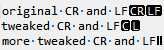
Perso_CrLfDisplay_Callback_v1_0.py
file provided in the GitHub repository :
https://github.com/frying-pan/NotepadPP-PythonScript-CrLf-Graphic-Tweak -
I take advantage of this thread to advertise about two other python scripts that I wrote:
+++
Bracket Indicator : highlight the bracket () [] {} where is the selection/caret
based on BracketHighlighter.py idea, with easier customization for highlight style,
a different algo for highlighting (using the ‘re’ regexp object, possibly more efficient),
following the brackets matching rules of ScintillaRestartNPP : to restart Notepad++ remembering the current session (opened file),
can possibly made into a button, and be run with a keyboard shortcut via ‘Shortcut Mapper’
can be handy when developping a script/plugin+++
Perso_ScintWndProc_Hook was renamed to FP_MouseSelectGest_Hook, and updated
Perso_CrLfDisplay_Callback was renamed to FP_CrLfDisplay_Callback, and updatedFP_MouseSelectGest_Hook, FP_BracketIndicator_Callback and FP_CrLfDisplay_Callback
can be run from startup.py on each NPP start (with pythonscript option : initialisation=ATSTARTUP)All four scripts have options at the top of the main script file that can be changed by the user
Some of these scripts use libraries which are provided in the same Github folder as the main scriptHere is the root of the Github repositories :
https://github.com/frying-pan?tab=repositoriesand the four repositories for the four scripts :
https://github.com/frying-pan/NotepadPP-PythonScript-Mouse_Select_Gesture
https://github.com/frying-pan/NotepadPP-PythonScript-Bracket_Indicator
https://github.com/frying-pan/NotepadPP-PythonScript-Restart_NotepadPP
https://github.com/frying-pan/NotepadPP-PythonScript-CrLf_Display -
This thread got rather out of control.
Anyway, I’m back to say that I did change my mind and I like the very first basic functionality this thread introduced: The ability to not lose your selection if you right click somewhere not on that selection.
However, I noticed that it isn’t compatible with one of the new features of Notepad++: The ability go right-click the bookmark margin and get a right-click popup menu of bookmarking functions.
I like the idea of both features; I wonder if there is some way to get both functionalities. Hmmm…
-
“This thread got rather out of control.”
I could create a separate thread to describe and post the links for the 4 scripts I have made available on Github
“However, I noticed that it isn’t compatible with one of the new features of Notepad++: The ability go right-click the bookmark margin and get a right-click popup menu of bookmarking functions.”
I have NPP 7.8.2 and the right-click on the bookmark margin has been introduced later, so I can not test this for the moment
(I guess the right-click context-menu on the bookmark margin does not appear at all…)I could discriminate between right-clicks on the margin or the text by pixel position,
I will need the widths in pixels of all left margins :
the function “editor.getMarginWidthN(margin_index) → int”, gives that for each margin_index,
but I don’t know how many of margin_indexes must be checked (probably 5, from 0 to SC_MAX_MARGIN (4)),
the function SCI_GETMARGINS (that gives the number of margins) seems to be missing from the NPP Scintilla commandsPossible workarounds :
My script does not intercept shift+right-click, so it could be tried on the bookmark margin
(in case this context-menu is not sensitive to the shift key, which is often the case for context-menus)Also control+right-click and alt+right-click can be disabled in my script
(there is a middle-click alternative for these features)
to see if they trigger the bookmark margin context-menu, which seems less likely… -
I noticed that the feature that this thread started with is being implemented natively in Notepad++. See HERE.
-
ok i see
[https://github.com/notepad-plus-plus/notepad-plus-plus/pull/8564](link url)
‘Keep selection when right-click outside of selection’ has been added, or will be added to the next NPP version (as an option).So I will remove this specific feature from my
NotepadPP-PythonScript-Mouse_Select_Gesture script
once I have updated my NPP and tested the native option.