Notepad++ stopped saving closed tabs
-
Recently, on my computer, Notepad++ stopped opening recently closed tabs when starting the application.
There’s a set of seven tabs which were always there - there are being opened with Notepad++ when I run it. On the other hand, all the new files I have in the application are not being reopened when running it all over - despite these files remain on the tabs bar.
This problem started occurring around one month ago, but I did not change any settings. Also, on my another computer this problem does not exist.
Could someone advice me on the issue? Thanks. -
@Igor-Holewiński said in Notepad++ stopped saving closed tabs:
Recently, on my computer, Notepad++ stopped opening recently closed tabs when starting the application.
There’s a set of seven tabs which were always there - there are being opened with Notepad++ when I run it. On the other hand, all the new files I have in the application are not being reopened when running it all over - despite these files remain on the tabs bar.
This problem started occurring around one month ago, but I did not change any settings. Also, on my another computer this problem does not exist.
Could someone advice me on the issue? Thanks.sounds like this setting, remember current …, has been changed
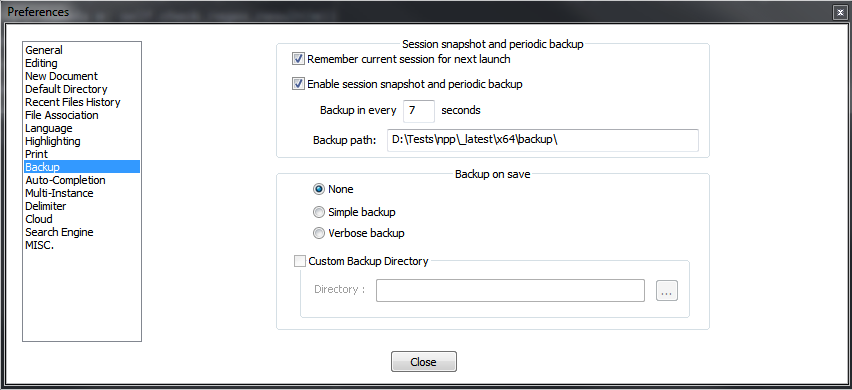
-
No, actually this function is and was turned on.
The tabs are actually appearing when running the app, but it remembers 7 tabs that were always there and any addition on the tab is not being remembered when running Notepad++ once over.
It’s like I’d set a function of opening Notepad++ with seven specified tabs - but I did nothing like that and I don’t even know whether the app has that function.
Actually, I have the very same backup settings as you presented on the screenshot - it’s just the backup path that differs, but it’s mirroring the same pattern of an installation folder. -
The session is saved in the session.xml file.
Is it possible that you still have read permission
but no write permission to this file?Or could it be that you are running multiple instances of Npp
and hope that all open documents are saved in the session?
If so, then no, sessions are only saved by one instance.Can you please post your debug info?
Is available from the last menu item, the ? item. -
Please note that on Sep 4, 2020, this discussion was continued in another Topic: https://community.notepad-plus-plus.org/topic/19951/notepad-stopped-saving-closed-tabs
Please use that Topic for any further conversation on this question.