How to delete text after the 2nd specific character in each row
-
one thing I keep forgetting, when using the
\Knotation then
you need to do replace all in order to make it work.
You can use find to jump through the matches but you cannot use
replace while doing this. To be honest, I don’t know why this happens. Bug/Feature !? -
you need to do replace all in order to make it work.
To be honest, I don’t know why this happens. Bug/Feature !?What if it isn’t really a bug and isn’t really a feature?
But just something that happens as a side effect of usual processing?
I guess it has to be labelled a “bug”.See HERE for the line of code that I think prevents single replace (with
\Kinvolved) from working.When the Replace button is pressed, it really performs a “find next” first. The match is shown to the user in the form of a selection. A second press of Replace will then do the replacement, but first it verifies by doing another “find next” that the selected text is still a match. The user could certainly have changed the selection to something else in the meantime, and N++ doesn’t just want to “blindly” replace the selected text.
In the case of a
\Kusage, what is shown to the user (via selected text) as a match is only what matches after the (final)\Kin the search expression. Thus when N++ does its “verify check” that the selected text is indeed OK to be replaced, that check fails because it doesn’t match the entire search expression, but rather only the trailing part. The line of code I flagged above will actually be comparing with the next real match of the entire expression, which fails and thus the replacement is not conducted.Replace All with
\Kworks fine because it doesn’t have the “burden” of needing a mechanism to show what matched to the user. -
thx for clarification, sounds reasonable.
-
Hi, @crimson-virtuoso, @alan-kilborn, @ekopalypse and All,
Alan, very informative post, indeed ! So, If I correctly understand what you said, this means that :
- If the test, on present line
1816of theFindReplaceDlg.cppfile, for a possible change of selection range, would have been absent, the\Kregex feature would work, while doing a single replace operation, with theReplacebutton ?
I backup your post’s link for future reference, if any question regarding the weird behavior of the
\Kfeature ;-))Best Regards,
guy0038
- If the test, on present line
-
Well, it wouldn’t be as simple as removing the indicated line, as that would break other functionality.
Truly, though, I haven’t thought too much about it.
While I can kinda read C++, and I can use the Visual Studio debugger to step through its code, it isn’t my strong suit.
Hmm, maybe I don’t have a “strong suit”. (Is that a known expression?)
I leave it to others, but I’m fairly confident in my analysis presented earlier about this; I spent a bit of time single-stepping through it and looking at it. -
@Ekopalypse said in How to delete text after the 2nd specific character in each row:
You can use find to jump through the matches but you cannot use
replace while doing this.I can’t think of any better.
It would be better to replace “^” with “\A”.^((\w+ \| ){2})(.+) \1 -
@Pan-Jan said in How to delete text after the 2nd specific character in each row:
I can’t think of any better.
It would be better to replace “^” with “\A”.Why do you think so? What is the advantage of using
\Ainstead of^in this case? -
If I wanted to swap lines one by one
the pattern works from the cursor position. -
the pattern works from the cursor position.
that is correct but this means also that it can match the wrong parts.
Assume the following (|this should be the caret)string1 | stri
|ng2 | string3 | string5744in that case it would handle string5744 as the match and NOT string3 | string5744
-
@Crimson-Virtuoso said in How to delete text after the 2nd specific character in each row:
string1 | string2 | string3 | string5744
string4001 | string2668 | string1234 | string496
string201 | string202 | string203 | string489in this example there are 3 x |
-
I’m sorry, but I think I’m out.
If you think you’re gonna get anywhere with the way you communicate, good luck with that.
I won’t waste any more time trying to figure out what you might mean. -
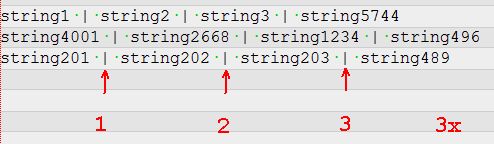
-
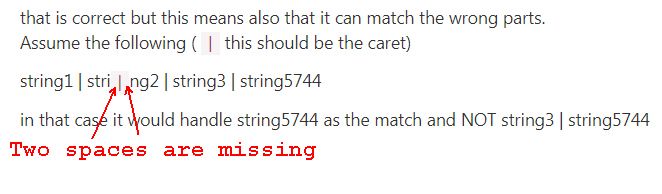
^((\w+ \| ){2})(.+)can be replaced individually