How to delete text after the 2nd specific character in each row
-
thx for clarification, sounds reasonable.
-
Hi, @crimson-virtuoso, @alan-kilborn, @ekopalypse and All,
Alan, very informative post, indeed ! So, If I correctly understand what you said, this means that :
- If the test, on present line
1816of theFindReplaceDlg.cppfile, for a possible change of selection range, would have been absent, the\Kregex feature would work, while doing a single replace operation, with theReplacebutton ?
I backup your post’s link for future reference, if any question regarding the weird behavior of the
\Kfeature ;-))Best Regards,
guy0038
- If the test, on present line
-
Well, it wouldn’t be as simple as removing the indicated line, as that would break other functionality.
Truly, though, I haven’t thought too much about it.
While I can kinda read C++, and I can use the Visual Studio debugger to step through its code, it isn’t my strong suit.
Hmm, maybe I don’t have a “strong suit”. (Is that a known expression?)
I leave it to others, but I’m fairly confident in my analysis presented earlier about this; I spent a bit of time single-stepping through it and looking at it. -
@Ekopalypse said in How to delete text after the 2nd specific character in each row:
You can use find to jump through the matches but you cannot use
replace while doing this.I can’t think of any better.
It would be better to replace “^” with “\A”.^((\w+ \| ){2})(.+) \1 -
@Pan-Jan said in How to delete text after the 2nd specific character in each row:
I can’t think of any better.
It would be better to replace “^” with “\A”.Why do you think so? What is the advantage of using
\Ainstead of^in this case? -
If I wanted to swap lines one by one
the pattern works from the cursor position. -
the pattern works from the cursor position.
that is correct but this means also that it can match the wrong parts.
Assume the following (|this should be the caret)string1 | stri
|ng2 | string3 | string5744in that case it would handle string5744 as the match and NOT string3 | string5744
-
@Crimson-Virtuoso said in How to delete text after the 2nd specific character in each row:
string1 | string2 | string3 | string5744
string4001 | string2668 | string1234 | string496
string201 | string202 | string203 | string489in this example there are 3 x |
-
I’m sorry, but I think I’m out.
If you think you’re gonna get anywhere with the way you communicate, good luck with that.
I won’t waste any more time trying to figure out what you might mean. -
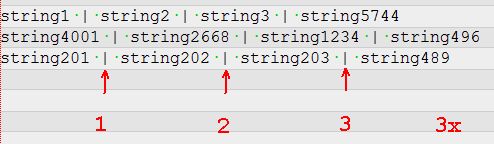
-
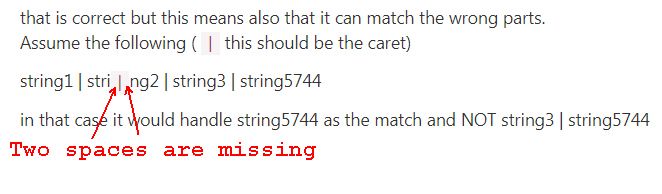
^((\w+ \| ){2})(.+)can be replaced individually