Help switching localization from English to Spanish - It's not working! Please help
-
Re: Nodepad++ Menu language settings (how to change)
I found the spanish.xml on github and loaded it here C:\Program Files (x86)\Notepad++\localization
I also loaded it here \AppData\Local\Notepad++
When I go to Settings menu > Preferences > General > Localization … Nothing happens. I change to Espanol and then I click close. Nothing happens. I closed the app and reopened. Everything is still in English
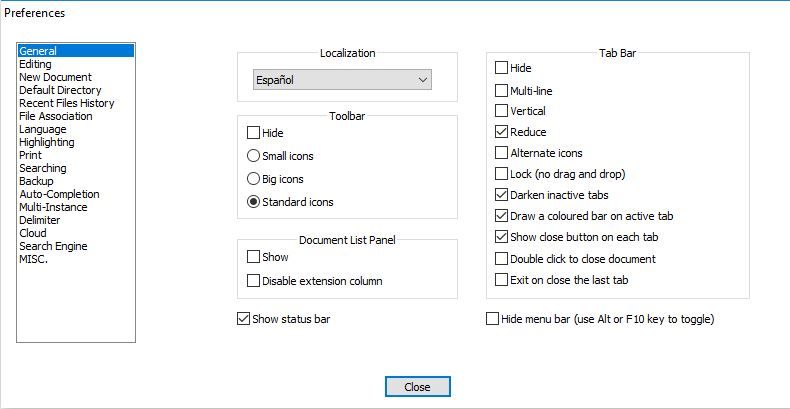
Notepad++ v7.9.1 (32-bit)
Build time : Nov 2 2020 - 01:03:56
Path : C:\Program Files (x86)\Notepad++\notepad++.exe
Admin mode : OFF
Local Conf mode : OFF
OS Name : Windows 10 Enterprise (64-bit)
OS Version : 1803
OS Build : 17134.1845
Current ANSI codepage : 1252
Plugins : DSpellCheck.dll mimeTools.dll NppConverter.dll NppExport.dll -
You already asked that and I already answered.
If you need more help, reply in the other thread.