Replace or spell check
-
I need a plugin that does spell check well. Subtitle editors do not save the dictionary entries that I add. Anyway, I need either a spell checker that saves entries/added words, or I need the npp+ replace entries to be saved/edited. When I replace a lot of words, the list throws away older entries, and I needed the old stuff. I’d like to lock important entries, or have a longer replace list.
-
@kracovwolf said in Replace or spell check:
have a longer replace list
I believe the default is 10 but you can change it to a maximum of 30 by editing
config.xml(while Notepad++ itself isn’t running).Look for this value:
nbMaxFindHistoryReplace="10" -
I guess it’s kinda better than nothing, but still doesn’t solve having to replace many words.
-
Have you tried the DSpellCheck plugin? It allows you to add words to the user dictionary.
-
I tried it, I hit the button but nothing happens. Also why doesn’t this forum email me of watched topics? I double checked the settings
-
I tried it, I hit the button but nothing happens.
Let me guess: you installed the plugin, but didn’t tell ask it to download and use any dictionary. this recent post shows a screenshot of a working setup.
Also why doesn’t this forum email me of watched topics? I double checked the settings
Unfortunately, mail servers don’t like the volume of mail that forums like this often send out (they get accused of being spammers, and then get black-listed), so the owner of the website hasn’t been able to find an outgoing server that will work with this forum.
-
Ok I got it installed. I tried the function “find next mispelling”, but it doesn’t show a dialogue with a replace list. It just highlights the word. Thanks for your help but it looks like there are zero spellcheckers in the world that can save user-defined entries.
-
@kracovwolf said in Replace or spell check:
Ok I got it installed. I tried the function “find next mispelling”, but it doesn’t show a dialogue with a replace list. It just highlights the word. Thanks for your help but it looks like there are zero spellcheckers in the world that can save user-defined entries.
If you don’t know how to do something, you might try asking a question, rather than just complaining and making fallacious exaggerations.
In case some future reader (including you, if you bother coming back) actually wants to find out how to use it: Right click on the misspelled word. It will offer some suggestions (if it has any), and gives you the chance to ignore the word for now, or to add the word to your dictionary.
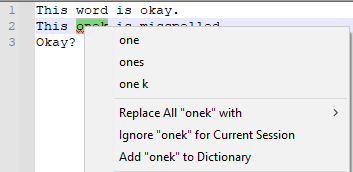
-
This is just too slow. “\Npicking” it always selects a newline code. And it doesn’t fix lowercase names like barry allen. More specifically it only adds “barry allen” to the dictionary but doesn’t fix lowercase. Even if you have solutions to these, it’s far too tedious to fix dozens of files.
-
This is how every piece of spell checker software I’ve ever used works, whether for a text editor like Notepad++ or for a word processor like MS Word or Libre Office Writer. If that’s too slow for you, then you aren’t looking for a spell checker running inside a text editor or even word processor.
Good luck finding a tool that does what you want according to your definition
-
I am not going to bother replying directly to the original poster anymore, because he obviously doesn’t like my help.
However, for future readers, there was a factual error above: unlike what was said, DSpellCheck can and will replace “barry” with “Barry” or “allen” with “Allen”:
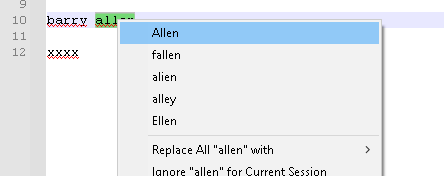
You have the choice of replacing it one time by selecting the top
Allenin the replacement. Or you can go down toReplace All "allen" with >and selectAllenfrom that menu, where every occurrence of the word will be replaced.Hopefully this will counteract any misconceptions caused by reading certain posts in this thread.