Notepad++ v7.9.2 Released
-
(I’m not sure this is the right place to report this as it isn’t a bug with the Notepad++ version itself, please direct me to a more appropriate thread if there is one.)
When using the version 7.9.2 64-bit installer, the option “Don’t use %APPDATA%” is greyed out and cannot be selected. I’ve opened the installer as administrator and restarted my PC, but to no avail.
Of course one can work around this by using the portable version, but if this is intentional I’m wondering why the option is present in the first place? I prefer using the installer because it does some stuff for me I’d otherwise have to set up manually and was quite surprised to see this happen.
-
@Ekopalypse said:
Additional quirk in 7.9.2, if you now, after the above steps,
go to Menu View->Function List, the function list window does open,
but with minimum window size, probably 0. -
@Google-User I would like to add to my post above, in case it’s relevant:
This also happens with all installers starting from v7.9. that I have tested. (I believe I’ve tested them all but one might have slipped trough the cracks.) The option still works fine for the v7.8. installer. -
the file cannot be saves Please check and revert
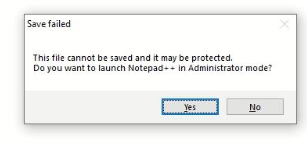
-
This occasionally happens to me as well, for no real reason that I can detect. I simply say “No” to that question and perform the “save” operation again. The second save has never failed.
Is it different for you – can you never save the file if the “Save failed” box appears?
For me, it is a bit annoying, and sure, I would like it to not happen, but I can deal with it (especially since I’ve never been able to come up with reproducible circumstances to make a bug report).
-
Hi there experts,
I’m not sure if this is the right place to report this issue, if is not, please feel free to either delete or move the post (and sorry for any trouble it may cause you).
So this is the thing, I have recentely installed this version (7.9.2)(as I got a new laptop) and this NPP doesn’t allow me to install the plugin ‘TextFX Characters’ as every time I try to install it I see a pop-up saying this:
“The hash of plugin package is not correct…This plugin won’t be installed.”Does anyone experienced this problem with the new version? Or is this thanks to my despicable luck? Thanks in advance!
Additional info: I’m using NPP 32-bit x86 and the OS is Windows 10.
-
Additional quirk in 7.9.2, if you now, after the above steps,
go to Menu View->Function List, the function list window does open,
but with minimum window size, probably 0.
It’s fixed here:
https://github.com/notepad-plus-plus/notepad-plus-plus/commit/67234d22697f054e2f3b6985a87195eb00744bcbOn the other hands:
in 7.9.1 it opens the file and the function list view
in 7.9.2 it opens only the fileIt’s not a bug, but a feature (at least an intentional change of behaviour). Please see the change log #14:
Fix docked panels appear with “-nosession” cmd line parameters. (Fix #8005)
The fix will come with next version.
-
Encountered a small problem with the new ‘Bookmark margin’ background color feature. I navigated to Settings | Style Configurator - left “Default (stylers.xml)” alone, and looked for “Bookmark margin” between “Line number margin” and “Fold” - not there.
After much searching through Windows 10 files and the NPP src, I found “stylers.xml” way down in C:/Users/Administrator/AppData/Roaming/Notepad++. Noticing that the date on “stylers.xml” was from May/2020, I looked inside and did not see the line for “Bookmark margin” there either. I needed to copy that line from “stylers.model.xml”, restart NPP - and all is now well.
It seems that the update from 7.9.1 to 7.9.2 (and maybe earlier) does not update all the NPP files inside “C:/Users/Administrator/AppData/Roaming/Notepad++”. Easy fix once the problem has been found.
-
@Nick-Karasek said in Notepad++ v7.9.2 Released:
Encountered a small problem with the new ‘Bookmark margin’ background color feature.
I don’t know that that’s a “problem”.
I believe the installer is cautious as to what it does, as it does not want to “blow away” any custom changes you’ve made, say to the color scheme.
Apparently it isn’t “smart” enough to be able to merge in these sorts of changes automatically, leading one to have to do it manually.
It’s a small price to pay – I wouldn’t want the devs to spend a lot of effort trying to manage all such things; I’d rather have them concentrate on real feature enhancement. -
some 3 weeks past and automatic channel still not triggerred? All updation software regularly reminding about this update available and I am waiting for this to come through automatic channel.
What is the issue? Are there many problems in this release so you are removing the bugs. or busy on something?
Thanks.
-
@V-S-Rawat said in Notepad++ v7.9.2 Released:
some 3 weeks past and automatic channel still not triggerred?
Trolling, trolling…
-
@V-S-Rawat said in Notepad++ v7.9.2 Released:
What is the issue? Are there many problems in this release so you are removing the bugs. or busy on something?
Auto-updating to v7.9.2 won’t be triggered due to several regressions:
- https://github.com/notepad-plus-plus/notepad-plus-plus/commit/67234d22697f054e2f3b6985a87195eb00744bcb
- https://github.com/notepad-plus-plus/notepad-plus-plus/commit/38f6319f4ee52b17b0c279a772bcdb18da4b0921
- https://github.com/notepad-plus-plus/notepad-plus-plus/commit/edfd2b8a95d1e07365b35508d14ee1fe70a5b240
- https://github.com/notepad-plus-plus/notepad-plus-plus/commit/3373756afbeb66cea8be36087538aab12a171491
v7.9.3 is coming soon.
-
When I use Print All in 7.9.2, I get line numbers on the printed page even though Settings > Preferences… > Print > Print Line Number is unchecked. This didn’t happen with any previous version I’m aware of, and I know I didn’t change that setting (I had to look around to find it).
-
@Doug-Ewell Sorry, for “Print All” read “Print Now”.
-
@Doug-Ewell said in Notepad++ v7.9.2 Released:
Print Line Number
It’s a known issue and will be fixed on v7.9.3. See here for details.
Take care and have fun!
-
gooooooooooooooooooooooooooooooood
-
-
* ~~``` [image url]( )) ```~~) -
-
See HERE.
-
 T Terry R referenced this topic on
T Terry R referenced this topic on
-
P PeterJones locked this topic on