Copy From one text file and Paste it on another Text File using Regex
-
Text file 1 Start 1 some lines bllow some lines .... END Lorem Text Lorem Text START 2 Some lines... Some lines goes,,,,... ENDTEXT File ```
START 1 END Lorem Text Lorem START 2 END```Result Text File (TEXT File 2)
START 1 Some Lines below.. some lines.. END Lorem... START 2 Some lines.. some line goes... ENDcode_text
Need Regex To copy or Move That specified lines from one file to another one. Thanks. Start Tag Varies(ex:start 1, start 2, start 3…) End Tag is constant. -
@Ohm-Dios said in Copy From one text file and Paste it on another Text File using Regex:
Need Regex To copy or Move That specified lines from one file to another one.
A regex cannot do what you ask, simply because it has no idea about files. A regex will process text that is given to it. It’s up to other process surrounding the regex to do any additional work.
However I think you can look at your request another way. By cloning the file (Text file 1), using NPP to do a “Save a copy as…” and giving the name of “TEXT File 2” as per your example, you can then remove the unwanted lines by using a regex to mark those lines you do want and removing the others.
So if you went with this idea I think the following regex used in the “Mark” function could assist you.
Find What:(?s)^start.+?\d+\R.*?^end
As the search is regular expression, set the search mode to that. Tick the box “bookmark line”. Preferable to make sure the cursor is on the first line of the new (copied) file. Then click “Mark All”.You should now have a series of blue circles (default icon used as a mark) at the start of the lines which are the ones you want to copy. Now use the “Remove unmarked lines” which is under “Search”, “bookmark”. You should be left with the lines you wanted, in a new file. Save this.
Terry
-
@Terry-R Thanks for Your Response. But Removing unwanted lines in Text file 2 will not solve this . Acually its like inserting that bookmarked lines in text file 1 to text file 2. I am able to bookmark multiple lines using regex from to and copied that book mark in text file 1. then when pasting that copied bookmark line in text file will create more lines example each blue highlighted creates one set of copy in text file 2.
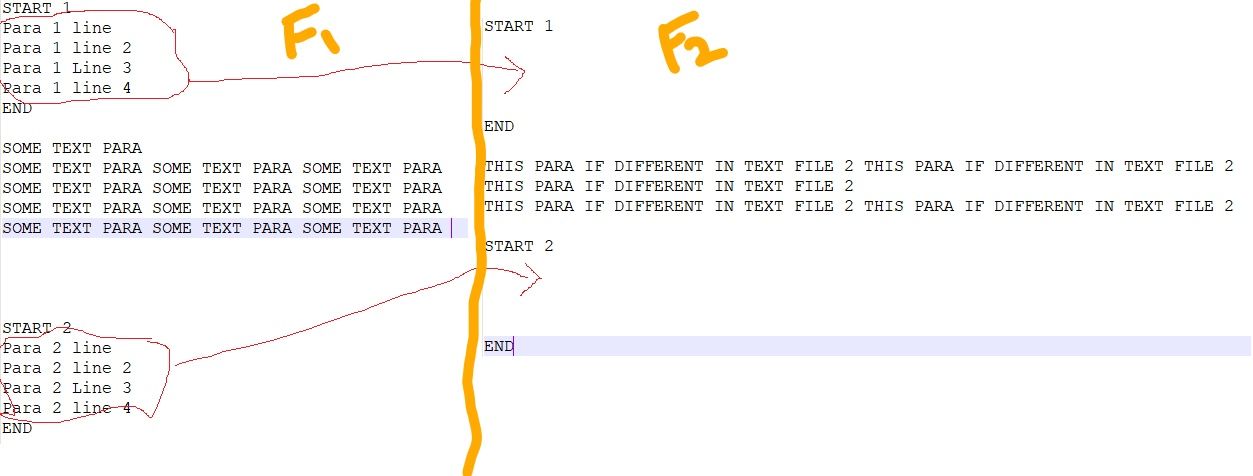 .Please find attached Image You will get my Point of Requirement. The second file Paragraph is different. So only text between Start 1, Start 2…End to be copied from file 1 to 2.
.Please find attached Image You will get my Point of Requirement. The second file Paragraph is different. So only text between Start 1, Start 2…End to be copied from file 1 to 2. -
@Ohm-Dios said in Copy From one text file and Paste it on another Text File using Regex:
But Removing unwanted lines in Text file 2 will not solve this
You never said that file 2 already contained text. However that makes little difference as the file 2 I suggest creating will ONLY contain file 1 data. Process it as I suggest. Once you have removed the unmarked lines you can copy the remainder of the file to YOUR original file 2. That is unless you have other requirements which you have not mentioned.
It would seem from looking at your previous problems that you have problems understanding or at least responding with information that is useful in helping you. You do need to provide good examples, preferably by including them as text not images. If you still find my solution is missing something you need to provide that data as text (in black boxes by using the </> button). This helps by allowing us to work on the data as you see it
Terry
-
@Terry-R Okay Let me explain Now. Two Text Files Both has Content in it. Text-file-1 and Text-file-2 has paragraph . Each paragraph has Starting Tag with number and all paragraph has same ending Tag. BUT Text-file-2 Has ONLY PARAGRAPH Starting Tag and END Tag without content. Text-File-1 has with content. So now need to copy that paragraph content from Text-file-1 and keep the other text of text-file-2 as it is.
START 1 Para 1 line Para 1 line 2 Para 1 Line 3 Para 1 line 4 END SOME TEXT PARA SOME TEXT PARA SOME TEXT PARA SOME TEXT PARA SOME TEXT PARA SOME TEXT PARA SOME TEXT PARA SOME TEXT PARA SOME TEXT PARA SOME TEXT PARA SOME TEXT PARA SOME TEXT PARA SOME TEXT PARA START 2 Para 2 line Para 2 line 2 Para 2 Line 3 Para 2 line 4 ENDSTART 1 END THIS PARA IF DIFFERENT IN TEXT FILE 2 THIS PARA IF DIFFERENT IN TEXT FILE 2 THIS PARA IF DIFFERENT IN TEXT FILE 2 THIS PARA IF DIFFERENT IN TEXT FILE 2 THIS PARA IF DIFFERENT IN TEXT FILE 2 START 2 ENDThe Result Needed NOTE: The content between END and START 2 is same as Text-file-2
START 1 Para 1 line Para 1 line 2 Para 1 Line 3 Para 1 line 4 END THIS PARA IF DIFFERENT IN TEXT FILE 2 THIS PARA IF DIFFERENT IN TEXT FILE 2 THIS PARA IF DIFFERENT IN TEXT FILE 2 THIS PARA IF DIFFERENT IN TEXT FILE 2 THIS PARA IF DIFFERENT IN TEXT FILE 2 START 2 Para 2 line Para 2 line 2 Para 2 Line 3 Para 2 line 4 END -
Hello, @ohm-dios, @terry-r and All,
One more point to be clarified : Do the
START # ..........ENDareas inFile_2contain as many blank lines as the number of lines in theSTART # ..........ENDareas ofFile_1, like below ?In File_1 : in File_2 : START 1 START 1 Para 1 line 1 Para 1 line 2 Para 1 line 3 Para 1 line 4 END END ....... ....... ....... ....... ....... ....... START 2 START 2 Para 2 Line 1 END END ....... ....... ....... ....... ....... ....... ....... ....... START #3 START #3 Para 3 Line 1 Para 3 Line 2 Para 3 Line 3 Para 3 Line 4 Para 3 Line 5 Para 3 Line 6 END END ....... ....... ....... ....... START #4 START #4 Para 4 Line 1 Para 4 Line 2 Para 4 Line 3 END END
I don’t see an obvious solution to your problem , right now but I guess that, if you answer YES to my question, it should be more easy to implement something !
Best Regards,
guy038
P.S. :
Of course, I understand that the zones, outside the paragraph
START # ............ ENDareas, contain different text and/or different number of lines ! -
very good topic , hard to get an answer of this. Especially when it comes to replace in other files.
-
@guy038 YES, START # …END areas in File_2 are same as File_1. As per your example its 100% correct if File_1 START 1…END 4 line then File_2 also has 4 blank lines. Same for START 3 6lines means both 6 Lines.
Thanks. -
@Ohm-Dios said in Copy From one text file and Paste it on another Text File using Regex:
So now need to copy that paragraph content from Text-file-1 and keep the other text of text-file-2 as it is.
This is turning out to be quite a complicated (not difficult) process. I have managed to get it down to 8 major steps. Each step builds on the previous step and further changes the text ready for the next step. All steps involving regexes mean the search mode MUST be “regular expression”. The cursor should be at the very start of which ever file is being processed before each step is run. The regexes search for “START” and “END”, not “Start”, “start”, “End” or “end” or any other combination. If this is not correct then alterations to the regex are required.
So the steps are:
-
Combine sets of lines in both files to become 1 line. the START/END sequence are combined to 1 line. All the “inbetween” lines are also combined into 1 line together with any additional empty/blank lines before and after.
Replace Function (perform this on file 1 and file 2):
Find What:(?-i)(END\R)|(\R(?!START))
Replace With:(?1\1)(?2%%)
The %% is used as a flag for where carriage return/line feeds need to be recreated in the last step. If %% is a likely character string within the text this can be changed to any other string such as #@ or @& as examples. This change would need to be made in step 8 as well as this step. -
Remove unwanted lines in file 1.
Mark Function:
Find What:(?-is)^START.+
Have “Bookmark line” ticked
After “Mark All” has been clicked the lines to keep will be “marked” with the blue circle (default icon). To remove the unwanted lines use the “remove unmarked lines” option in “Search”, “Bookmark” menu. -
Number the lines in file 2. Then move number to end of line.
Use the “Column Editor” function, first insert text, use the@character. Use the Column editor again, this time with “number to insert”, initial number is1, increase by1and tick “leading zeros.”
Next use Replace function:
Find What:(?-s)^(\d+)@(.+)
Replace With:\2@\1 -
Copy file 1 lines to file 2 (insert anywhere, but possibly after last line in file 2) and “sort lines lexicographically ascending”. This is under the "Line Operations, under the Edit menu.
-
Replace empty start/end set with the new ones keeping the original number at end of line.
Replace function:
Find What:(?-is)^START.+@(\d+)\R(START.+)$
Replace With:\2@\1 -
Move number to start of line.
Replace function:
Find What:(?-s)^(.+)@(\d+)$
Replace With:\2@\1 -
Sort lines as integer ascending. This is under the "Line Operations, under the Edit menu.
-
Remove number and recreate the CR/LFs.
Replace function:
Find What:(?-s)^\d+@|(%%)
Replace With:(?1\r\n)
Hopefully at this point you have the result you expected. I tested on a small scale and it worked as I expected it to.
Terry
-
-
Hi, @ohm-dios, @terry-r and All,
I’ve got a solution which may not work if your files are too big or contains a huge number of lines :-( Just try it out !
Here is the road map :
-
First copy the
File_2.txtcontents ( with empty paragraphs ) in a new file, namedFile_3.txt -
At the very end of the
File_3.txtfile, add a new line=========( at least,3equal signs ! ) -
Then, under that line, append all
File_1.txtcontents ( with paragrahs which must be recopied ) -
Save the new contents of
File_3.txt -
Move back to the very beginning of
File_3.txtfile (Ctrl + Home) -
Open the Replace dialog (
Ctrl + H)-
SEARCH
(?s-i)START\h*(\d+).+?END\R(?=.+(START\h*\1.+?END\R))|^===.+ -
REPLACE
\2 -
Select the
Regular expressionsearch mode -
Click, once, on the
Replace Allbutton ( or several times on theReplacebutton )
-
Notes :
-
The boundaries
START #andENDmust be written in uppercase -
Each match, in
File_3.txt, looks for an entire paragrahSTART #n ..... END( initially, inFile_2.txt) and replaces it with the corresponding contents of the same paragraphSTART #n ..... END( initially, inFile_1.txt), located after the line========= -
The last match grabs and deletes all the contents betwwen the line
=========, included and the very end of file ( the temporaryFile_1.txtcontents )
Unlike I said, in my previous post :
-
The initial contents of each paragraph
START ..... ENDofFile_2.txtdo not matter. They could even be empty ! -
The initial contents of each paragraph
START ..... ENDofFile_2.txtmay have different number of lines than the same paragraph inFile_1.txt
IMPORTANT :
I test my regex S/R against a
10 Mbfile, containing52,000lines, about :- Beginning with :
START 1 END Text OUTSIDE Text OUTSIDE Text OUTSIDE Text OUTSIDE Text OUTSIDE Text OUTSIDE START 2 END Text OUTSIDE START 3 END Text OUTSIDE Text OUTSIDE Text OUTSIDE Text OUTSIDE Text OUTSIDE START 4 ENDEnding with :
START 1 Para 1 line 1 Para 1 line 2 Para 1 line 3 Para 1 line 4 END START 2 Para 2 Line 1 END START 3 Para 3 Line 1 Para 3 Line 2 Para 3 Line 3 Para 3 Line 4 Para 3 Line 5 Para 3 Line 6 END START 4 Para 4 Line 1 Para 4 Line 2 Para 4 Line 3 END- And containing
52,000lines about of repetitiveLicense.txtcontents, in between !
=> The replacement was succesful, after some seconds, changing the
File_3.txtcontents into the expected text :START 1 Para 1 line 1 Para 1 line 2 Para 1 line 3 Para 1 line 4 END Text OUTSIDE Text OUTSIDE Text OUTSIDE Text OUTSIDE Text OUTSIDE Text OUTSIDE START 2 Para 2 Line 1 END Text OUTSIDE START 3 Para 3 Line 1 Para 3 Line 2 Para 3 Line 3 Para 3 Line 4 Para 3 Line 5 Para 3 Line 6 END Text OUTSIDE Text OUTSIDE Text OUTSIDE Text OUTSIDE Text OUTSIDE START 4 Para 4 Line 1 Para 4 Line 2 Para 4 Line 3 ENDBest Regards,
guy038
-
-
@guy038 Hi sir Thanks , As usual simplified solution for complex issue. Found one Issue when replace, the number sequence looks like this(my file has ex:340 paragraph) 199,299,336,49,59,69,79,89,99,109,119,…199,209 etc Instead of 1,2,3. Please look into that. Thanks.
-
@Terry-R Sir, Thanks. Worked Nicely Only thing its little lengthy process.
Only one small Bug Found that after completion END tag creates another 4 empty Lines and one More END tag addsEND ENDOther than this All is fine. Thanks once again.
-
@Terry-R P.S: In step no 5 both START ? tag
-
I have another question, what if I have 20 txt files in one folder, and I want to make the replace with another 20 txt files in another folder, and each of files from folder 1 also begin with
Start 1and ends withENDand the same in folder 2?And consider that the files from both folders has the same names:
File-1.txt -> File-1.txt
File-2.txt -> File-2.txt
File-3.txt -> File-3.txt
File-4.txt -> File-4.txt
…
File-20.txt -> File-20.txt -
You said :
Found one Issue when replace, the number sequence looks like this(my file has ex:340 paragraph) 199,299,336,49,59,69,79,89,99,109,119,…199,209 etc Instead of 1,2,3.
I did a quick test, replacing the values
1,2,3and4with199,299,336and49, without any problem !?
So, as usual, could you provide some text to test against and some information on the issue. How can you expect some help without giving us any data and vision of your workflow ?!
BR
guy038
-
@guy038 Thanks, Again sorry for my bad communication. My text file has 300 paragraph Numbered from 1 to 300 Ascending order. When Replacing this order changes instead of 1,2,3 it paste 199,299,336,49,59…99,109,119 etc.209,219,229 this is order.
************File2*********** START 1 END Between para line START 2 END Between para line START 3 END Between para line START 4 END Between para line START 5 END Between para line START 6 END Between para line START 10 END Between para line START 11 END Between para line START 12 END Between para line START 13 END Between para line START 14 END ================= ************File 1********** START 1 some line END File 1 para between START 2 some line END File 1 para between START 3 some line END File 1 para between START 4 some line END File 1 para between START 5 some line END File 1 para between START 6 some line END File 1 para between START 10 some line END File 1 para between START 11 some line END File 1 para between START 12 some line END File 1 para between START 13 some line END File 1 para between START 14 some line ENDouput
************File2*********** START 13 some line END Between para line START 2 some line END Between para line START 3 some line END Between para line START 4 some line END Between para line START 5 some line END Between para line START 6 some line END Between para line START 10 some line END Between para line START 11 some line END Between para line START 12 some line END Between para line START 13 some line END Between para line START 13 some line ENDHope you will get my point. The sequence or ordering changes instead of 1,2,3. It shows first 13.Thanks.
-
Hello, @ohm-dios, @terry-r and All,
Ah… OK ! I understood the problem :
-
First, I suppose that the last line of your file did not end with two chars
CRLF. So the regex just considered theSTART 13 ..... ENDparagrah as the last valid one ! -
Secondly, I forgot to limit the same number to find,
\1, with a line-break needed right after. Indeed, when searching in the second part (File_1part ) forSTART 1, we must tell the regex to avoid matches asSTART 11orSTART 199and, generally,START 1followed with any range of digits !
So, the following regex S/R should work correctly, even if the last line of current file does not end with
CRLF:SEARCH
(?s-i)START\h*(\d+).+?END\R(?=.+(START\h*\1\R.+?END\R?))|^===.+REPLACE
\2You’ll note the new syntax
\1\Rto get the exact number, in the part under===========and the\R?syntax, near the end of the regex, in order to match, whatever the last chars ending current file !Best Regards
guy038
-
-
@guy038 I Pray God to Give Unlimited Love To you. Its 100% Fine now and You Really Saved A lot of Time and Effort. Thanks a Lot.
-
@guy038 P.S.: Again sorry to disturb it works upto 100 after that it just replace the whole content from file_1(the one which pasted after ===========).Please look into that.
-
Hi, @Ohm-dios and All,
But, my regex SR is just built to do so !!
Indeed, the result file
File_3.txtcontains :-
Firstly, the contents of
File_2.txt -
The line
============ -
Secondly, the contents of
File_1.txt -
Then, when running the S/R, it :
-
Copies all contents of paragraphs, located after the line
========, into the corresponding paragraphs, located above the line======== -
Finally, deletes the line
==========and everything, till the very end of file
-
-
So, after saving the new contents of
File_3.txt, this file becomes your new expected fileFile_2.txt
Or, am I missing something obvious ?
BR
guy038
-