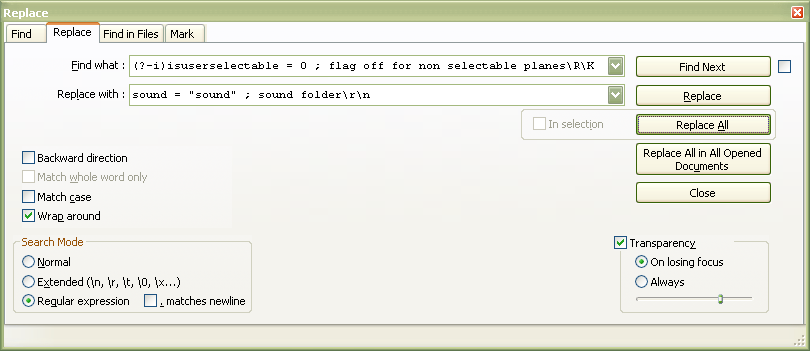Paste every "say 37th line" apx..
-
OMG…Fantastic…reading this and figuring how to do this…
Bestest!!BobM.
-
The key part seems to be needing to know the way to insert a line-break.
I’m not much for Extended search mode, but I think you could use it here to do what you want… you would use\r\nin your replacement string where you wanted a line-break.
It’s a little bit simpler to figure out than regular expressions, so that’s why I’m mentioning it. -
In the “Replace All”…don’t see a “exclusively”,
Thanks so far, BobM.
-
total newbie here
-
@Carolina-Number-1 said in Paste every "say 37th line" apx..:
In the “Replace All”…don’t see a “exclusively”,
LOL. Guy is French so sometimes his wording is “interesting”. :-)
(In general though, his English is very good, indeed)Click, exclusively on the Replace All button
What is meant here is that you can’t use the Replace button for this action; you have to use Replace All to perform the replacement.
-
ok…so just click on Replace All…there is no tick for exclusively, right lol
-
@Carolina-Number-1 said in Paste every "say 37th line" apx..:
total newbie here
:-) Welcome.
If you have questions about what advice we give, certainly ask. :-)
-
ok so search for isuserselectable = 0 ; flag off for non selectable planes…so far so good lol
-
not sure about what of this goes in the search line?
After searching for the line isuserselectable = 0 ; flag off for non selectable planes, respecting the case (?-i) and its line-ending characters \R, the \K feature resets the search and simply matches the zero-length location, right after this line -
not sure about what of this goes in the search line?
After searching for the line isuserselectable = 0 ; flag off for non selectable planes, respecting the case (?-i) and its line-ending characters \R, the \K feature resets the search and simply matches the zero-length location, right after this lineonce i get the hang of this…then i have maybe 100 more airplanes …lol
-
So, when @guy038 said:
SEARCH (?-i)isuserselectable = 0 ; flag off for non selectable planes\R\K
REPLACE sound = “sound” ; sound folder\r\n ( OR sound = “sound” ; sound folder\n if UNIX files )
He meant for “SEARCH” that you would put this in the box labeled Find what:
And correspondingly, “REPLACE” means look for the Replace with box.
Does that help?
-
yeah…I think I lost my “isuserselectable = 0 ; flag off for non selectable planes” because it replaced it with the sound stuff…lol but it added sound i think 736 times…so rather than replace that line…insert the sound line below it…this was on a trial cfg not the real one yet till i get this down.
-
But, because you’re an admitted noob, why not do a simpler-to-understand Extended mode replacement, like this:
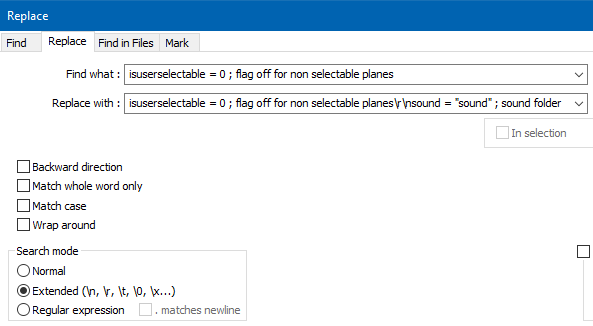
Notice:
-
the Search mode has been set to Extended – this allows you to do fancy things (over and above what a Normal search allows) like specify multiple lines in your data (here you are replacing one-line with two (the original plus a new one).
-
the
\r\nin the Replace with data is what creates a second line in your data; it is the “dividing point” between two lines
Is this easier to see/understand?
-
-
-
-
@guy038
t seems now its just stopped replacing…say no occurences were replaced …etcThank you,
Bob M. -
If I need to change this: isuserselectable = 0 ; flag off for non selectable planes to this:
isUserSelectable = 0 ; (on the end of search line after 0 ; \R\K
and still replace with:
sound = “sound” ; sound folder (sound = “sound” ; sound folder\r\n)
-
Your last post isn’t quite clear but I guess you would like to add the line
sound = "sound" ; sound folderright after each line beginning withisuserselectable = 0, whatever the contents of a possible comment area, coming next the colon characterIf so, change the search regex, only, as :
SEARCH
(?-si)isuserselectable = 0.*\R\K-
The
(?-s)part means that anydotmeta-character matches a single standard character -
The
.*syntax, before the\R, represents the area, possibly empty, of standard character(s), after the string= 0and before the EOL chars
I advice you to get documentation on the regex world, in this FAQ
Best regards,
guy038
-
-
Hey Thank you…You are awesome…thanks for all your help!! Defeinitely check out the faq…
BobM.
-
Just curious and maybe it can’t be done… but lets say I have 100 Fltsims and I want to be apostrophe’s at the beginning and end of the title line only…can that be done…here’s a sample:
[fltsim.1]
title=“JFAI_737_300_AirChina”
sim=TrafficGlobal
model=
panel=x
sound=
texture=AirChina
atc_id=B737
atc_flight_number=
atc_airline=AIR CHINA
atc_parking_codes=CCA
atc_parking_types=GATE,RAMP
ui_manufacturer=Boeing
ui_type=B733
ui_variation=Air China
description=AI
ui_typerole=Traffic Global AI
ui_createdby=Just Flight[fltsim.2]
title=“JFAI_737_300_AllNippon”
sim=TrafficGlobal
model=
panel=x
sound=
texture=AllNippon
atc_id=B737
atc_flight_number=
atc_airline=ALL NIPPON
atc_parking_codes=ANA
atc_parking_types=GATE,RAMP
ui_manufacturer=Boeing
ui_type=B733
ui_variation=All Nippon
description=AI
ui_typerole=Traffic Global AI
ui_createdby=Just FlightSo in other words…I would open the document in Notepad++ and want to put the apostrophe at the beginning and end of just the “Title line” for each fltsim section…1,2,3, etc… Might have to do a couple thousand of these…lol
i learned so much yesterday on the little I did that now I am dangerous!!!
BobM.